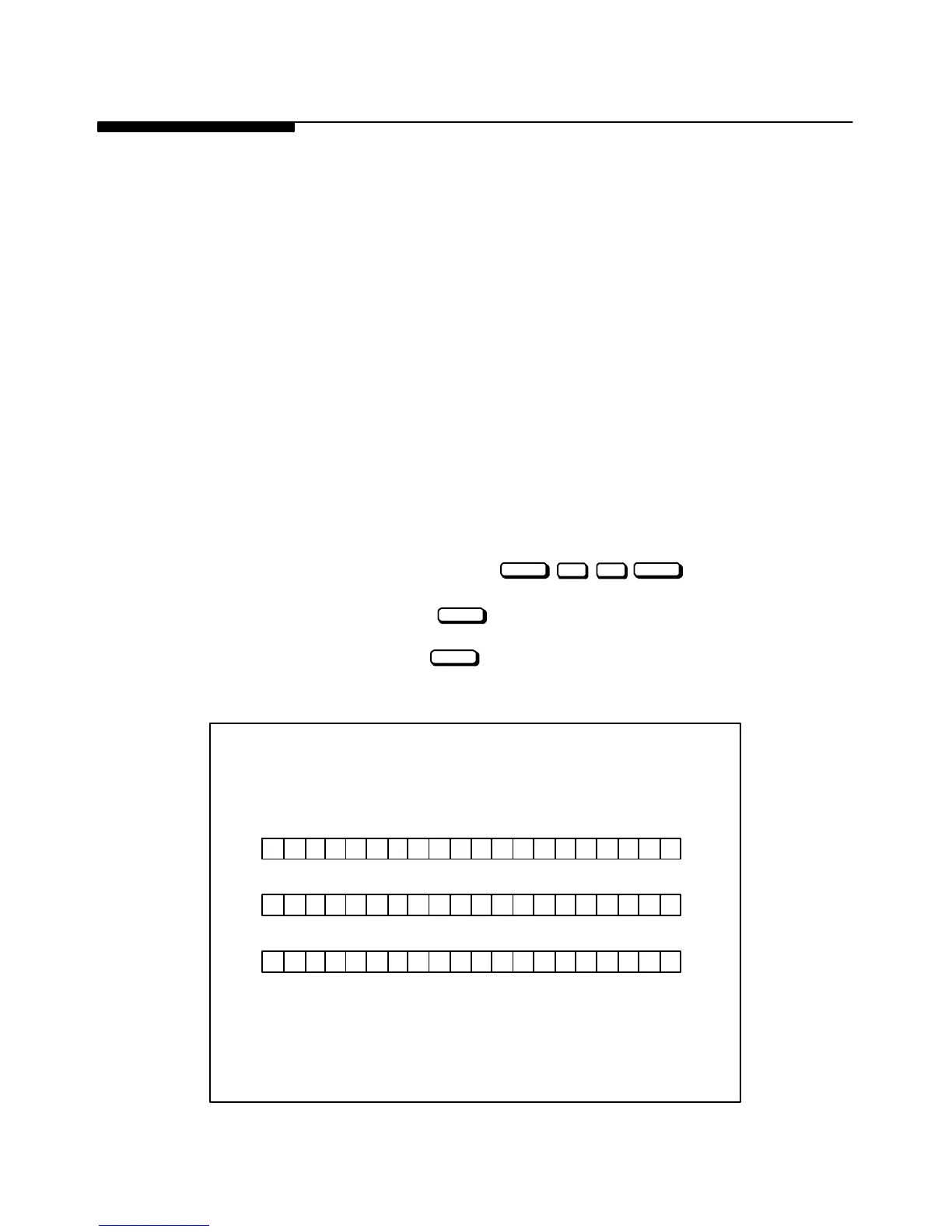SVC 10-12
HP-IL LOOPBACK TEST
(“CALIB AND TEST” function 7)
The “HPIL LOOPBACK TEST” may be performed any time to verify that
HP 5890A INET communication is performing satisfactorily. Testing
involves setting up the HP 5890A to send an INET message directly to
itself by connecting its INET output to its INET input. The following
procedure is used:
1. Disconnect INET cables at their respective INSTRUMENT NETWORK
IN and OUT receptacles on the HP 5890A (located beneath the top
right cover panel).
2. Choose either one of the cables and disconnect it at the next device on
the INET loop.
3. Connect this free cable to both IN and OUT INSTRUMENT NETWORK
receptacles on the HP 5890A.
4. Enter the following key sequence:
CLEAR
.
7
ENTER
Upon pressing
ENTER
, the test is performed: the HP 5890A both sends
and verifies a diagnostic message to itself through the connected cable.
Each press of
ENTER
repeats the test. Each test requires about one
second. Figure 13-8 shows displays to be expected.
ACTUAL SETPOINT
ACTUAL SETPOINT
ACTUAL SETPOINT
H P I L L O O P B A C K T E S T
T E S T
T E S T
P A S S E D S E L F
F A I L E D S E L F
3177
Figure 13-8. “HPIL LOOPBACK TEST” Displays
Artisan Scientific - Quality Instrumentation ... Guaranteed | (888) 88-SOURCE | www.artisan-scientific.com
