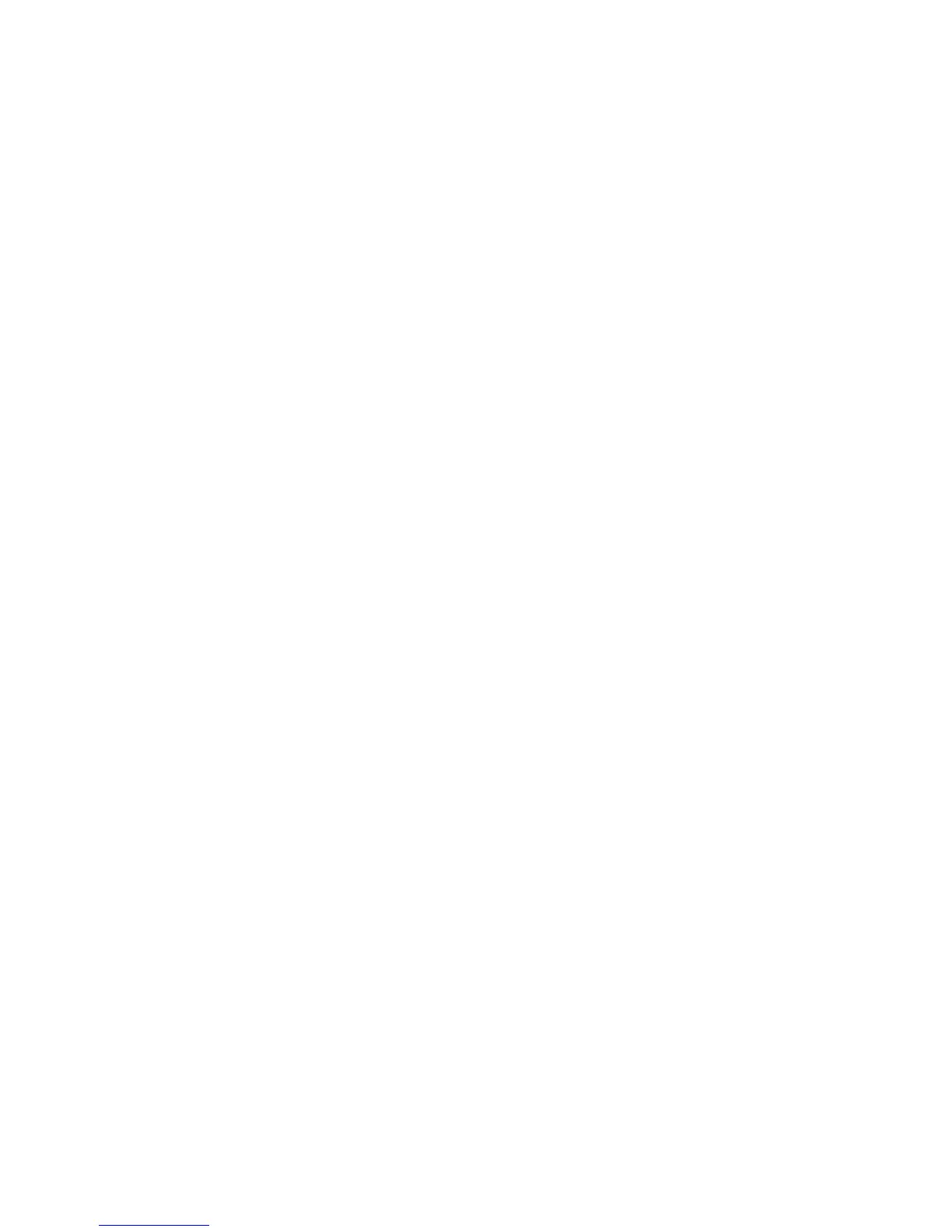41
XGE1/0/14 0 14 xe13 no no 0xe 4 down
XGE1/0/15 0 15 xe14 no no 0xf 4 down
The output shows that Ten-GigabitEthernet 1/0/1 is associated with chip port xe0.
# Execute the bcm 1 0 show/c/xe0 command to check the RDBGC and TDBGC fields for Rx
and Tx dropped packet statistics, respectively. The statistics displayed were generated
between the last and the current execution of the command. To view the change in dropped
packet statistics, execute the command twice or more.
[Sysname-diagnose] bcm 1 0 show/c/xe0
RDBGC2.xe0 : 8,118 +8,118
R511.xe0 : 8,118 +8,118
RPKT.xe0 : 8,118 +8,118
RMCA.xe0 : 8,118 +8,118
RPOK.xe0 : 8,118 +8,118
RBYT.xe0 : 2,726,553 +2,726,553
T511.xe0 : 8,208 +8,208
TPOK.xe0 : 8,208 +8,208
TPKT.xe0 : 8,208 +8,208
TMCA.xe0 : 8,208 +8,208
TBYT.xe0 : 2,741,472 +2,741,472
PERQ_PKT(3).xe0 : 8,208 +8,208
PERQ_BYTE(3).xe0 : 2,741,472 +2,741,472 330/s
2. Verify that packets are not mistakenly filtered out by ACLs:
a. Examine the ACL and QoS policy configurations for packet filtering on the port, on the VLAN
of the port, or globally. If packets are mistakenly filtered out, modify the ACL or QoS policy
configuration.
− To display the ACL configuration on the port for packet filtering, execute the display
packet-filter command.
− To display the QoS policy configuration on the port, execute the display qos policy
command.
− To display the QoS policy configuration on the VLAN of the port, execute the display qos
vlan-policy command.
− To display the global QoS policy configuration, execute the display qos policy global
command.
b. Verify that packets are not filtered out by ACLs automatically created by some features.
− Execute the display this command in Ethernet interface view to verify that the ip source
binding or ip verify source command is configured on the port. To display source guard
binding entries, execute the display ip source binding or display ipv6 source binding
command. If IP source guard is configured but the packets match no entry, further
troubleshoot the problem based on the way the binding entries are created.
− Determine whether the port is configured with the portal authentication. Packets of users that
fail to pass the portal authentication will be dropped by the port. Use the display portal
interface command to display the portal configuration information of the specified VLAN
interface. Determine whether the portal authentication can be disabled based on the
network conditions. To disable the portal authentication at Layer 3, use the undo portal
server server-name command in VLAN interface view of the VLAN to which the port
belongs.
