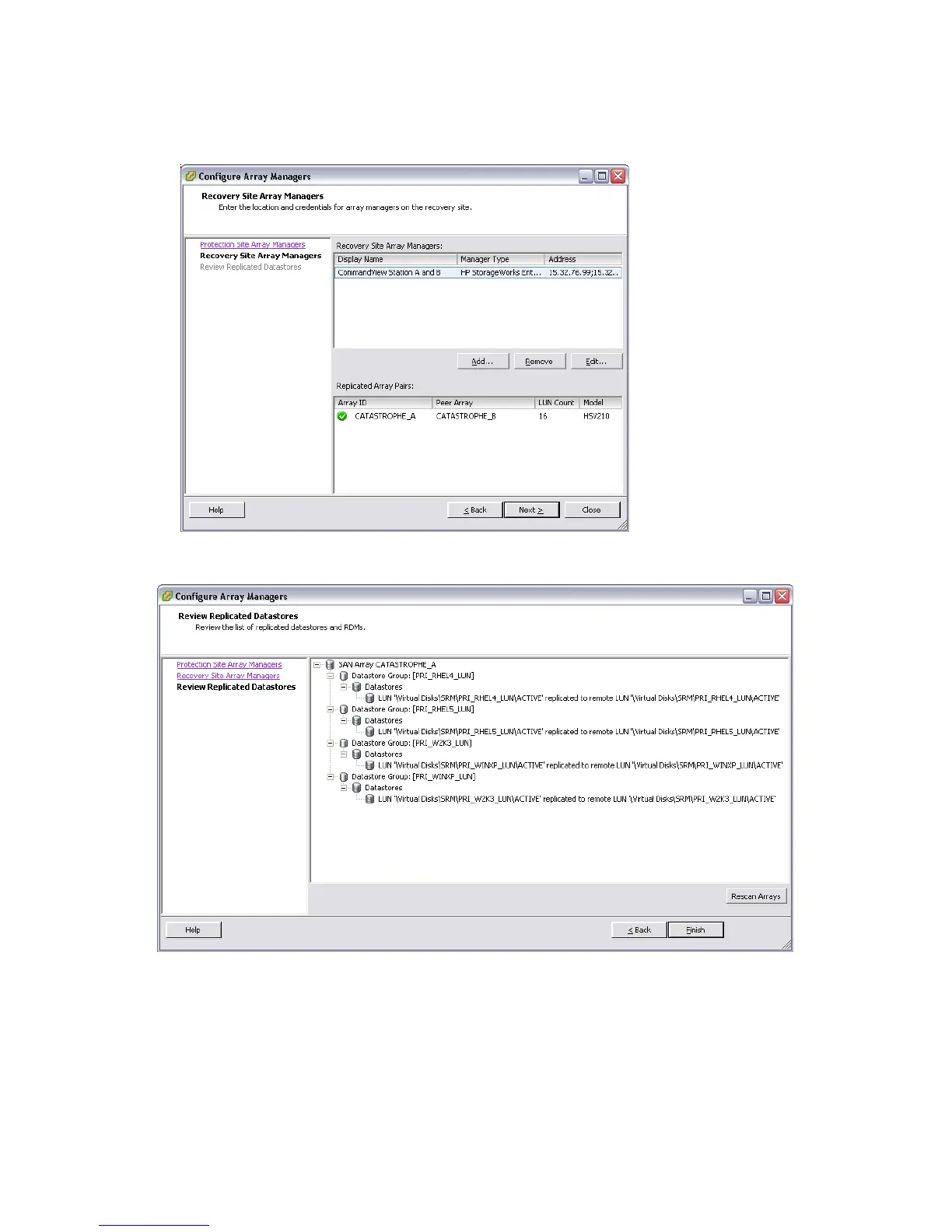5. Verify that the array managers are configured by looking for the following information in the
Configure Array Managers window:
• Array Manager Info
• Local and remote array information
• LUN count (equals the number of replicated LUNs on each EVA)
6. Verify the array mangers have been configured for both protected and recovery sites, and rep-
licated datastores in the Review Replicated Datastores window.
Create protection groups
You are ready to create protection groups in the protected site using SRM. Protection groups (containing
virtual machines) fail over together to the recovery site during test and recovery. For more information
on creating protection groups, see the VMware Site Recovery Manager Administration Guide.
Configuring SRM and the HP EVA disk array18
