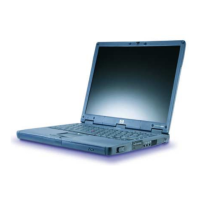Do you have a question about the HP 6000 SERIES and is the answer not in the manual?
Describes how to install the mass storage system, including unpacking, handling, and equipment checks.
Covers connecting the power cord and the host computer system via the SCSI cable.
Details setting SCSI addresses, adding devices, and managing configuration records.
Procedures for removing and reinstalling the front panel, top cover, and RFI bracket.
Instructions for unpacking and identifying the components of the 5.25-inch hard disk drive upgrade kit.
Explains how to select options and set a unique SCSI address for the 5.25-inch hard disk drive.
Step-by-step guide for physically installing the 5.25-inch hard disk drive into the chassis slots.
Instructions for connecting the address, status, and power cables to the installed 5.25-inch hard disk drive.
Instructions for unpacking and identifying the components of the 3.5-inch hard disk drive upgrade kit.
Explains how to select options and set a unique SCSI address for the 3.5-inch hard disk drive.
Steps to add a second 3.5-inch hard disk drive, including removing existing components.
Step-by-step guide for physically installing the 3.5-inch hard disk drive into the chassis slots.
Instructions for connecting the address, status, and power cables to the installed 3.5-inch hard disk drive.
Instructions for unpacking and identifying the components of the DDS-format DAT drive upgrade kit.
Explains how to select options and set a unique SCSI address for the DDS-format DAT drive.
Step-by-step guide for physically installing the DDS-format DAT drive into the chassis slots.
Instructions for connecting the address, SCSI, and power cables to the installed DDS-format DAT drive.
Instructions for unpacking and identifying the components of the rewritable optical disk drive upgrade kit.
Explains how to select options and set a unique SCSI address for the rewritable optical disk drive.
Steps to install the rewritable optical controller PCA, including mounting bracket and guides.
Guides for installing the rewritable optical disk drive and connecting its cables.
Instructions for unpacking and identifying the components of the CD-ROM drive upgrade kit.
Explains how to select options and set a unique SCSI address for the CD-ROM drive.
Steps to add a second CD-ROM drive, including removing existing components.
Step-by-step guide for physically installing the CD-ROM drive into the chassis slots.
Instructions for connecting the address, SCSI, and power cables to the installed CD-ROM drive.