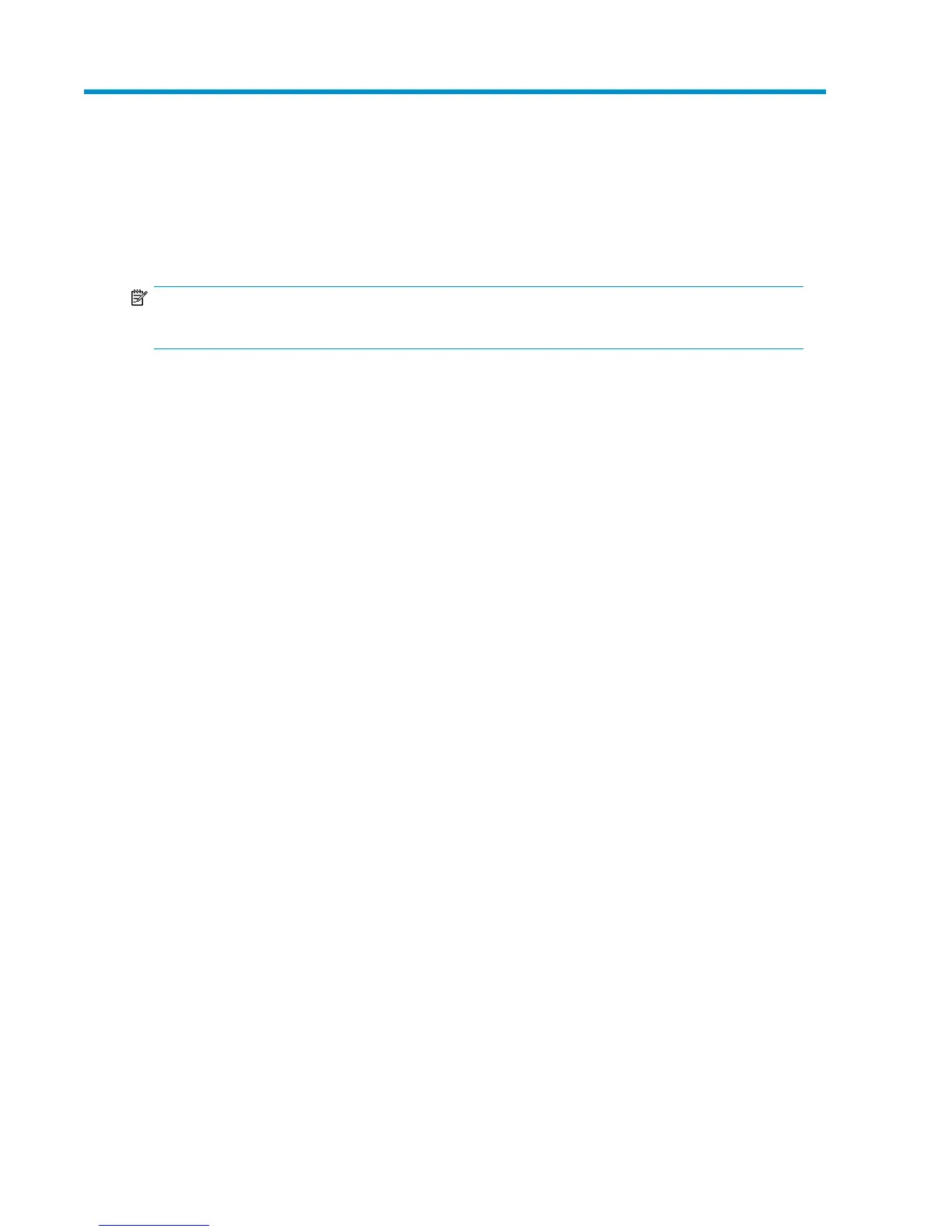5 Troubleshooting HP EVA Virtualization
Adapter
NOTE:
Error messages are logged to the SRM log files.
The following problems and solutions are typical.
HP StorageWorks EVA disk arrays do not appear in Site
Recovery Manager
Solutions:
• If HP EVA disk arrays are not appearing in Site Recovery Manager, make sure that Site Recovery
Manager has been restarted (see Restarting Site Recovery Manager, page 23).
• Also make sure that the array manager that SRM is connected to is actively managing arrays.
HP StorageWorks EVA Virtualization Adapter does not install
Solution:
• Make sure that SRM is installed. HP EVA Virtualization Adapter will not install if SRM is not on
the disk array.
Virtual machines do not start at recovery site after failover.
Causes:
• The ESX recovery hosts are not configured with the correct HBA port WWN on the recovery EVA.
• The replicated vdisks used in failover were not presented to the recovery ESX servers.
Site Recovery Manager timeout failure in large array
configurations
Solution:
• Increase the SRM timeout value (CommandTimeout) by editing the vmware-dr.xml file located in
the <SRM Install Path>\config directory as shown in the following example:
</SanProvider>
.
EVA Virtualization Adapter administrator guide 29
