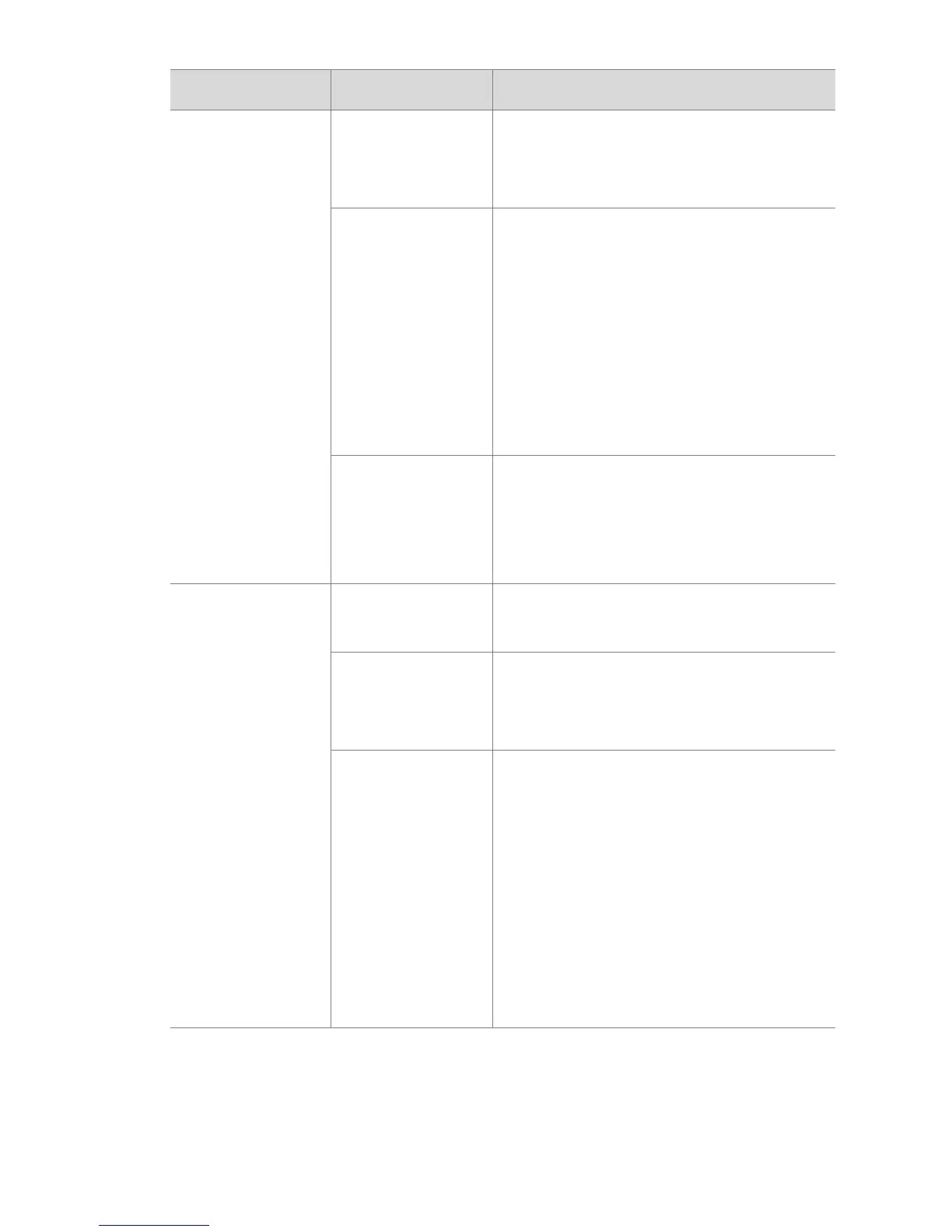6-Troubleshooting and support 55
My image is
too bright.
The flash
provided too
much light.
Change the flash setting to Flash
Off.
A natural or
artificial
source other
than the flash
provided too
much light.
Try taking the picture from a
different angle. Avoid pointing
the camera directly toward a
bright light or reflective surface
on a sunny day. If there is light
behind your subject, use the
Flash On setting. Adjust the EV
compensation.
You were too
close to the
subject to use
the flash.
Move back from the subject or
set the flash to Flash Off and
take the picture again.
When I
connect the
camera to my
computer, the
software says
it cannot find
the camera.
The camera is
turned off.
Turn on the camera.
The cable is
not connected
correctly.
Make sure that the cable is firmly
connected at both ends.
The camera is
connected to
the computer
through a USB
hub and your
USB hub is not
compatible
with the
camera.
Connect the camera directly to a
USB port on the computer.
Problem Possible cause Solution