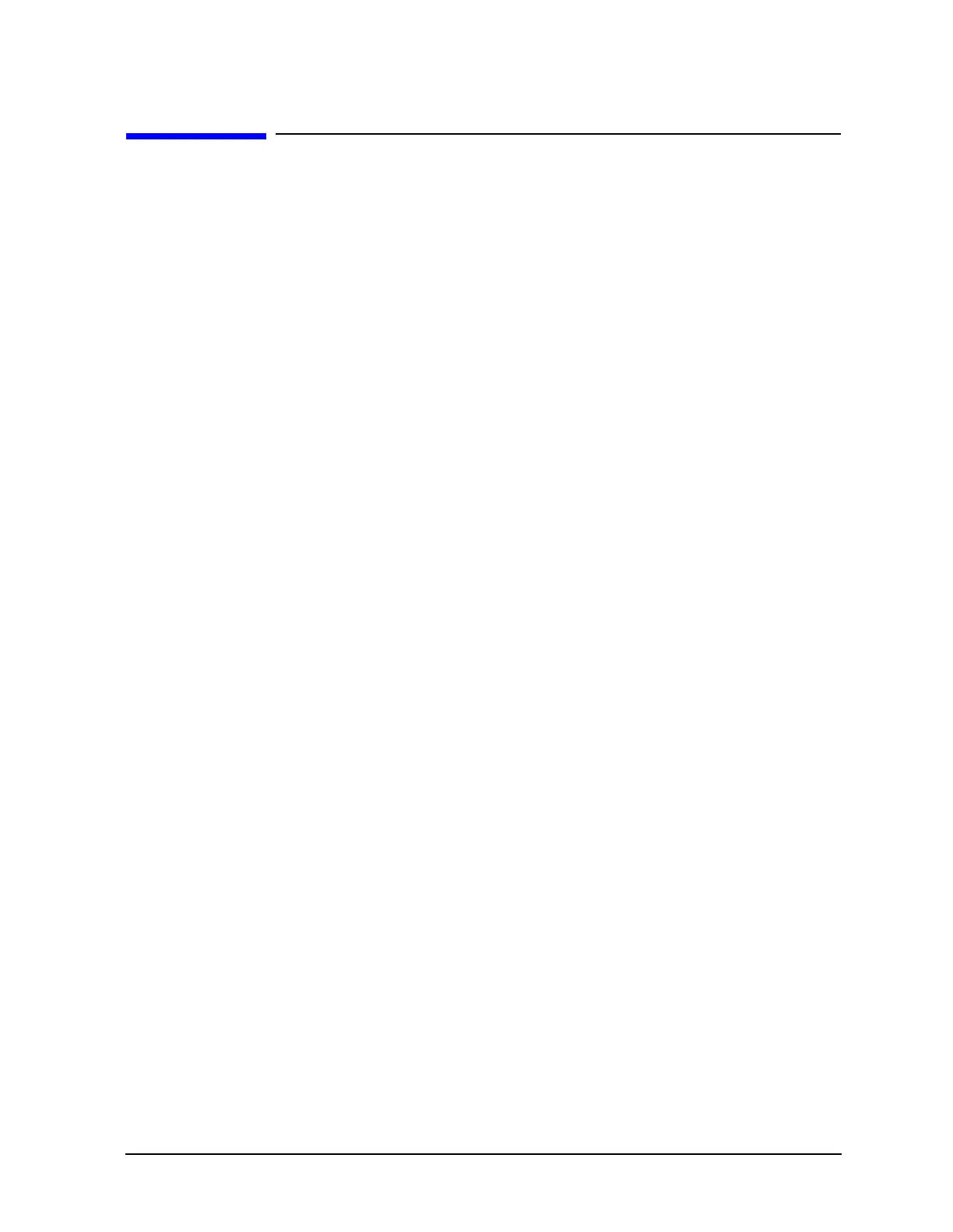9-13
Understanding the CITIfile Data Format
Useful Calculations
Useful Calculations
This section contains information on computing frequency points and expressing CITIfile
data in other data formats.
Computing Frequency Points
In CITIfile, the frequency data is not listed point by point, only the start and stop values
are given. If you are using a spreadsheet program, you can create a new frequency column
to the left of the data pairs. Use the following formula to obtain each frequency point:
Fn = Fstart + {(n-1) * [(Fstop - Fstart) / (# of points - 1)]}
where:
Fstart = Start Frequency
Fstop = Stop Frequency
Fn = Frequency point with n being an integer
# of points = number of sample points per sweep
Here is an example of how this formula may be entered:
F1 = 30E3 + {(1-1) * [(6E9 - 30E3) / (201 - 1)]} = 30E3 = 30 kHz
F2 = 30E3 + {(2-1) * [(6E9 - 30E3) / (201 - 1)]} = 30E6 = 30 MHz
F201 = 30E3 + {(201 - 1) * [(6E9 - 30E3) / (201 - 1)]} = 6E9 = 6 GHz
Once these cells are entered, copy the formula to the remaining data points, and the
frequency will be indicated for each row.