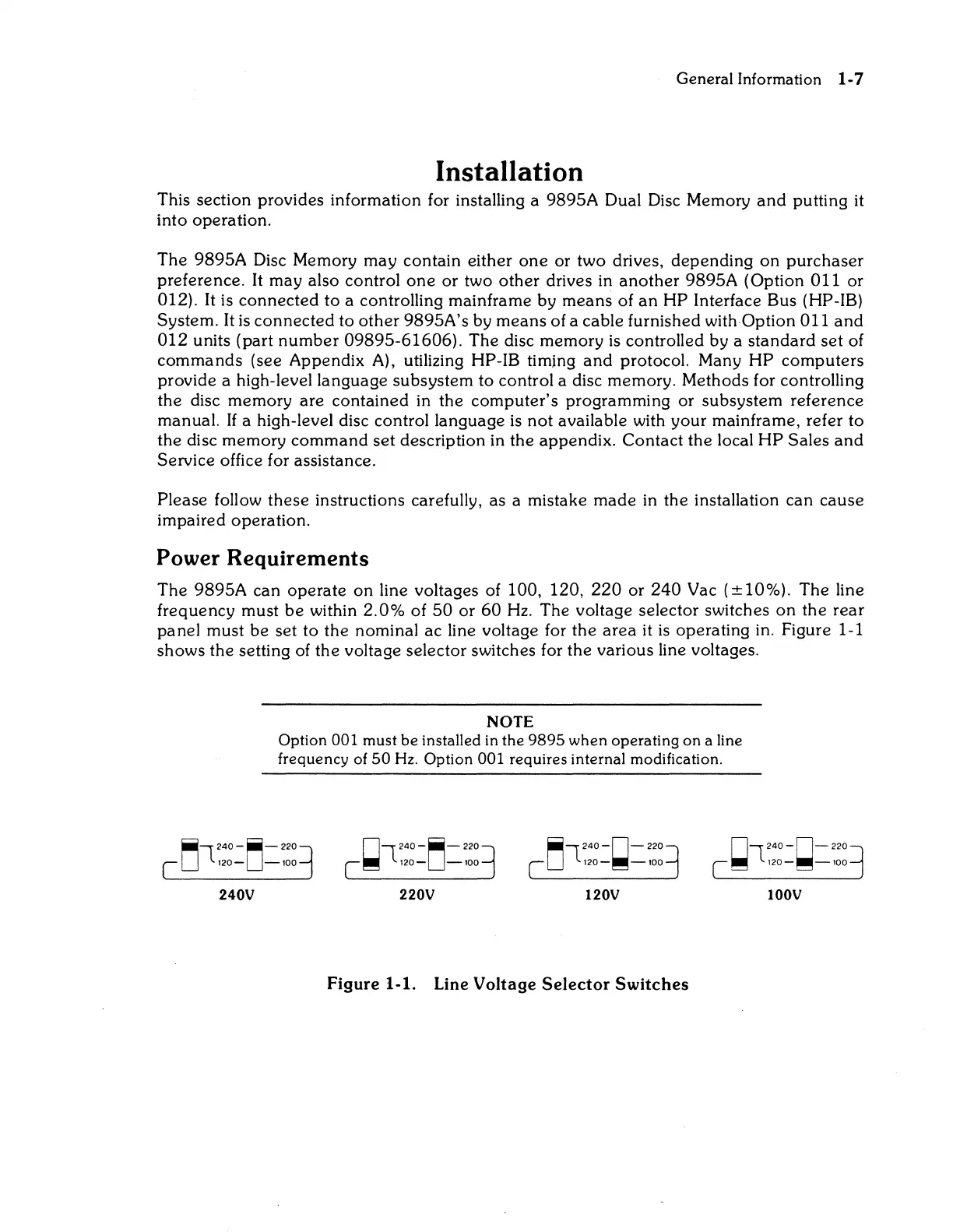General Information
1-7
Installation
This section provides information for installing a 9895A Dual Disc Memory
and
putting it
into operation.
The
9895A Disc Memory may contain either
one
or two drives,
depending
on
purchaser
preference.
It
may also control
one
or
two
other
drives in
another
9895A (Option
011
or
012).
It
is
connected
to
a controlling mainframe by means of
an
HP Interface Bus (HP-IB)
System.
It
is
connected
to
other
9895A's
by
means
of a cable furnished with Option 011
and
012
units (part
number
09895-61606).
The disc memory
is
controlled by a
standard
set
of
commands
(see Appendix A), utilizing HP-IB timing
and
protocol. Many
HP
computers
provide a high-level language subsystem to control a disc memory. Methods for controlling
the
disc memory are
contained
in the
computer's
programming
or
subsystem reference
manual.
If
a high-level disc control language
is
not
available with your mainframe, refer to
the
disc memory
command
set
description in the appendix.
Contact
the
local
HP
Sales
and
Service office for assistance.
Please follow
these
instructions carefully, as a mistake
made
in
the
installation can
cause
impaired operation.
Power Requirements
The
9895A
can
operate
on
line voltages of 100, 120,
220
or
240
Vac
(±10%).
The
line
frequency must
be
within
2.0%
of
50
or
60
Hz. The voltage selector switches
on
the
rear
panel
must
be
set to
the
nominal
ac
line voltage for
the
area
it
is
operating in. Figure 1-1
shows
the
setting of
the
voltage selector switches for the various line voltages.
NOTE
Option 001 must be installed
in
the 9895 when operating on a
line
frequency
of
50
Hz.
Option 001 requires internal modification.
~1240-~-220~
C
U
l120-U-l00
240V
nI240-~-220~
c~
l120-U-l00
220V
~1240-n-220~
C
U
l120-~-10~
120V
Figure
1-1. Line Voltage
Selector
Switches
nI240-n-220~
c~
l120-~-100
100V
