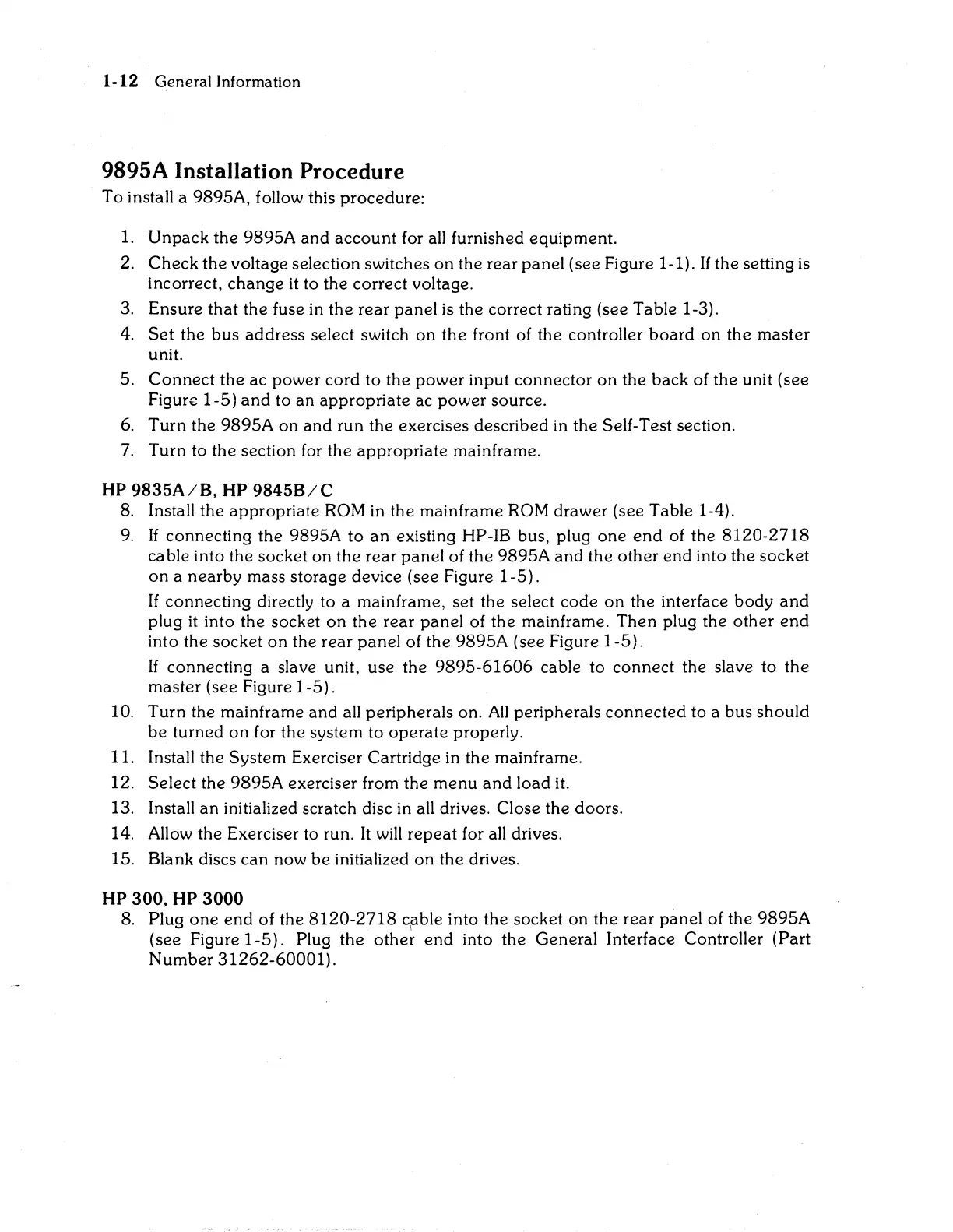1-12
General
Information
9895A Installation Procedure
To
install a 989SA, follow this
procedure:
1.
Unpack
the
989SA
and
account
for all furnished
equipment.
2.
Check
the
voltage selection switches
on
the
rear
panel
(see Figure 1-1).
If
the setting is
incorrect,
change
it to the correct voltage.
3. Ensure
that
the fuse in
the
rear
panel
is the correct rating (see Table 1-3).
4.
Set
the
bus
address
select switch
on
the
front of the controller
board
on
the
master
unit.
S.
Connect
the
ac
power
cord
to
the
power
input
connector
on
the back of the unit (see
FigurE:
l-S)
and
to
an
appropriate
ac
power
source.
6.
Turn
the 989SA
on
and
run the exercises described in
the
Self-Test section.
7.
Turn
to the section for
the
appropriate
mainframe.
HP
9835A/B,
HP
9845B/C
8.
Install the
appropriate
ROM in
the
mainframe ROM
drawer
(see Table 1-4).
9.
If
connecting the 989SA
to
an
existing HP-IB bus, plug
one
end
of the
8120-2718
cable into the socket
on
the
rear
panel
of the 989SA
and
the
other
end
into
the
socket
on
a
nearby
mass storage device (see Figure 1-S).
If
connecting directly to a mainframe, set the select
code
on
the interface
body
and
plug
it
into
the
socket
on
the
rear
panel
of the mainframe.
Then
plug the
other
end
into the socket
on
the
rear
panel
of
the
989SA (see Figure
l-S).
If
connecting a slave unit,
use
the
989S-61606
cable
to
connect
the slave to
the
master
(see Figure
l-S).
10.
Turn
the mainframe
and
all peripherals on.
All
peripherals
connected
to a
bus
should
be
turned
on
for
the
system to
operate
properly.
11. Install the
System
Exerciser Cartridge in the mainframe.
12.
Select
the
989SA exerciser from
the
menu
and
load
it.
13. Install
an
initialized scratch disc in all drives. Close the doors.
14. Allow the Exerciser to run.
It
will
repeat
for all drives.
IS.
Blank discs
can
now
be
initialized
on
the drives.
HP 300, HP 3000
8.
Plug
one
end
of
the
8120-2718
c\able into the socket on the
rear
panel
of the 989SA
(see Figure
l-S).
Plug the
other
end
into the General Interface Controller (Part
Number
31262-60001).
