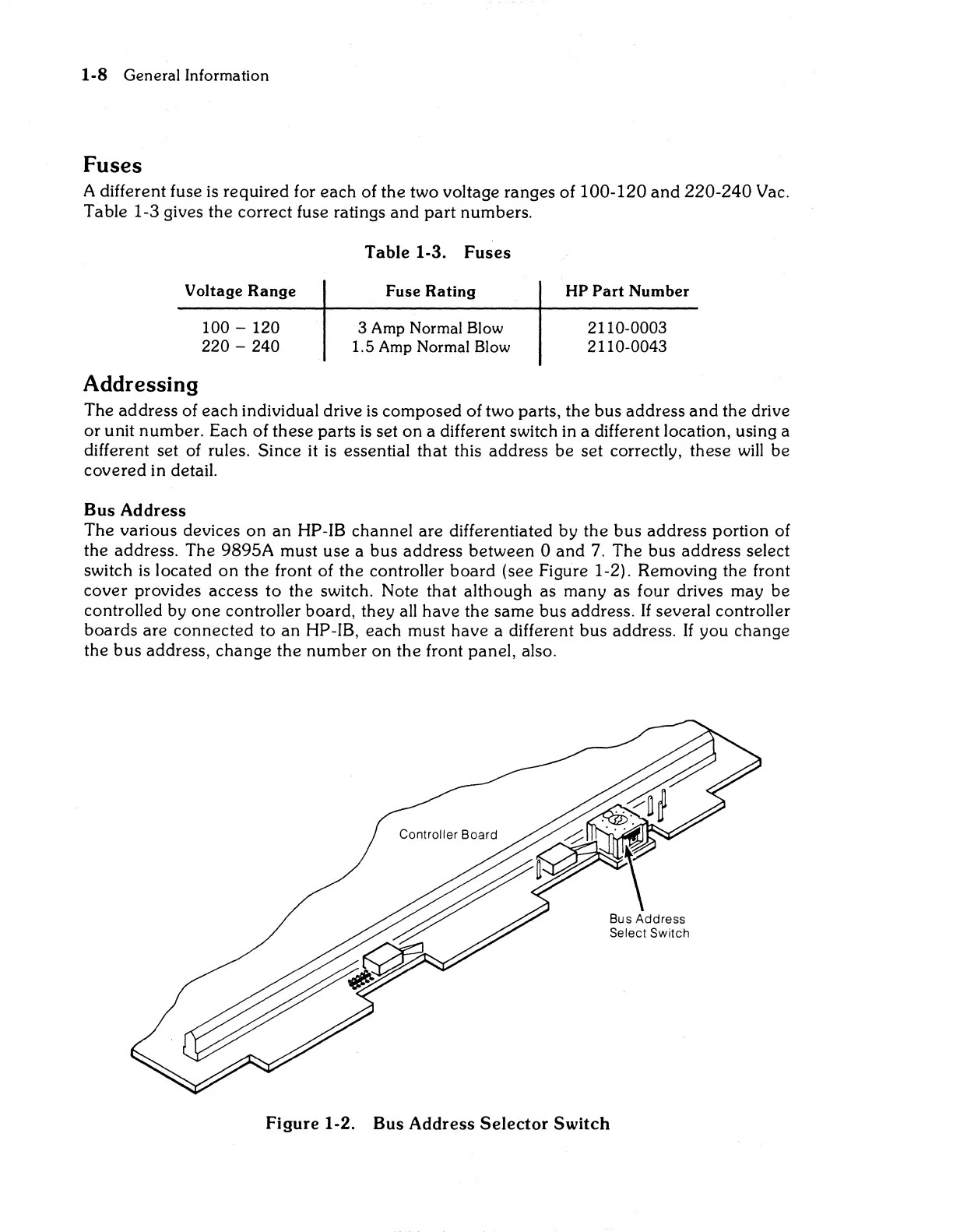1-8
General Information
Fuses
A different fuse is
required
for
each
of
the
two voltage ranges of
100-120
and
220-240
Vac.
Table 1-3 gives the correct fuse ratings
and
part
numbers.
Voltage
Range
Addressing
100
-
120
220
-
240
Table
1-3.
Fuses
Fuse
Rating
3 Amp Normal Blow
1.5
Amp Normal Blow
HP
Part
Number
2110-0003
2110-0043
The
address
of
each
individual drive
is
composed
of two parts, the
bus
address
and
the drive
or
unit number. Each of
these
parts
is
set
on
a different switch in a different location, using a
different set of rules. Since it is essential
that
this
address
be
set
correctly,
these
will
be
covered
in detail.
Bus
Address
The various devices
on
an
HP-IB channel
are
differentiated by
the
bus
address
portion of
the address. The
9895A
must use a
bus
address
between
0
and
7. The bus
address
select
switch
is
located
on
the
front of
the
controller
board
(see Figure 1-2). Removing the front
cover
provides access
to
the switch. Note
that
although as many
as
four drives may
be
controlled by
one
controller board, they all
have
the
same
bus address.
If
several controller
boards
are
connected
to
an
HP-IB, each must
have
a different
bus
address.
If
you change
the
bus
address,
change
the
number
on
the front
panel,
also.
Controller Board
Figure
1-2.
Bus
Address
Selector
Switch
Bus
Address
Select Switch
