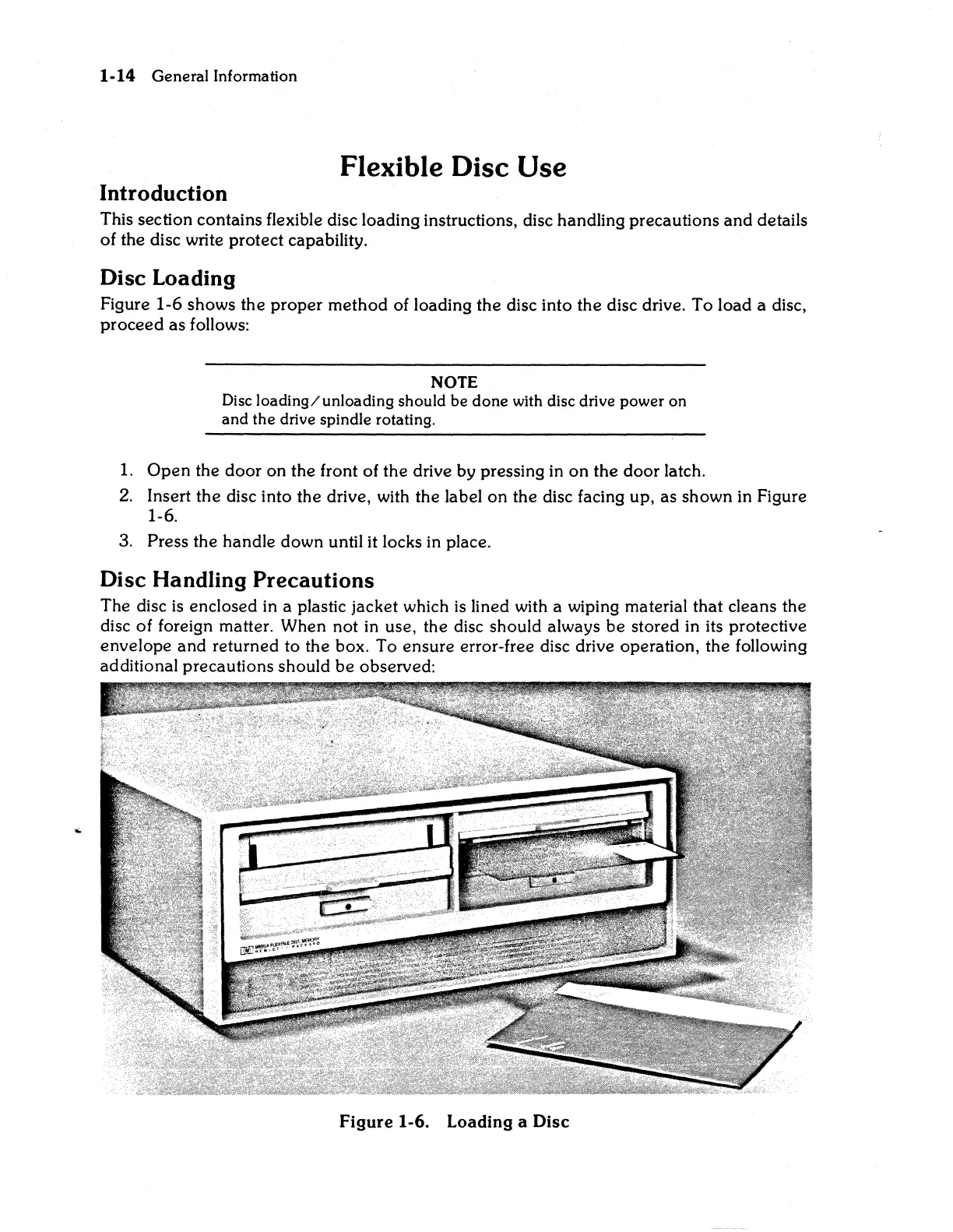1-14
General Information
Flexible Disc Use
Introduction
This section contains flexible disc loading instructions, disc handling precautions
and
details
of the disc write protect capability.
Disc Loading
Figure 1-6 shows the proper method of loading the disc into the disc drive. To load a disc,
proceed
as follows:
NOTE
Disc
loading/unloading
should be
done
with disc drive power on
and
the
drive spindle rotating.
1.
Open
the
door
on the front of the drive by pressing in
on
the door latch.
2. Insert the disc into the drive, with the label
on
the disc facing up, as shown in Figure
1-6.
3.
Press the handle down until
it
locks in place.
Disc Handling
Precautions
The disc
is
enclosed in a plastic jacket which
is
lined with a wiping material that cleans the
disc of foreign matter. When not in use, the disc should always
be
stored in its protective
envelope and returned to the box. To ensure error-free disc drive operation, the following
additional precautions should
be
observed:
Figure
1-6.
Loading a
Disc
