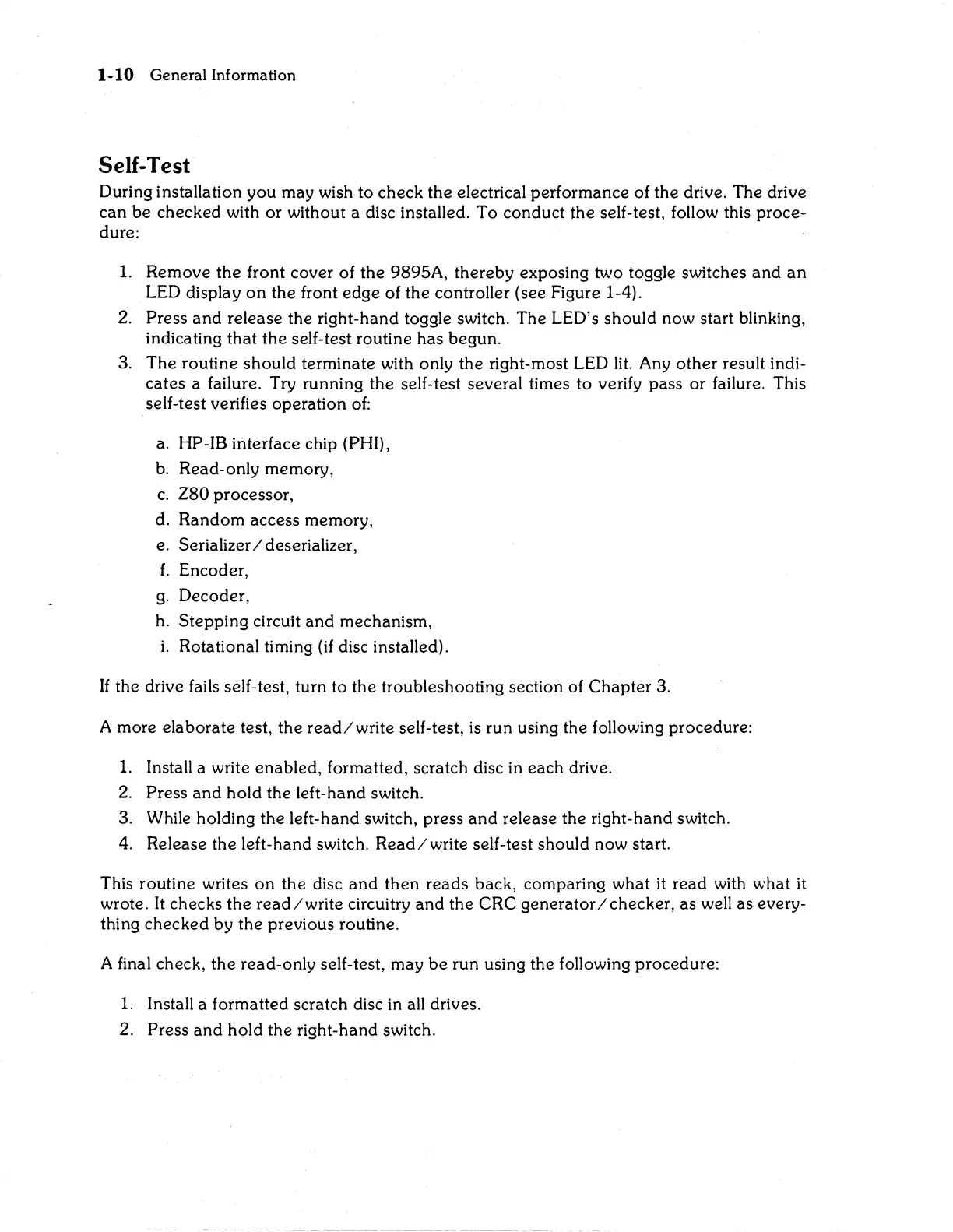1-10 General Information
Self-Test
During installation you may wish to check the electrical performance of the drive. The drive
can
be
checked with or without a disc installed. To conduct the self-test, follow this proce-
dure:
1.
Remove the front cover of the 9895A, thereby exposing two toggle switches
and
an
LED
display
on
the front edge of the controller (see Figure 1-4).
2.
Press
and
release the right-hand toggle switch. The LED's should now start blinking,
indicating that the self-test routine has begun.
3. The routine should terminate with only the right-most
LED
lit.
Any other result indi-
cates a failure. Try running the self-test several times to verify pass or failure. This
self-test verifies operation
of:
a. HP-IB interface chip (PHI),
b.
Read-only memory,
c.
Z80 processor,
d. Random access memory,
e. Serializer / deserializer,
f.
Encoder,
g.
Decoder,
h. Stepping circuit and mechanism,
i. Rotational timing
(if
disc installed).
If the drive fails self-test, turn to the troubleshooting section of Chapter 3.
A more elaborate test, the
read/write
self-test, is run using the following procedure:
1.
Install a write enabled, formatted, scratch disc in each drive.
2.
Press
and
hold the left-hand switch.
3. While holding the left-hand switch, press
and
release the right-hand switch.
4.
Release the left-hand switch.
Read/write
self-test should now start.
This routine writes
on
the disc
and
then reads back, comparing what it read with what it
wrote.
It
checks the
read/write
circuitry
and
the CRC generator / checker, as well as every-
thing checked by the previous routine.
A final check, the read-only self-test, may
be
run using the following procedure:
1. Install a formatted scratch disc in all drives.
2.
Press
and
hold the right-hand switch.
