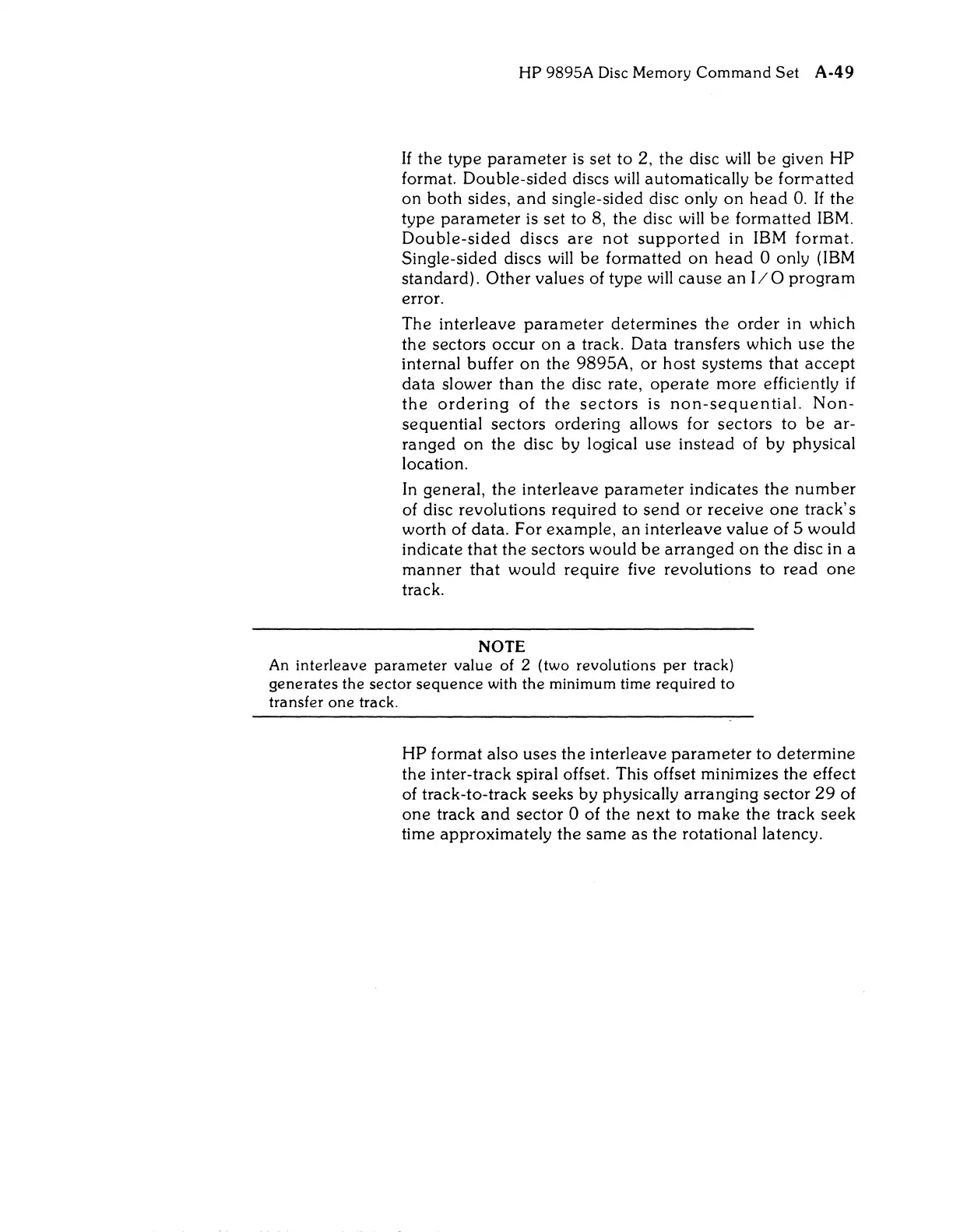HP 9895A
Disc
Memory Command Set A-49
If
the
type
parameter
is set
to
2, the disc
will
be
given HP
format. Double-sided discs
will
automatically
be
forl1"atted
on
both
sides,
and
single-sided disc only
on
head
O.
If
the
type
parameter
is
set
to
8,
the disc
will
be
formatted
IBM.
Double-sided
discs
are
not
supported
in IBM
format.
Single-sided discs
will
be
formatted
on
head
0 only
(IBM
standard).
Other
values of type
will
cause
an
1/
0
program
error.
The interleave
parameter
determines
the
order
in which
the
sectors
occur
on
a track. Data transfers which
use
the
internal buffer
on
the 9895A,
or
host systems
that
accept
data
slower
than
the disc rate,
operate
more efficiently
if
the
ordering
of
the
sectors
is
non-sequential.
Non-
sequential
sectors ordering allows for sectors
to
be
ar-
ranged
on
the disc by logical use
instead
of
by
physical
location.
In
general,
the
interleave
parameter
indicates
the
number
of disc revolutions required
to
send
or
receive
one
track's
worth of data.
For
example,
an
interleave value of 5 would
indicate
that
the sectors would
be
arranged
on
the
disc in a
manner
that
would require five revolutions
to
read
one
track.
NOTE
An
interleave parameter value of 2 (two revolutions per track)
generates the sector sequence
with
the minimum time required to
transfer one track.
HP
format also uses
the
interleave
parameter
to
determine
the inter-track spiral offset. This offset minimizes
the
effect
of track-to-track seeks
by
physically arranging
sector
29 of
one
track
and
sector
0 of
the
next
to
make
the
track
seek
time approximately the
same
as
the
rotational latency.
