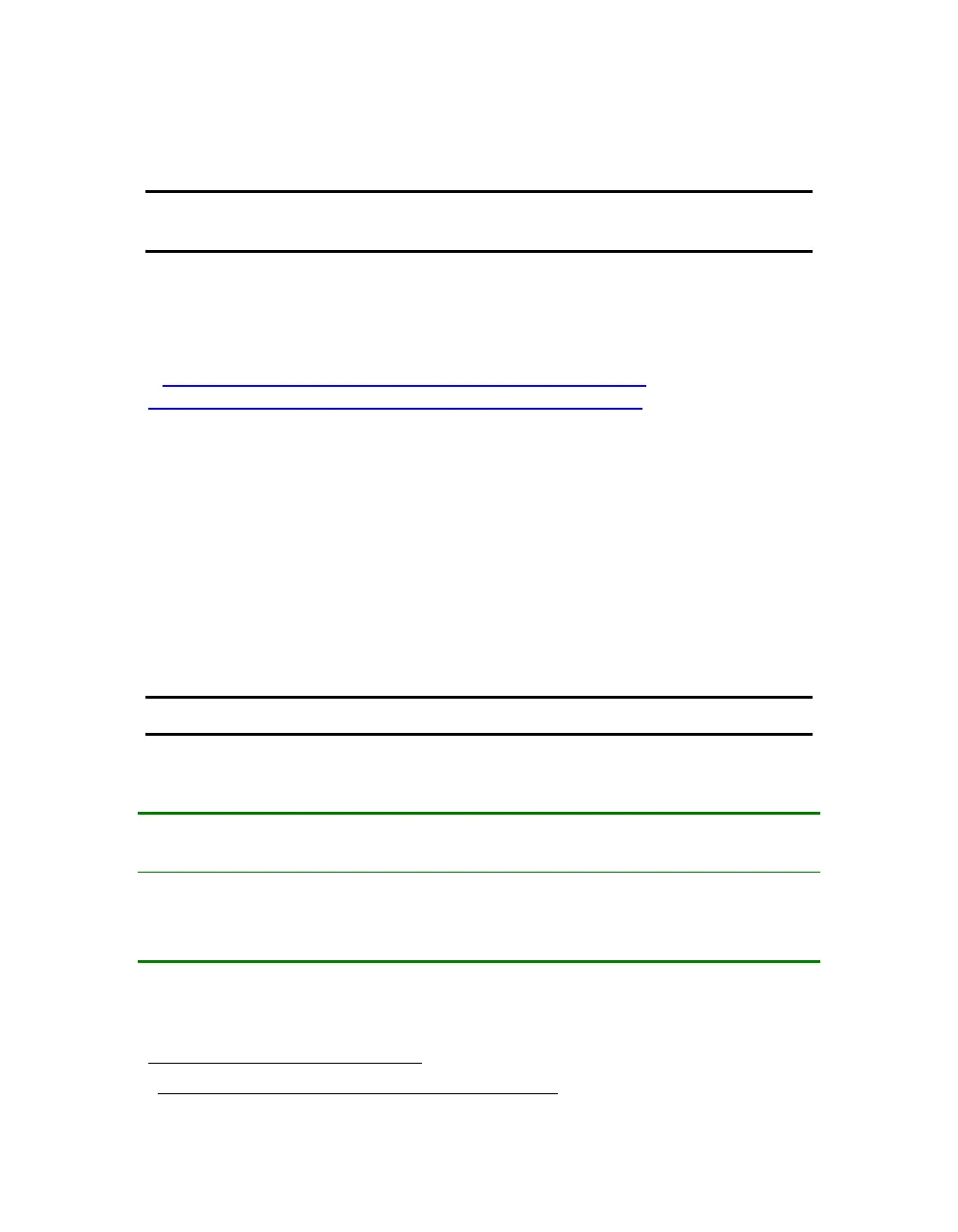1.4 Update Firmware
NOTE: If you are upgrading from a Model 2 to a Model 4, you must update your
system to the latest firmware levels before you power down.
Firmware downloads are available online, through an ftp site and a web address. Two
sites are available, to address any firewall problems.
Download the latest firmware from one of these two sites:
ftp://ftp.digital.com/pub/Digital/Alpha/firmware/index.html
http://ftp.digital.com/pub/Digital/Alpha/firmware/index.html
If you are adding an additional 2P drawer (upgrading from a Model 2 to a Model 4),
then you MUST upgrade your firmware before you power down your system and
begin the hardware upgrades. You cannot successfully upgrade the hardware without
upgrading the firmware on your original system.
If you are just upgrading from a tower to a cabinet, upgrading your firmware is
recommended but not required.
Please save all console environmental variables before powering down (use show *
or show mbm commands).
1.5 Shut Down System Power
Perform an orderly shutdown of the operating system.
Table 1.5 OCP LEDs
Amber
LED
•
Green
LED
•
Indication
Off Off No Vaux
On Off Vaux on, bulk power off, attention error inside the box
Off On Vaux on, bulk power on, no errors
On On Vaux on, bulk power on, attention error inside the box
•
The top LED is amber and the bottom LED is green.
•
1-6 HP AlphaServer ES47 Upgrade
