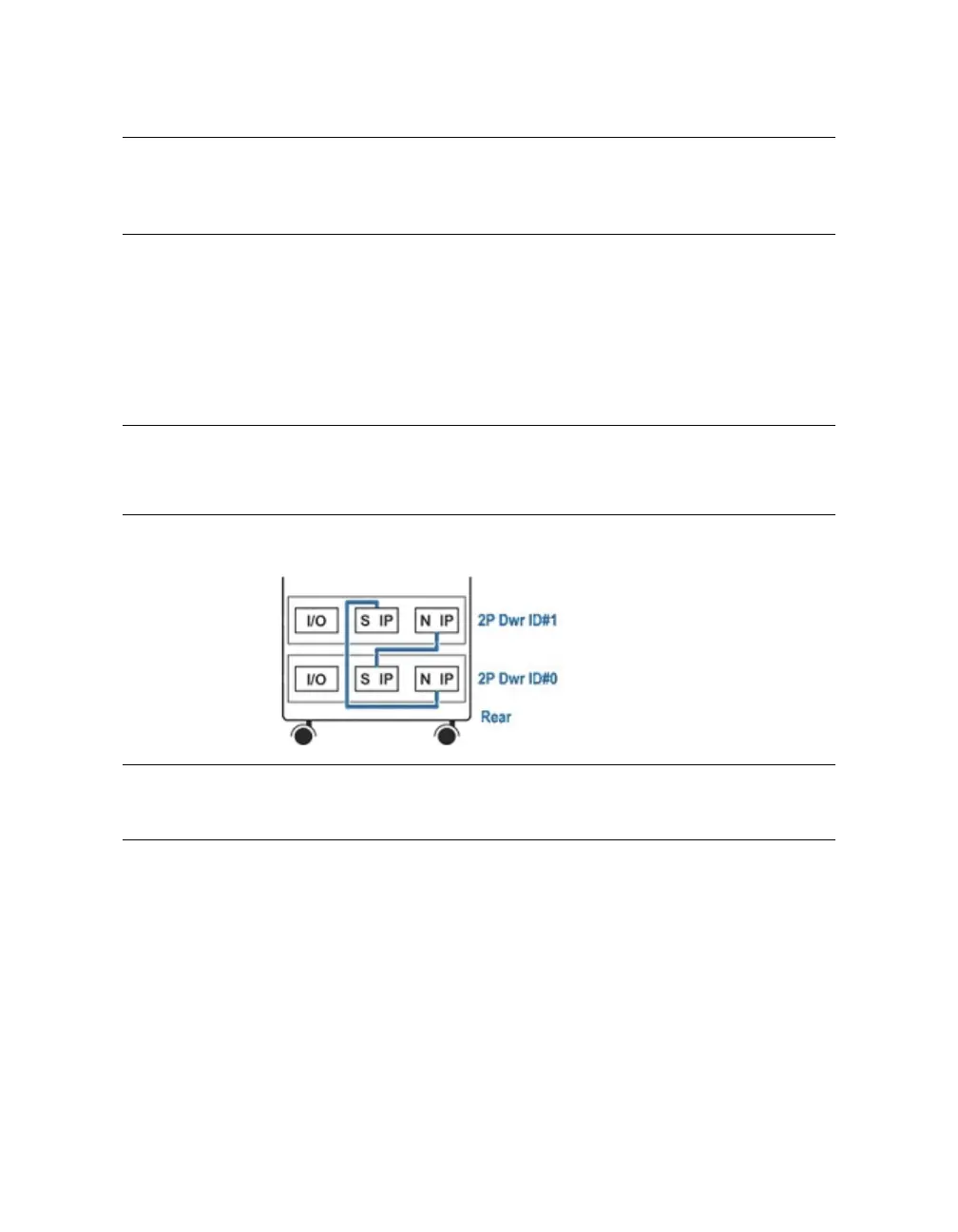CAUTION: At least two people are required to lift and install the 2P drawer in the cabinet.
When installing drawers towards the top of the cabinet, use lift equipment.
The approximate weight of a 2P drawer is 100 pounds.
1. At the rear of the cabinet, lift and rest the front of the 2P drawer onto the brackets
and carefully slide it to the front of the cabinet.
2. At the front of the cabinet, install the safety stop bracket directly into the installed
drawer front
X. Using two M4 screws, tighten the safety stop bracket into the two
holes on each side of the drawer.
3.4 Install the IP Cables (M4 only)
Always cable the north port of an upper 2P drawer to the south port of the 2P
drawer immediately below. And cable the north port of the bottom 2P drawer
to the south port of the uppermost drawer.
Figure 3–5 Installing the IP Cables
Caution: Have only one drawer pulled out at any given time,
to maintain cabinet stability.
1. From the rear of the cabinet, slide out drawer ID#1.
2. Remove the North and South cable covers from drawer ID#1 and slide it back into the
cabinet.
3. Slide out drawer ID#0 below.
4. Cable the south port of drawer ID#0 to the north port of drawer ID#1.
5. Cable the north port of drawer ID#0 to the south port of drawer ID#1.
Cabling 3-7
