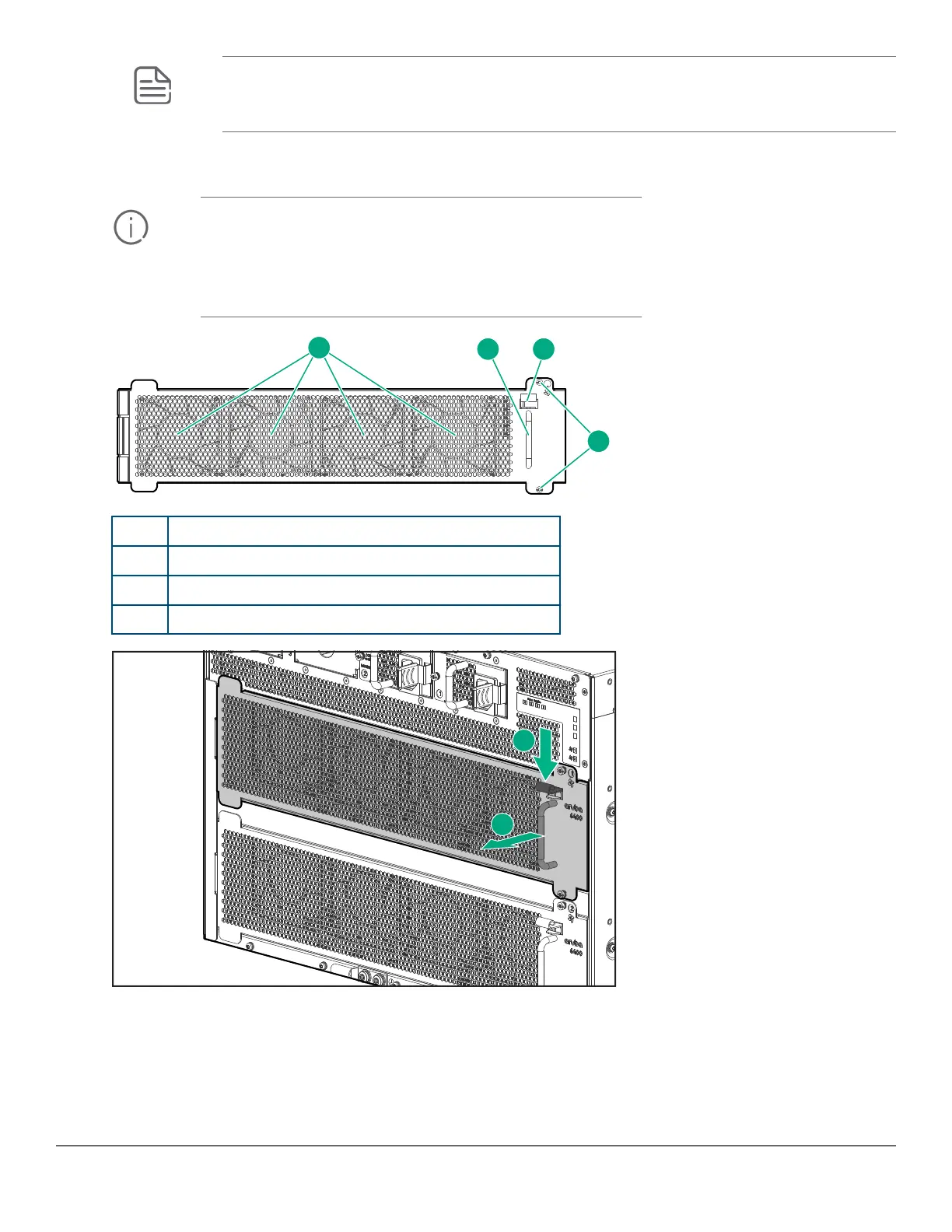NOTE: Leave any installed Management modules in the chassis. Removal of power supplies,
line modules, and fan trays is sucient to reduce the chassis weight for four-person lifting
and moving.
Remove the fan trays
IMPORTANT: Before manually moving an Aruba 6400 switch:
• Remove both fan trays from an Aruba 6405 switch.
• Remove all four fan trays from an Aruba 6410 switch.
1 Permanently xed fans
2 Handle for inserting or removing fan tray
3 Latch
4 Screws for securing fan tray in chassis
46 Aruba 6400 Switch Series Installation and Getting Started
Guide
