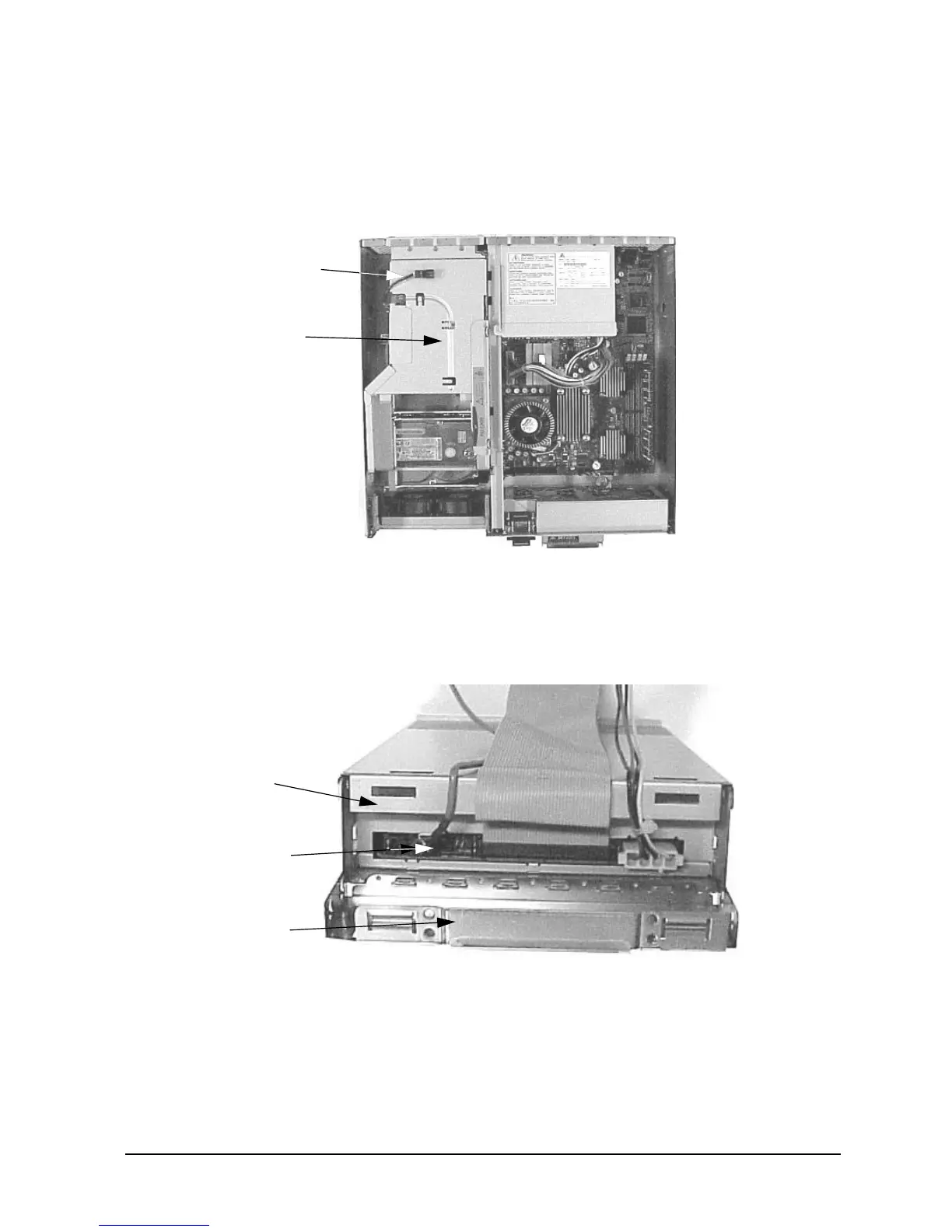Chapter 3 91
Remove/Replace System Components
Removing/Replacing System Components
6. Insert the PCI cage into the workstation. See Figure 3-85.
Figure 3-85. Insert the PCI Cage into the Workstation
7. Connect the audio cable (supplied with the audio card) to the CD drive. See Figure 3-86.
Figure 3-86. Connect the Audio Cable to the CD Drive
8. Dress the cables that run under the back cover of the CD drive bay to avoid pinching
PCI Cage
Audio-Cable
Extender
Audio Cable
CD Drive
CD Drive
Back Cover
