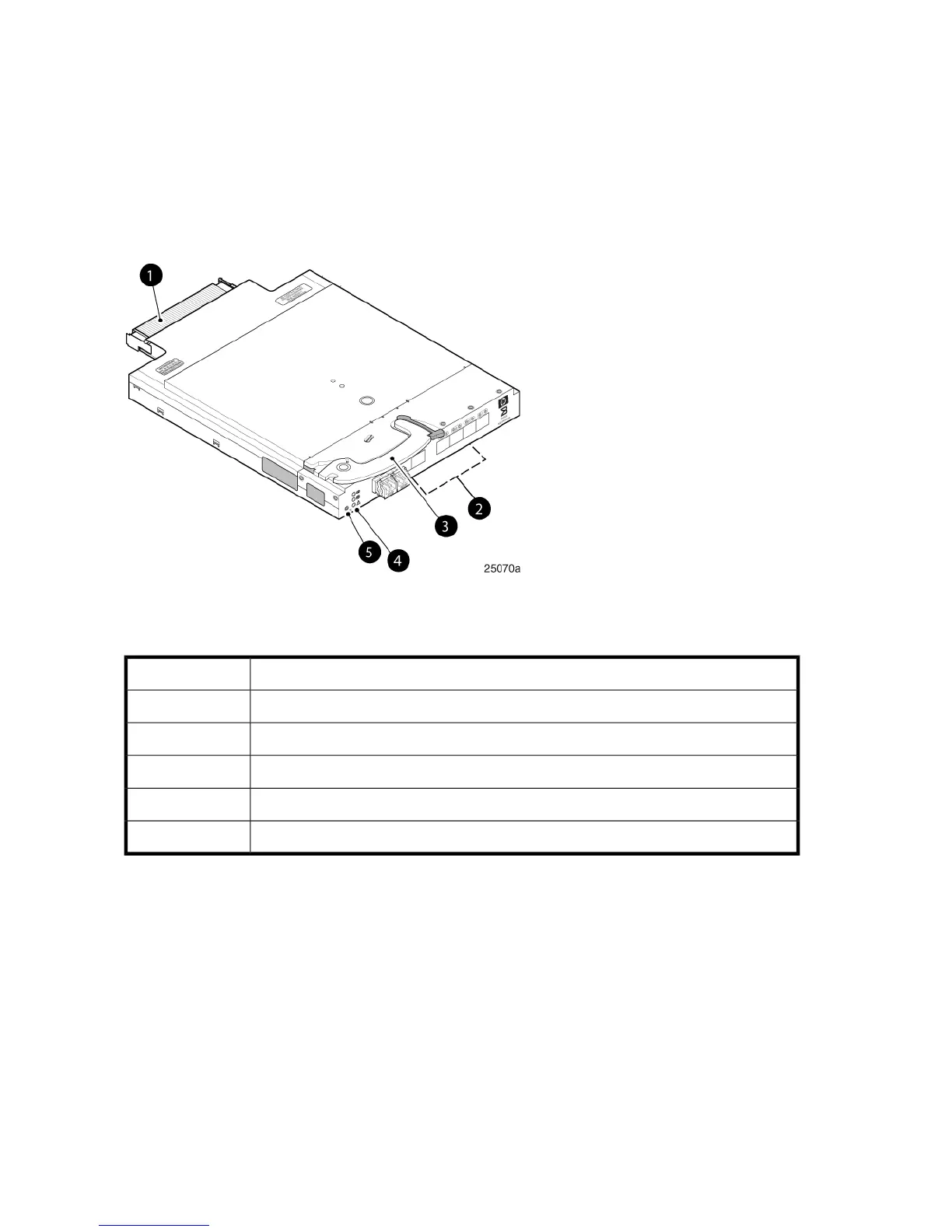• Hot-swap capability
• Compatibility with redundant and dual redundant switch configurations in c-Class BladeSystem
• Hot code activation
• Real-time clock
• SFP port monitoring
Component identification
Figure 1 and Table 2 identify the physical components of the 8Gb SAN Switch.
Figure 1 Brocade 8Gb SAN Switch components
.
Table 2 Brocade 8Gb SAN Switch components
DescriptionItem
Midplane connector1
Eight external SFP ports2
Installation handle3
Unit ID (UID), Health, and Status LEDs4
Reset button5
Port side of the 8Gb SAN Switch
Figure 2 and Table 3 identify 8Gb SAN Switch external ports (ports 17 through 20, and ports 21
through 0).
Overview14
