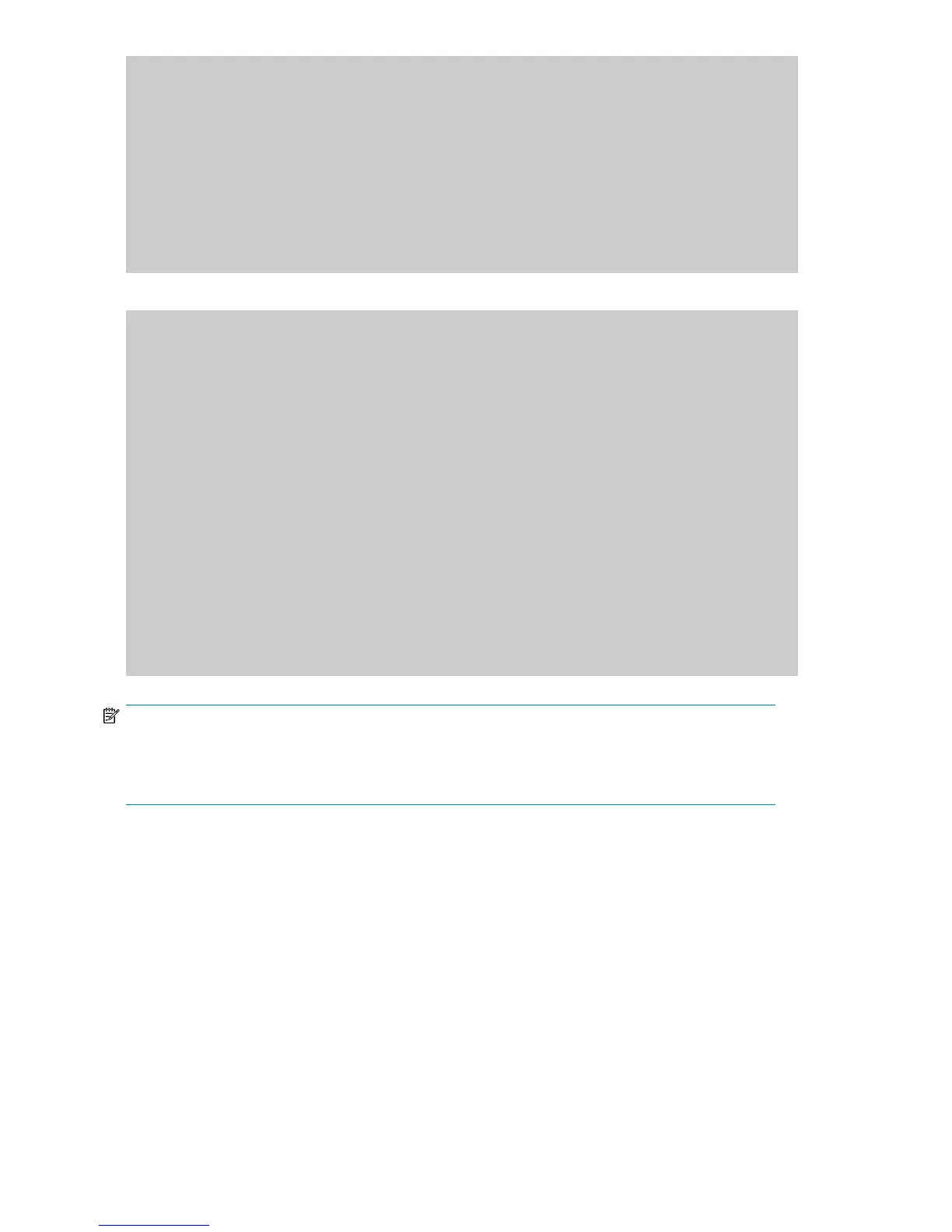*6 more assignments added if the 2nd POD license is installed
4 ports are assigned to installed licenses:
4 ports are assigned to the base switch license
Ports assigned to the base switch license:
15, 16, 17, 18*
Ports assigned to the first POD license:
None
Ports assigned to the second POD license:
None
Ports not assigned to a license:
0, 1, 2, 3, 4, 5, 6, 7, 8, 9, 10, 11, 12, 13, 14, 19
20, 21, 22, 23
Example for Brocade 8/24 SAN Switch
cp081044:admin> licenseport --show
24 ports are available in this switch
Full POD license is installed
Dynamic POD method is in use
24 port assignments are provisioned for use in this switch:
12 port assignments are provisioned by the base
12 port assignments are provisioned by a full POD license
11 ports are assigned to installed licenses:
11 ports are assigned to the base switch license
0 ports are assigned to the full POD license
Ports assigned to the base switch license:
1, 2, 3, 4, 5, 6, 7, 8, 17*, 18*, 19*
Ports assigned to the full POD license:
None
Ports not assigned to a license:
0, 9, 10, 11, 12, 13, 14, 15, 16, 20, 21, 22, 23
13 license reservations are still available for use by unassigned
ports
3 license assignments are held by offline ports (indicated by *)
NOTE:
The DPOD feature does not consider disabled ports as candidates for license assignments. You can
persistently disable an otherwise withble port to cause it not to come online and preserve a license
assignment for future use.
Verifying the configuration
After setting initial parameters, verify the configuration as follows:
1. Check the LEDs to verify that all components are functional.
For information about LED patterns, refer to Interpreting LED activity, page 36 .
2. Enter switchshow to get information about the switch and port status.
3. Enter fabricshow to get general information about the fabric.
Setup30
