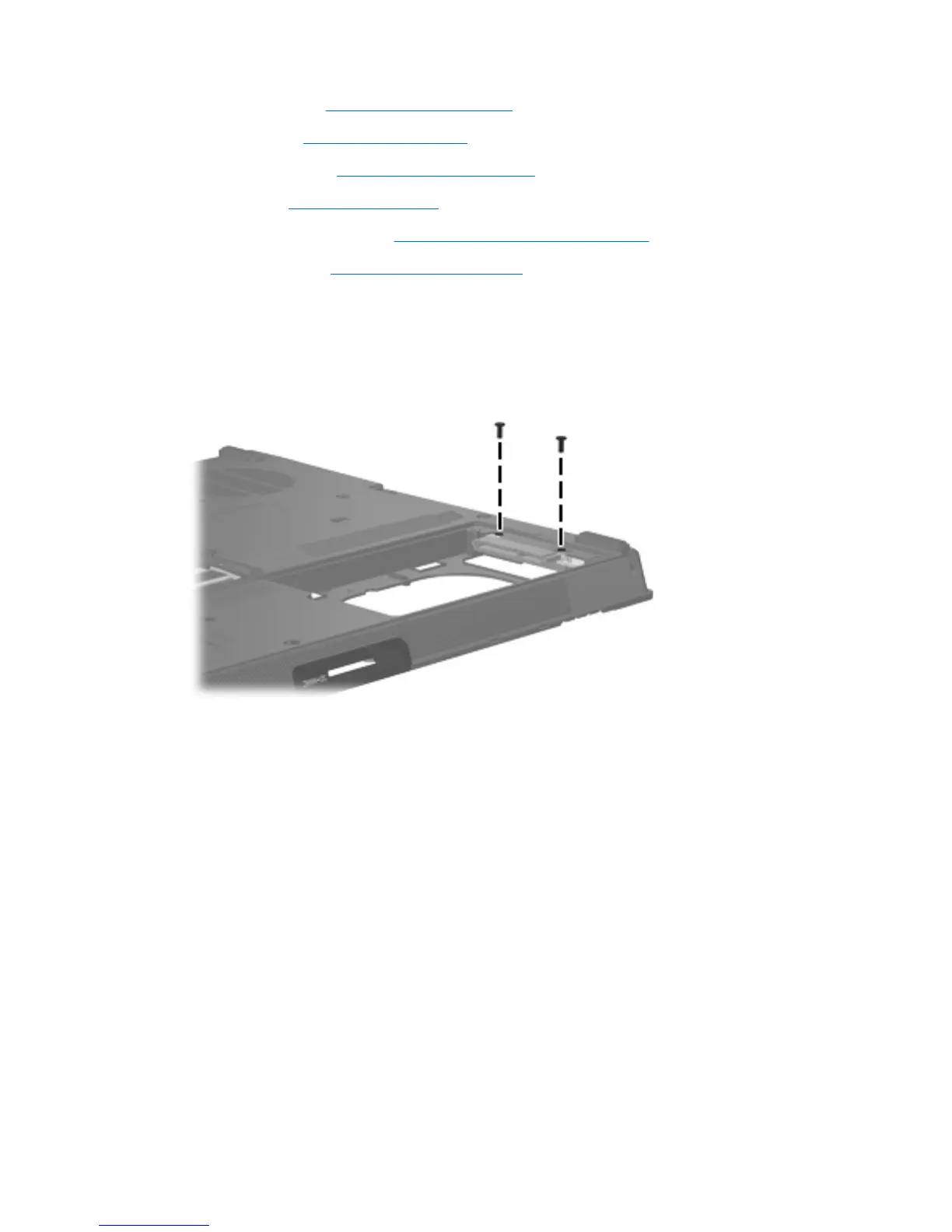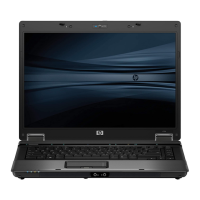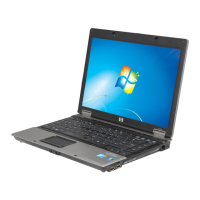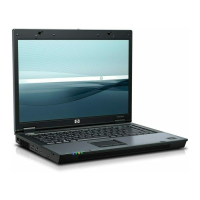●
WLAN module (see
WLAN module on page 52)
●
RTC battery (see
RTC battery on page 60)
●
WWAN module (see
WWAN module on page 63)
●
Processor (see
Processor on page 69)
●
Smart card reader board (see
Smart card reader board on page 79)
●
Modem module (see
Modem module on page 62)
Remove the system board:
1.
Turn the computer upside down, with the front toward you.
2.
Remove the two Phillips PM2.0×6.0 screws, on each side of the hard drive connector, that secure
the system board to the base enclosure.
3.
Turn the computer right-side up, with the front toward you.
4. Remove the audio cable (1) from the space between the base enclosure and the system board. The
audio board cable is available in the Cable Kit, spare part number 446406-001.
84 Chapter 4 Removal and replacement procedures
