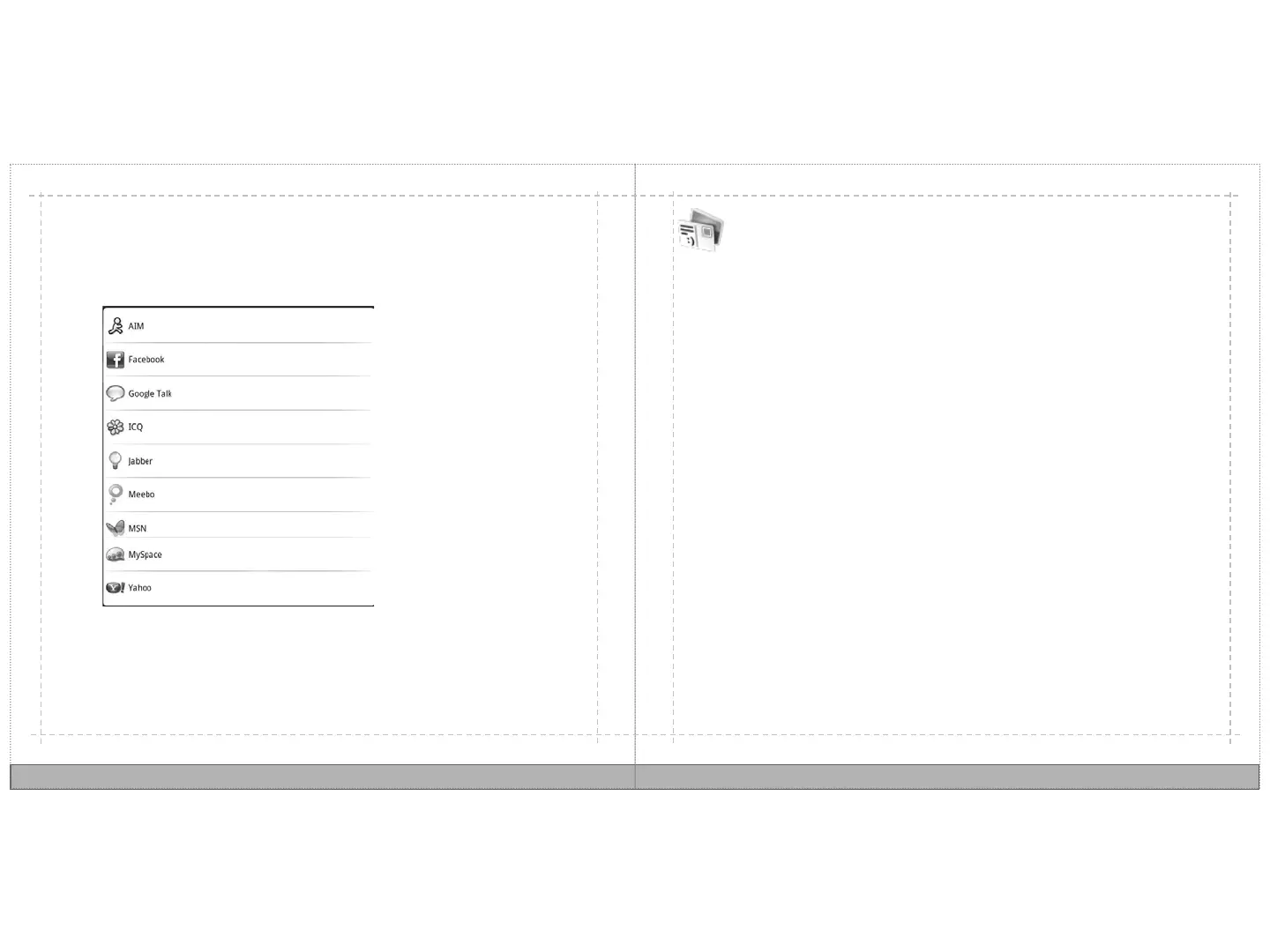16
17
Set up additional instant messaging accounts
1. Open the AppDrawer, touch Meebo IM, and then touch Add.
2.
In the network list, touch an instant messaging service.
3. Enter your e-mail address or login, and then type your password.
4. Touch Add.
Text and multimedia messaging
1. Open the App Drawer, touch Messaging, and then touch New Message.
2. In the To box, add one ore more contacts.
3. In the message body, type your message, and then touch Send.
Note: To send a text or multimedia message, your AirLife must have a cellular network
connection indicated by the signal strength icon. You cannot send a text message or
multimedia message over Wi-Fi.
Send a text message
Send a multimedia message
1. Open the App Drawer, touch Messaging, and then touch New Message.
2. In the To box, add one or more contacts.
3. On the keyboard, press MENU, and then touch Attach. Attach a picture or video.
If you prefer, you can touch Capture picture or Capture video, and then attach
the photo or video to your message.
4. In the message body, type your message, and then touch Send.
