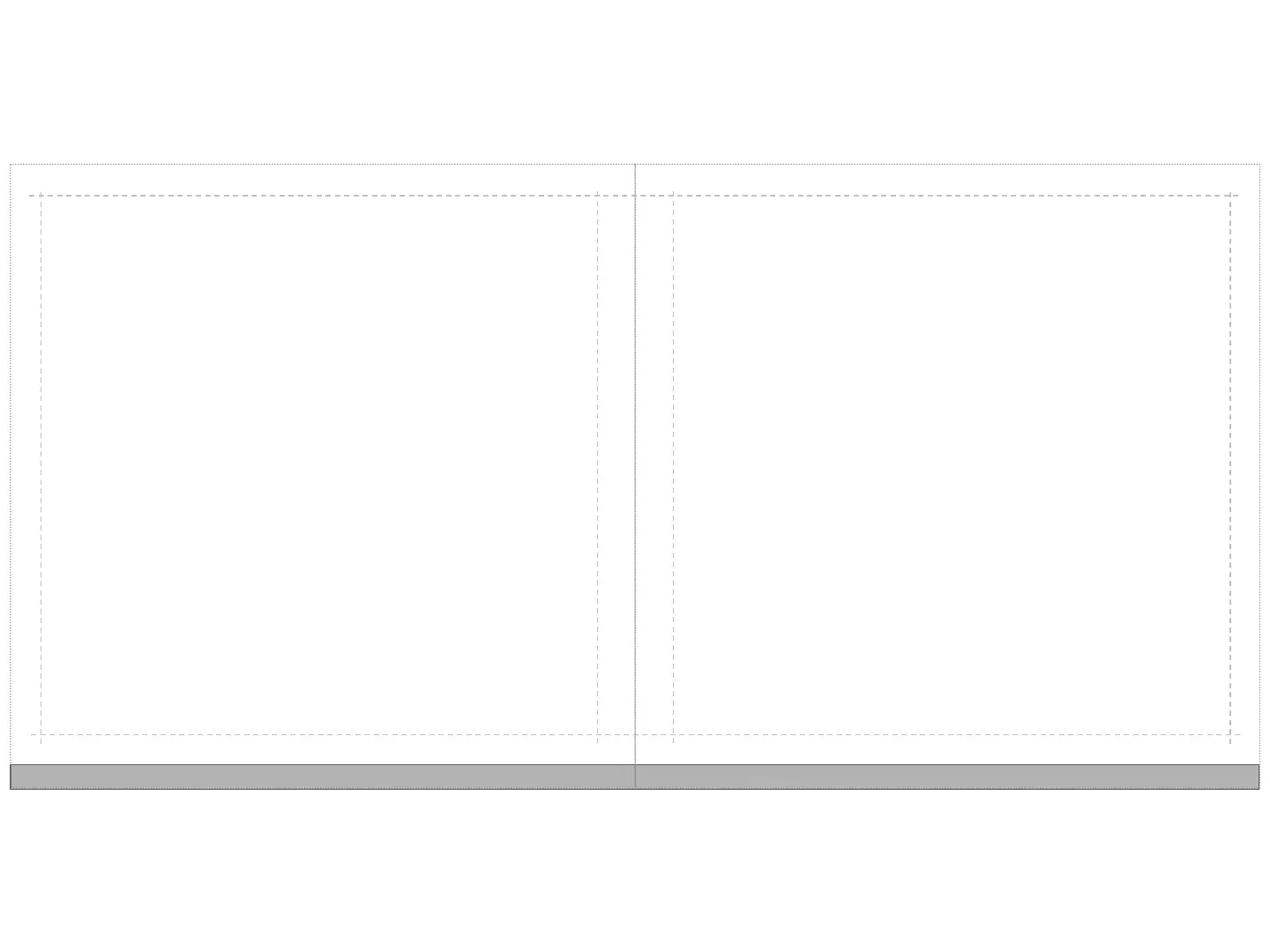Telefonica Branding
2
3
Now that you have had a chance to turn on your new AirLife 100 and go through the
initial Getting Started Assistant, let’s learn more about the basics and things you can
do. Read through the following pages.
And if you missed instant messaging or e-mail setup during initial power up, you can
learn how to do it in the following pages.
After power up, what’s next?
