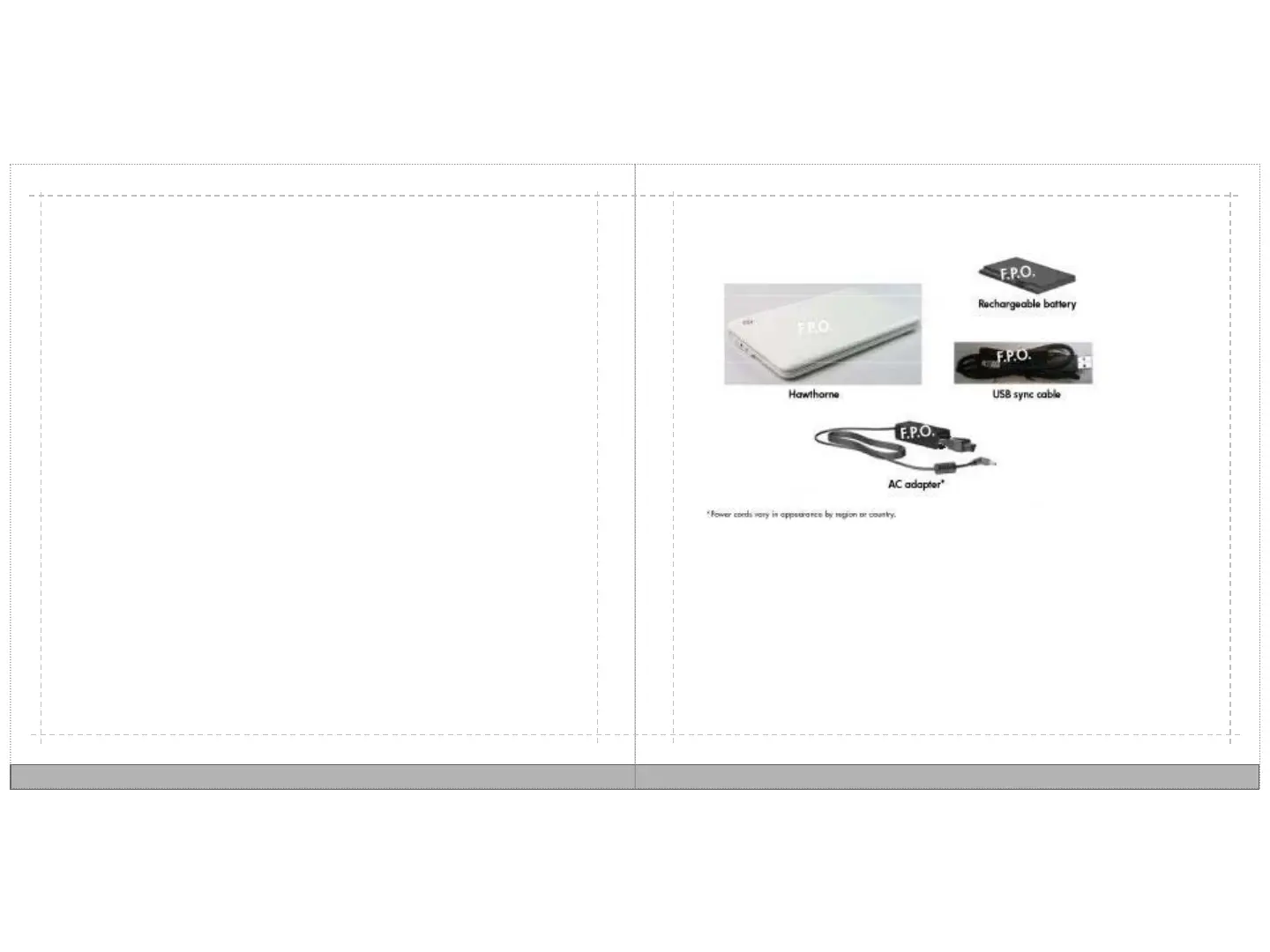The basics you need to know
Moving around in AirLife, organizing your desktop, status icons.
The things you can do
Social networking, browsing, messaging, photos, music, and more.
Your Internet connection
All you need to know about getting connected.
10
34
What’s in the box
• Quick Start guide
• Important Product Information
Table of contents
4
5
6
