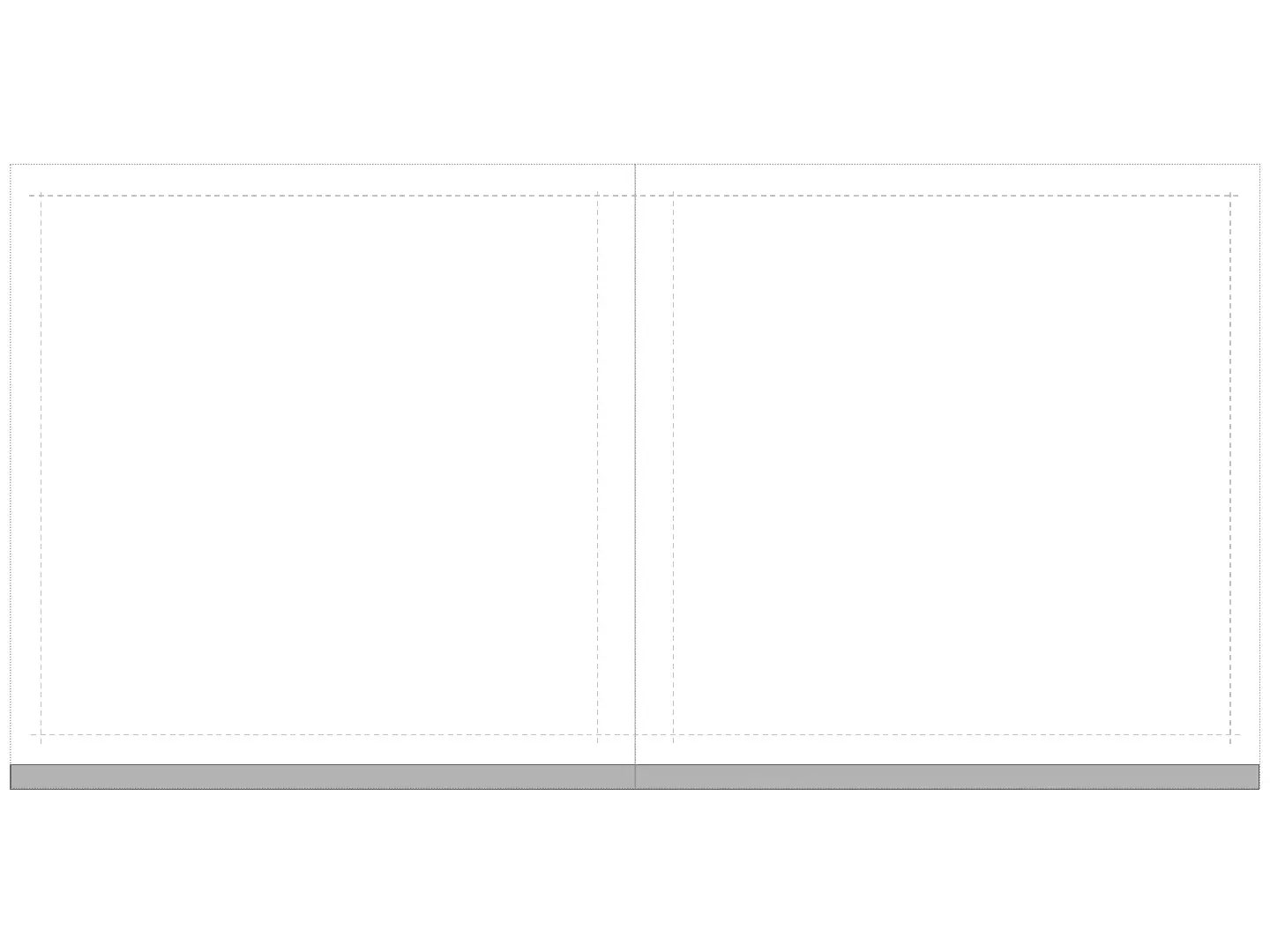24
2325
Transfer pictures or videos
1. Insert the SD card from a digital camera or insert a SD card containing photos or
videos that you have copied from your PC.
2. Open the AppDrawer, and then touch Photo.
3. On the keyboard press MENU, touch Locations, and then touch SD Card.
4. Press MENU, and then touch Select.
5. Touch one or more videos or photos. If you prefer to select all the photos and
videos, touch Select All.
6.
Touch Transfer.
You can use an SD card to transfer pictures and videos from your digital camera or PC
on to you AirLife. Once you transfer the photos or videos, you can send them to friends
or upload them to your favorite social networking site.
