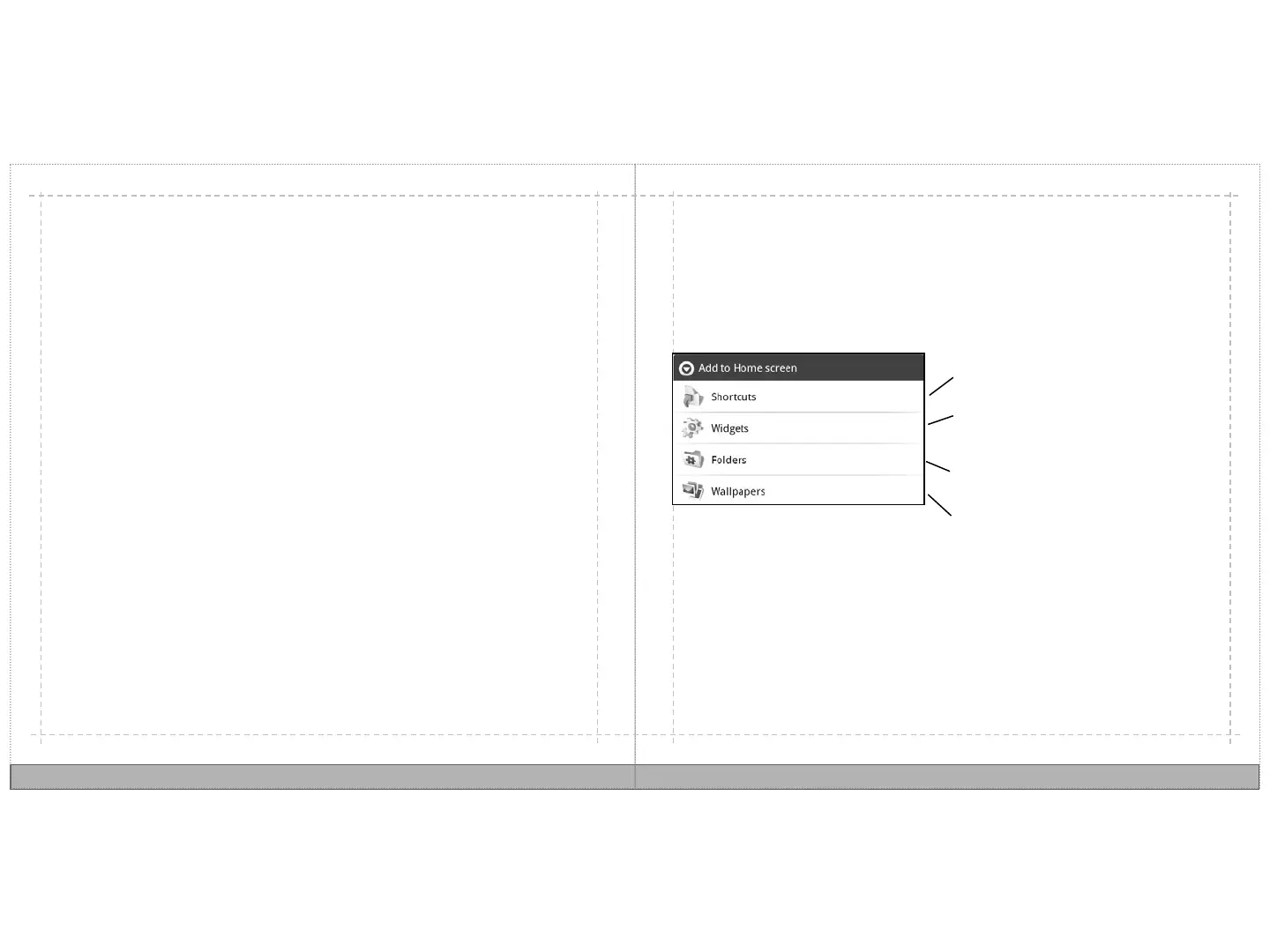7
Add an application such as a clock or a cool
picture frame to your desktop.
Personalize your desktop
Your desktop is a place that you can make your own. And you get plenty of space—flick
left or right to view more of your desktop. You can change the background and add
your favorite shortcuts. Also, you can add cool widgets, such as a clock or calendar.
To personalize your desktop, on the Home screen, touch and hold the desktop.
Add a shortcut to your desktop.
Add a file folder to your desktop.
Personalize your desktop with a new
wallpaper.
Tip To move items around on your desktop, touch and hold the item, and then drag it
to the desired location. To remove a shortcut from your desktop, touch and hold the
item, and then drag it into the trash on the right of your screen.
