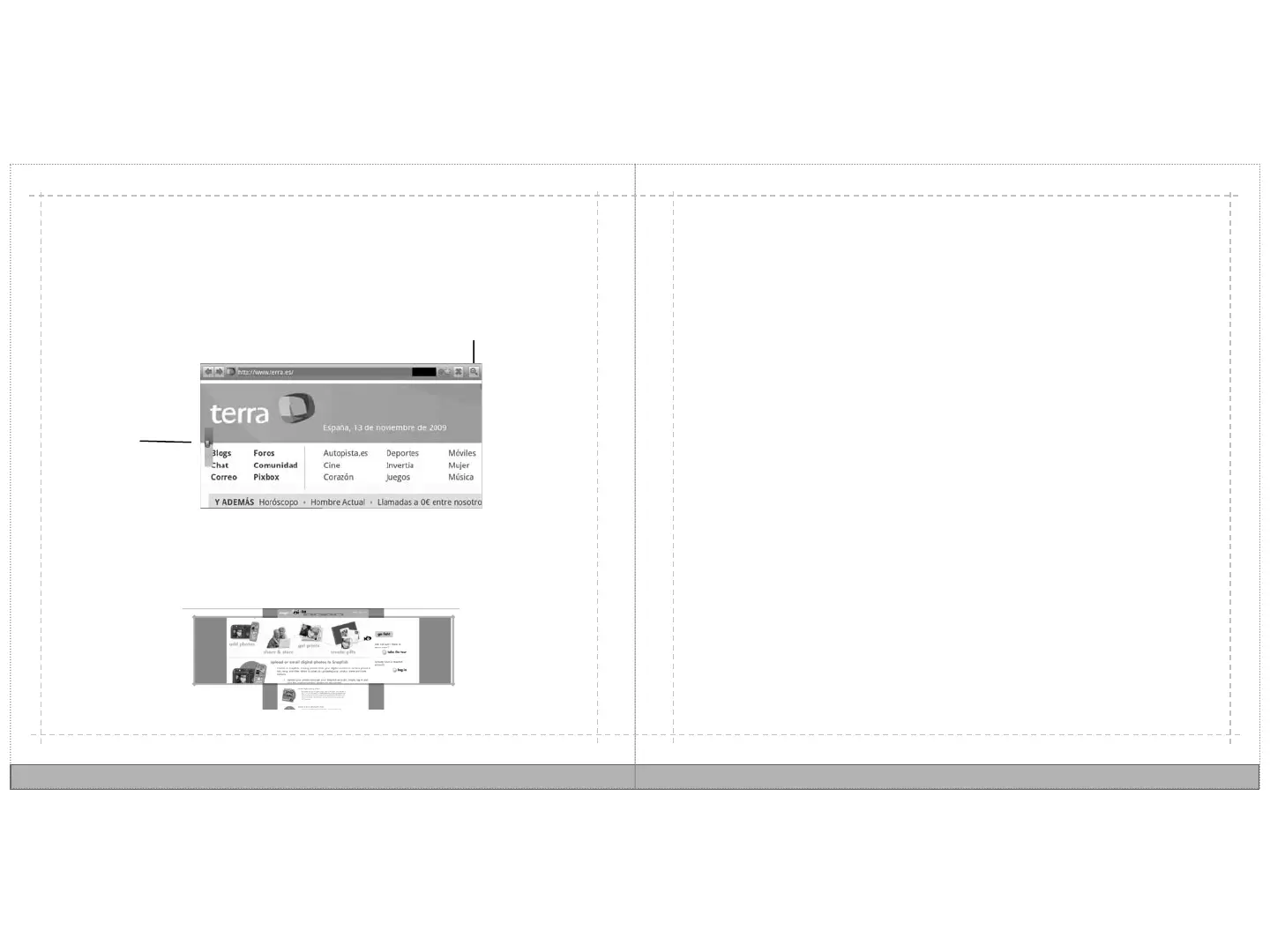Zoom and Magnify
When you scroll on a web page, the zoom slider and magnify button are displayed.
Zoom slider
Magnify button
To zoom in on a specific section of a web page, touch the magnify button, and then
touch and drag the zoom window to your preferred location.
12
13
To zoom in on the web page, drag the slider.
