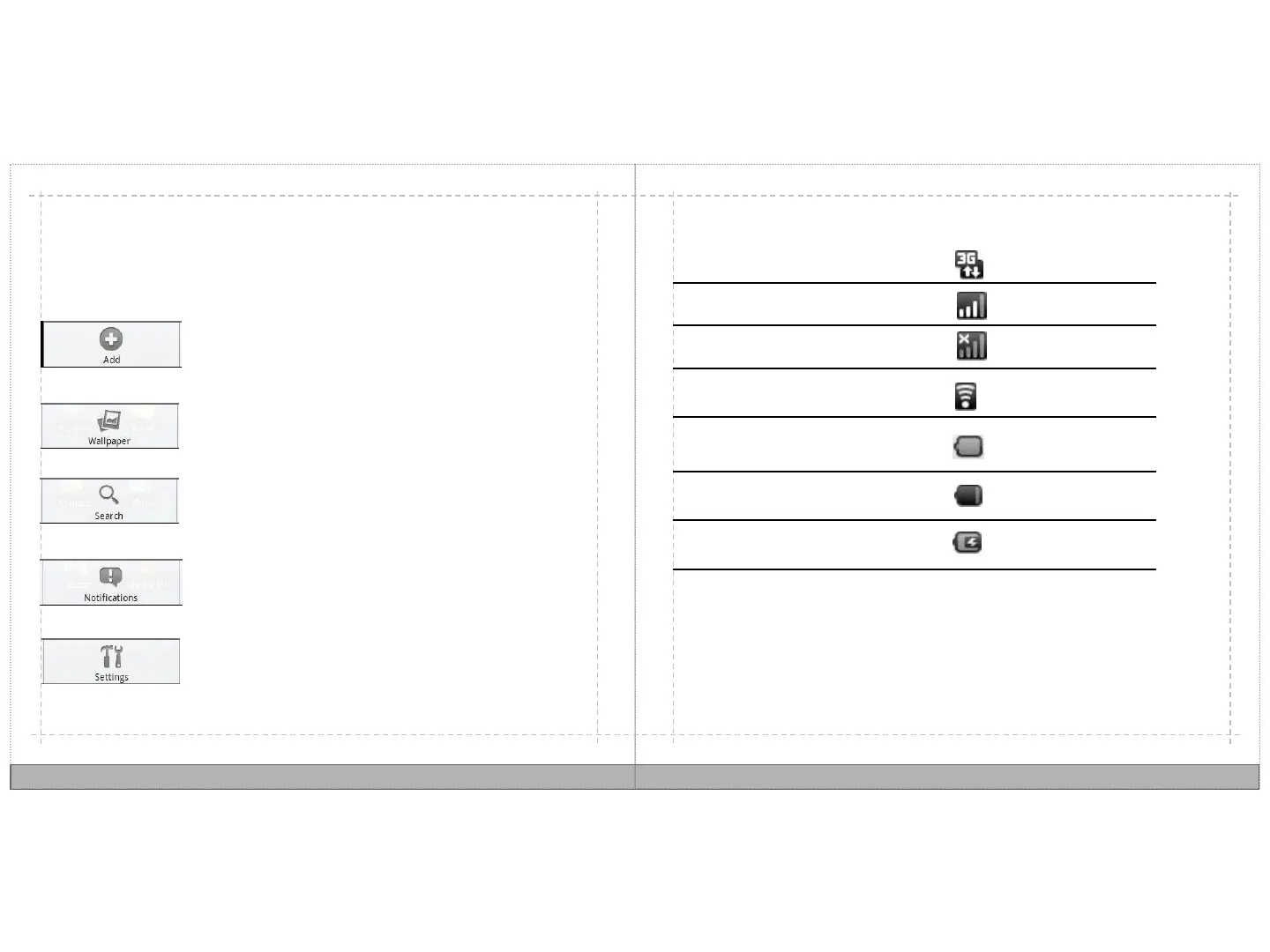3G network connection
Cellular network signal strength
No cellular connection
Wi-Fi connected
Battery full
Battery low
Battery charging
Status icons
Note: To view a detailed list of status icons, see the AirLife user documentation on
the web. For instructions on how to access the user documentation, see page 38.
8
9
Home screen menu
On your keyboard, press MENU.
Add shortcuts, widgets, folders, or wallpaper to your desktop.
Change your desktop picture.
Search the web and music on your AirLife using Google.
View current notifications such as a new e-mail or instant
message, and status icons.
View and change the settings such as wireless controls,
sound, and display.
