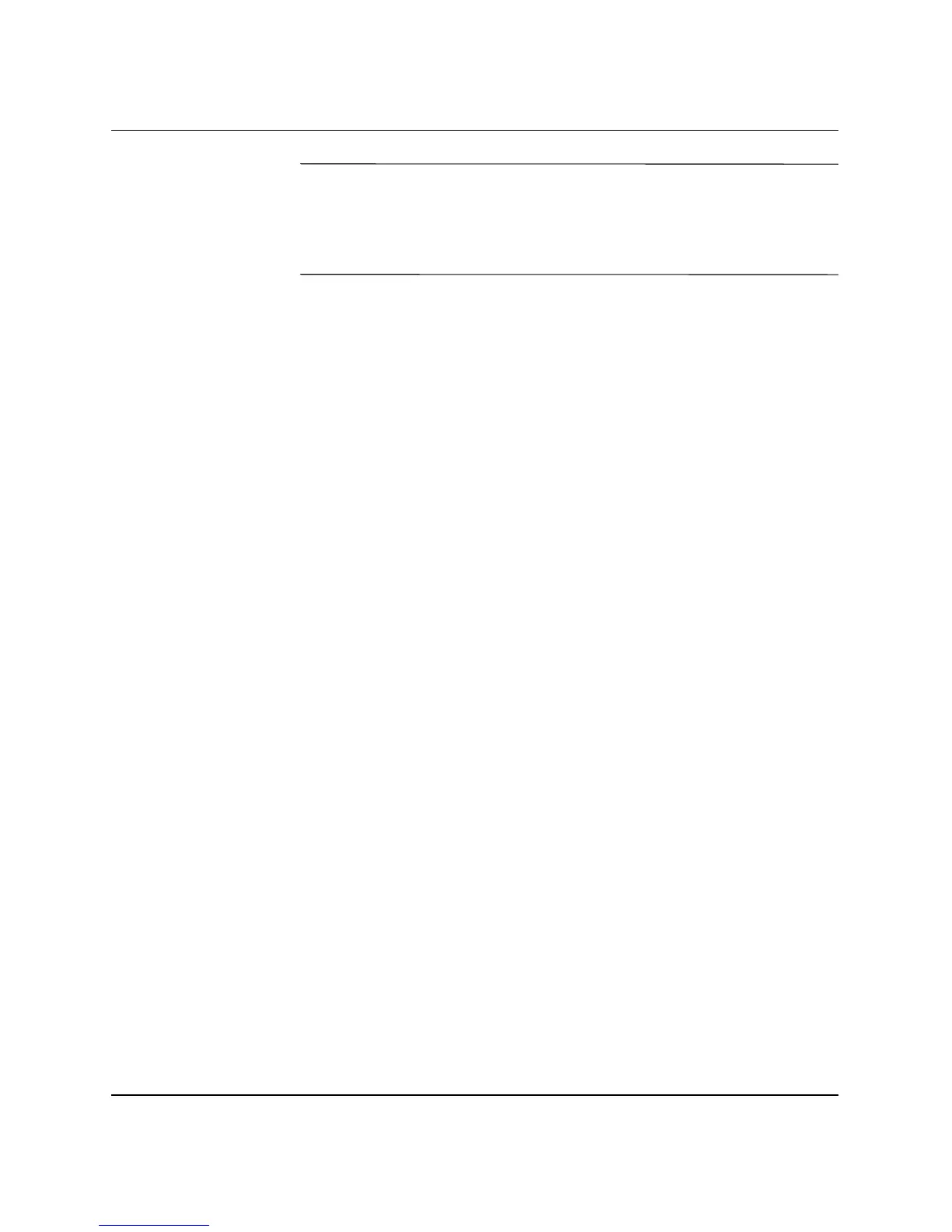Hardware Reference Guide www.hp.com 1–7
Product Features
Ä
CAUTION: To ensure stability and adequate airflow, help prevent
overheating, and ensure warranty protection, the Ultra-Slim Desktop must
be used with a Tower Stand in a tower configuration. Ensure adequate
airflow by keeping at least 10.2 cm (4 inches) of space on all sides of the
computer clear and free of obstruction.
