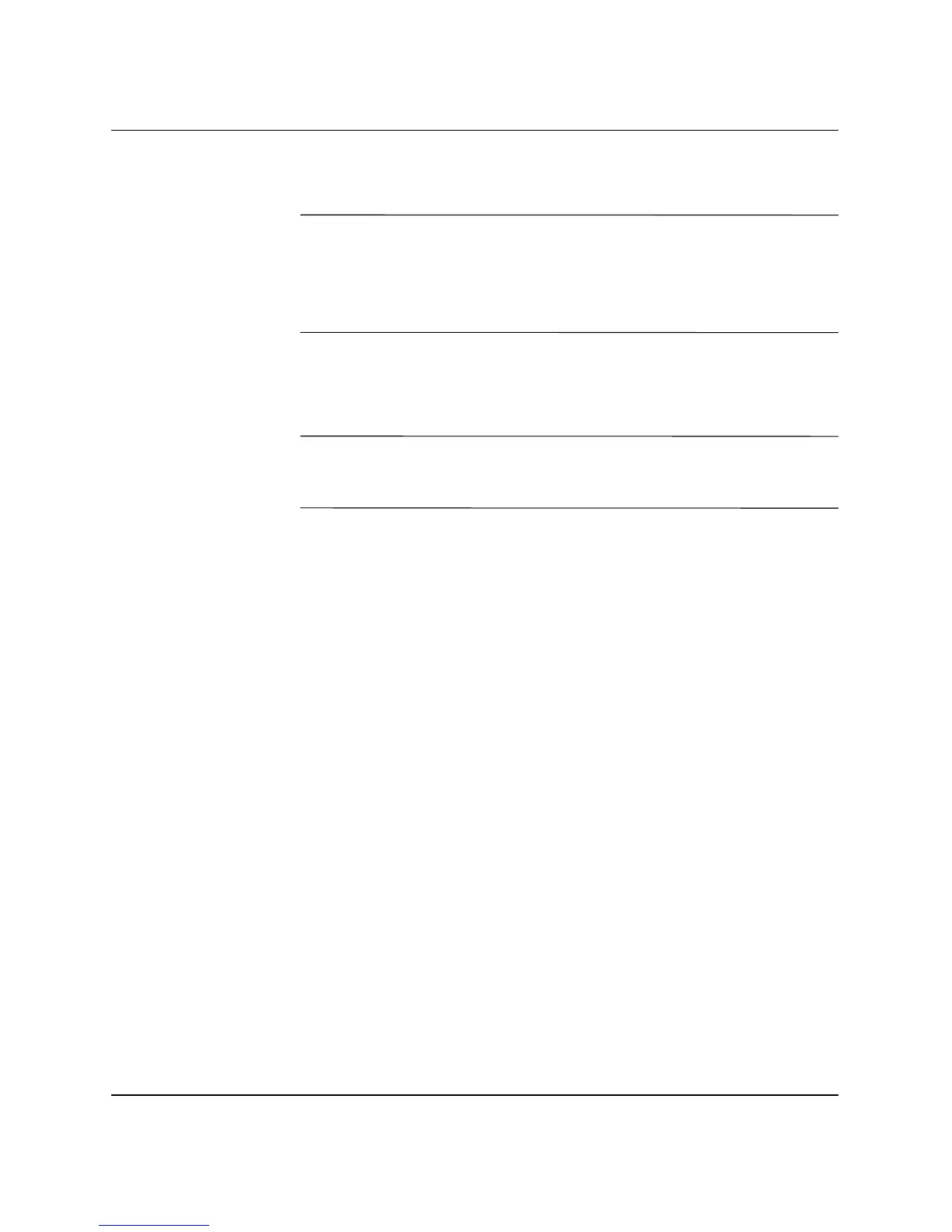Hardware Reference Guide www.hp.com 2–29
Hardware Upgrades
“Hot-Plugging” or “Hot-Swapping” MultiBay Drives
Ä
CAUTION: To prevent damage to the computer, the drive, and any data stored
on the drive: If you are inserting or removing a hard drive, shut down the
computer. Never remove a hard drive while the computer is on or on standby.
To ensure that the computer is not on standby, turn the computer on, then shut it
down.
If the computer is running a preinstalled operating system supplied by
HP, you can insert or remove a diskette drive or a CD-ROM drive
while the computer is on, off, or on standby.
Ä
CAUTION: After inserting an optical drive while the computer is turned
on, restart the computer to ensure the optical drive functions correctly if it
uses recording, backup, or video playback software applications.
Engaging and Releasing the MultiBay Security Catch
When engaged, the MultiBay security catch disables the MultiBay
eject lever, so that a drive installed in the MultiBay cannot be
removed.
To secure a drive in the MultiBay:
1. If the Smart Cover Sensor is enabled, restart the computer and
enter Computer Setup to disable it.
2. Turn off the computer properly through the operating system,
then turn off any external devices.
3. Disconnect the power cord from the power outlet and the
computer, and disconnect any external devices.
4. Position the computer on its side with the rubber pads on the
bottom. (If the computer is being used in the tower configuration,
remove the computer from the stand. Refer to “Attaching and
Removing the Tower Stand” on page 2–7 for more information.)
5. Remove the access panel. Refer to “Removing and Replacing the
Access Panel” on page 2–1 for more information.
