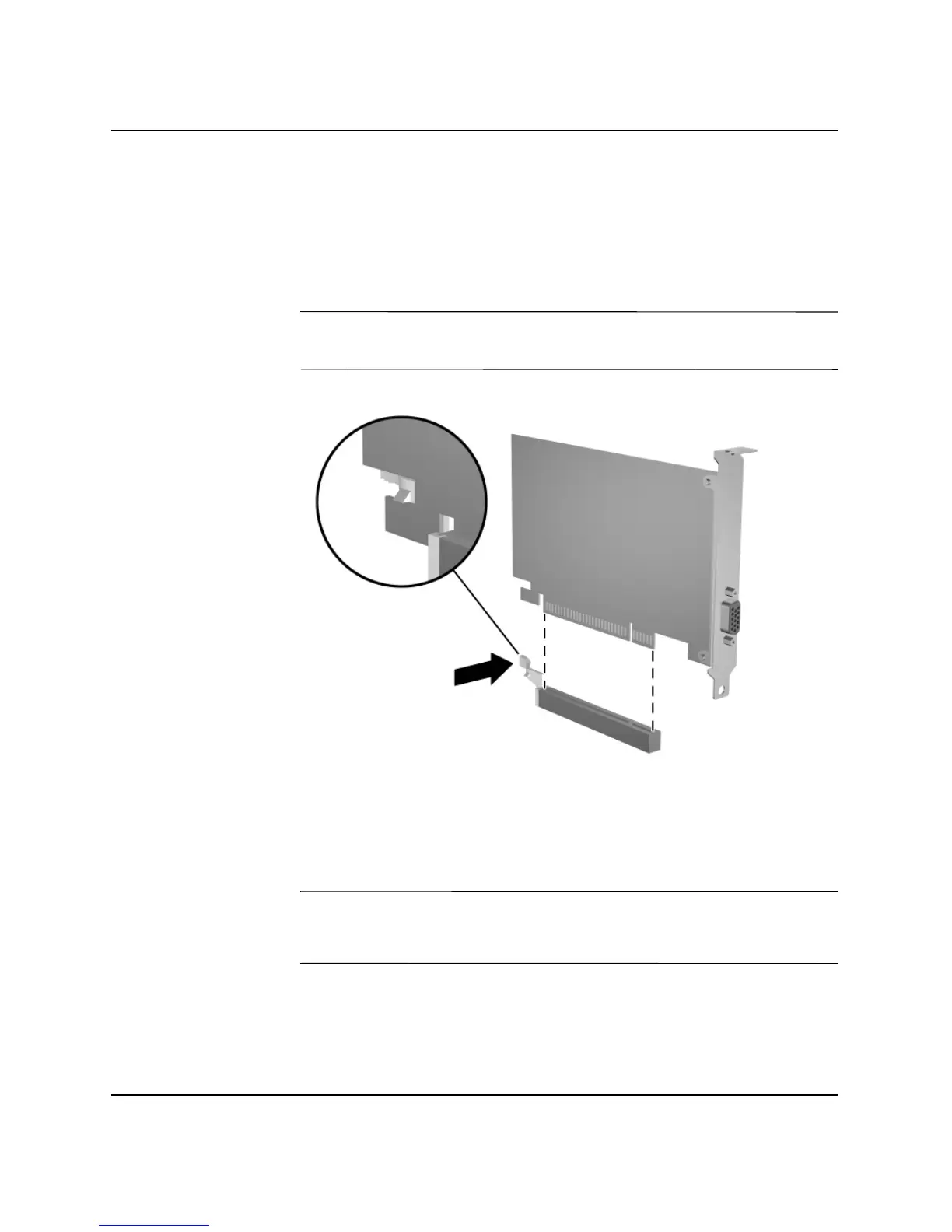Hardware Reference Guide www.hp.com 2–19
Hardware Upgrades
c. If you are removing a PCI Express card, pull the retention
arm on the back of the expansion socket away from the card
and carefully rock the card back and forth until the
connectors pull free from the socket. Lift the card straight up
to remove it. Be sure not to scrape the card against other
components.
✎
Before removing an installed expansion card, disconnect any cables
that may be attached to the expansion card.
Removing a PCI Express Expansion Card
8. Store the card in anti-static packaging.
9. If you are not installing a new expansion card, install an
expansion slot cover to close the open slot.
Ä
CAUTION: After removing an expansion card, you must replace it with
a new card or expansion slot cover for proper cooling of internal
components during operation.