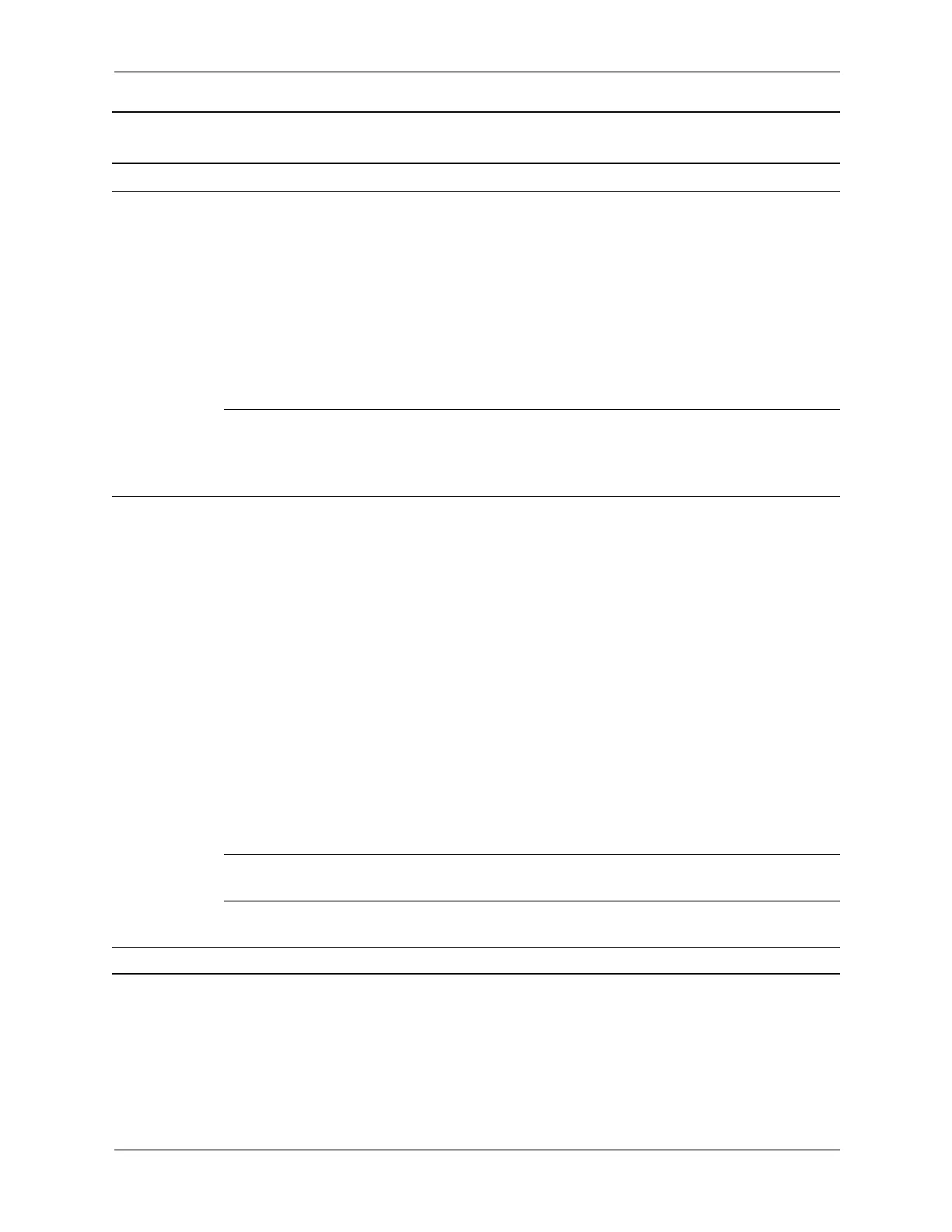8-12 www.hp.com Technical Reference Guide
BIOS ROM
Security
(continued)
DriveLock Security Allows you to assign or modify a master or user password for hard
drives that support the ATA security command set. When this feature
is enabled, the user is prompted to provide one of the DriveLock
passwords during POST. If neither is successfully entered, the hard
drive will remain inaccessible until one of the passwords is
successfully provided during a subsequent cold-boot sequence.
✎
This selection will only appear when at least one drive that
supports ATA security command set feature is attached to the
system.
See the Desktop Management Guide on the Documentation CD for
more information.
Data Execution
Prevention
Enable/Disable.
Data Execution Prevention Mode help prevent OS security breaches.
✎
This selection is in effect only if the processor and operating
system being used comprehend and utilize the function.
Power OS Power
Management
• Runtime Power Management (selected processors only) -
Enable/Disable. Allows certain operating systems to reduce
processor voltage and frequency when the current software
load does not require the full capabilities of the processor.
• Idle Power Savings (selected processors only) -
Extended/Normal. Allows certain operating systems to
decrease the processors power consumption when the
processor is idle.
• ACPI S3 Support - Enables or disables ACPI S3 support.
• ACPI S3 Hard Disk Reset - Enabling this causes the BIOS to
ensure hard disks are ready to accept commands after
resuming from S3 before returning control to the operating
system.
• ACPI S3 PS2 Mouse Wakeup - Enables or disables waking from
S3 due to PS2 mouse activity.
• USB Wake on Device Insertion - Enables or disables system
wake from standby upon insertion of USB device.
Hardware Power
Management
SATA power management enables or disables SATA bus and/or
device power management.
Thermal Fan idle mode - This bar graph controls the minimum permitted fan
speed.
Table 8-2
Setup Utility
Heading Option Description
✎
Support for specific Computer Setup options may vary depending on the hardware configuration.
