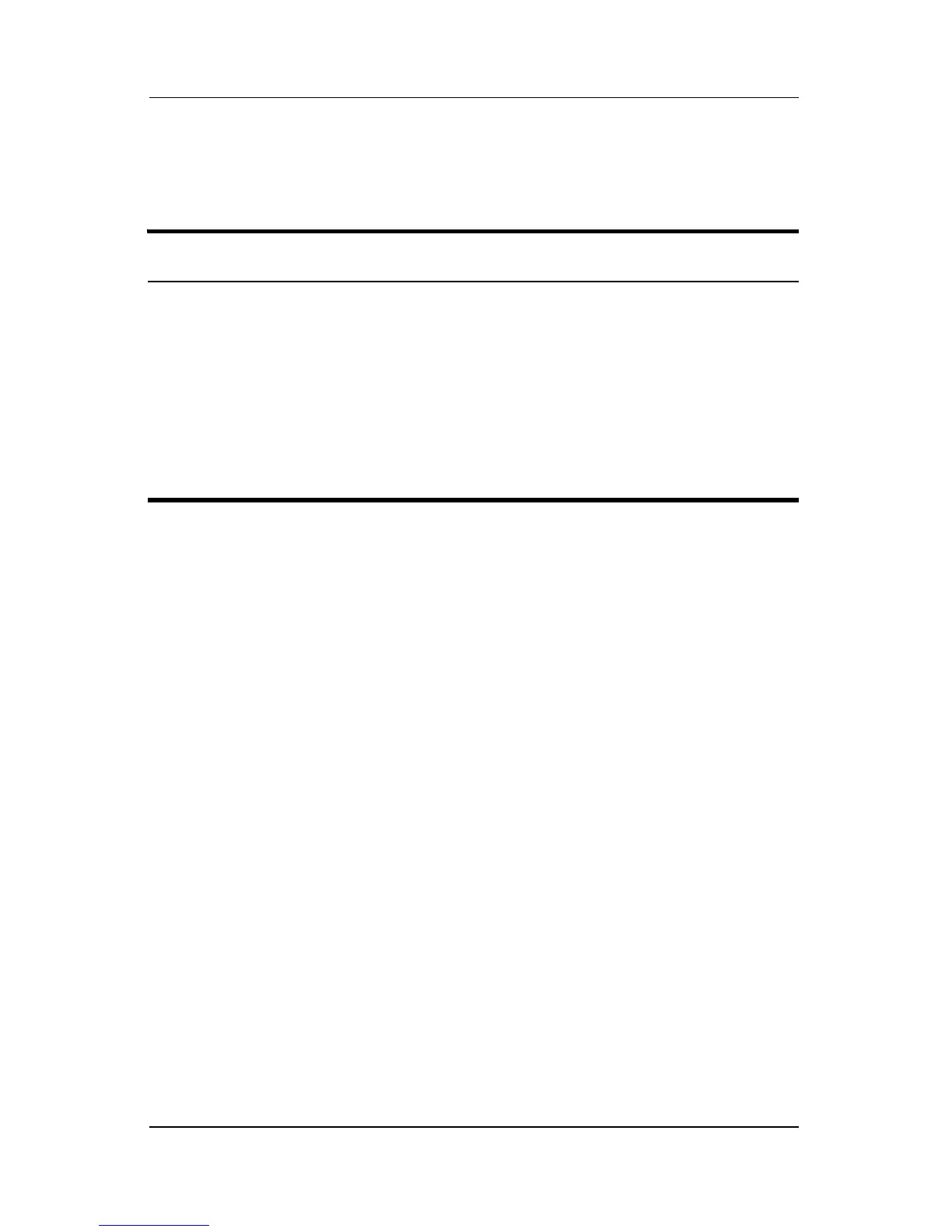6–12 Maintenance and Service Guide
Removal and Replacement Procedures
6.7 External Memory Module
1. Prepare the notebook for disassembly (refer to Section 6.3).
2. Position the notebook with the front toward you.
Memory Module Spare Part Number Information
PC24200
1024 MB
512 MB
256 MB
383536-001
383542-001
383538-001
PC23200
1024 MB
512 MB
256 MB
383535-001
383541-001
383537-001
