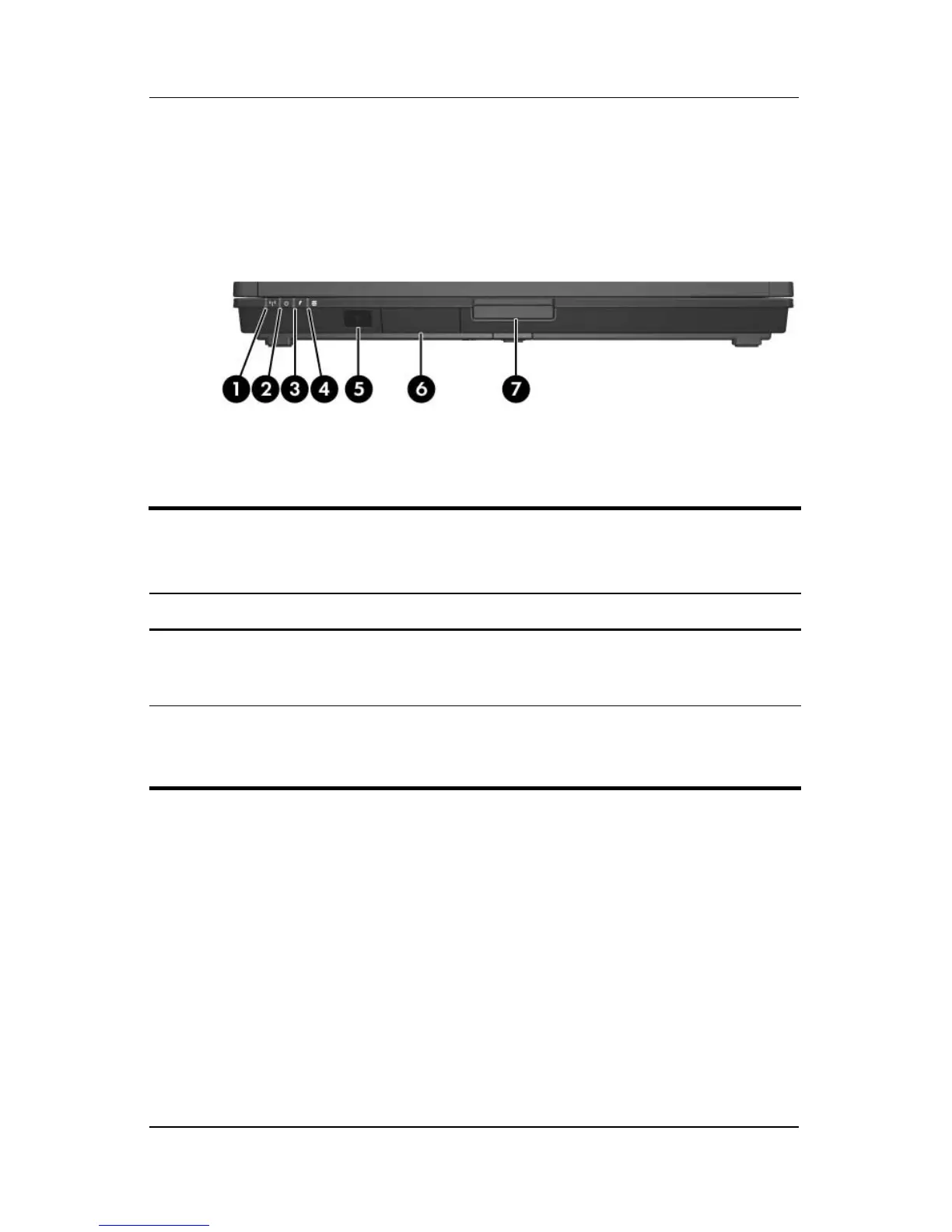1–6 Maintenance and Service Guide
Product Description
1.4 External Components
The external components on the front of the notebook are shown
below and described in Table 1-1.
Front Components
Table 1-1
Front Components
Item Component Function
1 Wireless light On: One or more optional internal wireless
devices, such as a WLAN device and/or
Bluetooth® device, are turned on.
2 Power/standby light ■ Green: The notebook is on.
■ Blinking green: The notebook is
in standby mode.
