Restoring smart card data
You can restore the smart card data from the recovery file. This is especially useful if a card was lost or
stolen, or if you want to create a backup smart card. If you use a card with previous data saved on it,
the data will be overwritten.
Before you begin, you will need the following:
●
Access to a computer with Smart Card Security software installed
●
Smart card recovery file
●
Smart card recovery file password
●
Smart card
To restore a smart card:
1. Select Start > All Programs > HP ProtectTools Security Manager.
2. In the left pane, click Smart Card Security, and then click Smart Card.
3. Insert the diskette or other media containing the smart card recovery file.
4. Insert a smart card into the reader. If the card is not initialized, you will be prompted to initialize it.
For detailed instructions on initializing the smart card, refer to “
Initializing the smart card,” earlier
in this chapter.
5. In the right pane, under Recovery, click Restore.
6. Ensure that the correct recovery file name is selected, and enter the recovery file password.
7. Enter the smart card PIN.
8. Click OK. The original smart card contents are restored to the new smart card.
ENWW General tasks 15
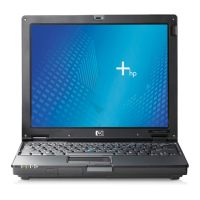
