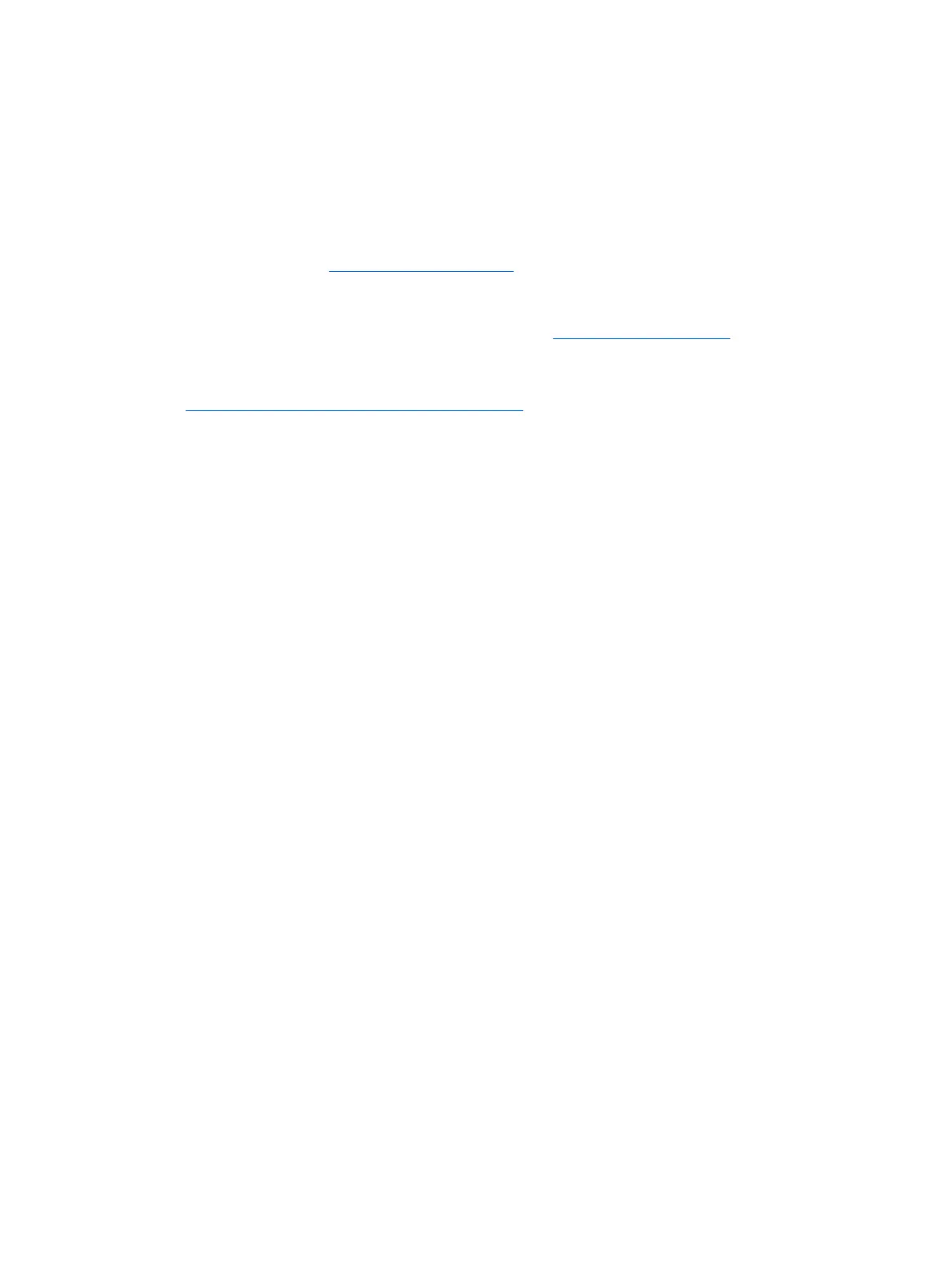Creating a backup smart card
It is highly recommended that you create duplicate smart cards for backup purposes. Two methods can
be used to create a backup card, depending upon whether the smart card password was manually or
randomly generated.
To create a replacement smart card with a randomly generated smart card password:
▲
Insert a smart card into the reader, and then load the appropriate recovery file onto it. For more
information, refer to “
Restoring smart card data,” earlier in this chapter.
To create a replacement smart card with a manually generated smart card password:
1. Initialize a new smart card. For instructions, refer to “
Initializing the smart card,” earlier in this
chapter.
2. Store the administrator or user card password on the new smart card. For instructions, refer to
“
Storing the administrator or user card password,” earlier in this chapter.
16 Chapter 2 Smart Card Security for HP ProtectTools ENWW
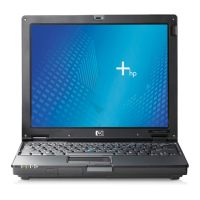