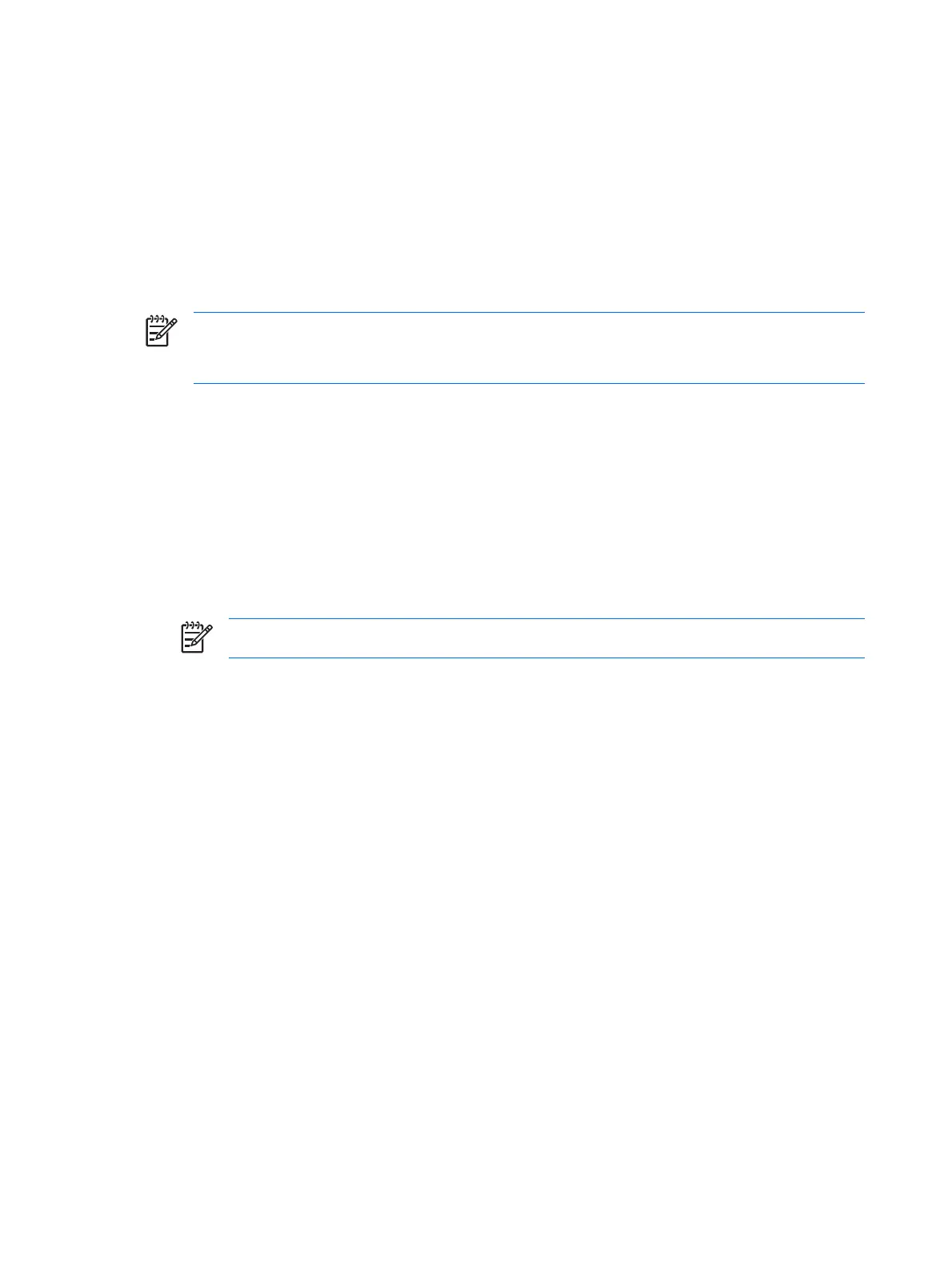Advanced tasks
Managing HP ProtectTools settings
Some of the features of HP ProtectTools Security Manager can be managed in BIOS Configuration.
Enabling and disabling smart card or Java Card power-on authentication support
Enabling this option allows you to use the smart card or the Java Card for user authentication when you
turn on the computer.
NOTE To fully enable the power-on authentication feature, you must also configure the smart
card using the Smart Card Security for HP ProtectTools or Java Card Security for HP ProtectTools
module.
To enable smart card power-on authentication support:
1. Select Start > All Programs > HP ProtectTools Security Manager.
2. In the left pane, click BIOS Configuration.
3. Enter your Computer Setup administrator password at the BIOS administrator password prompt,
and then click OK.
4. In the left pane, click Security.
5. Under Smart Card Security, click Enable.
NOTE To disable smart card power-on authentication, click Disable.
6. Click Apply, and then click OK in the HP ProtectTools window to save your changes.
38 Chapter 5 BIOS Configuration for HP ProtectTools ENWW
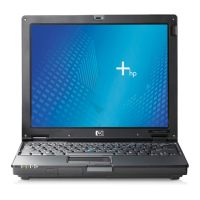