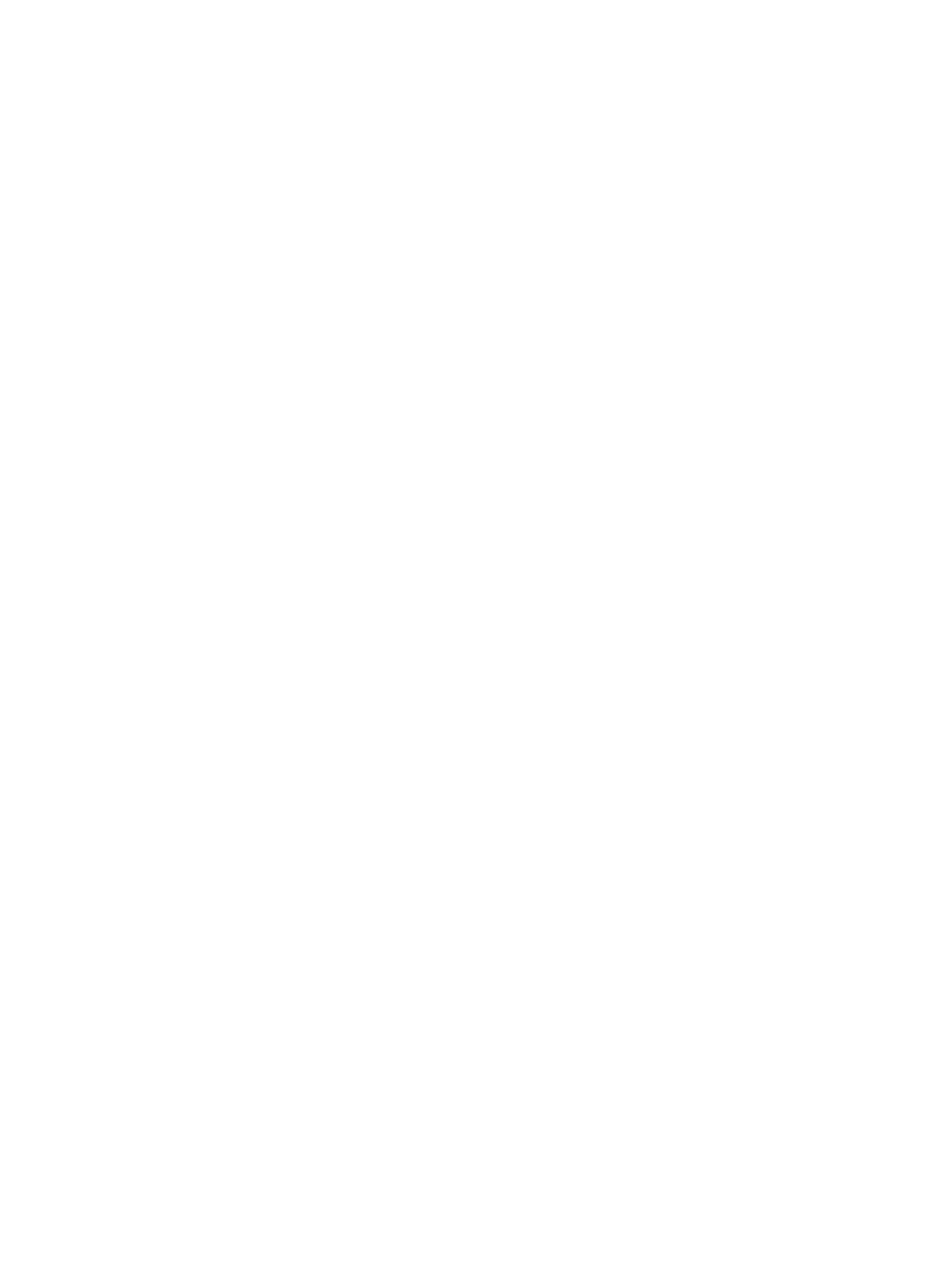●
Parallel port mode (standard, bidirectional, EPP, or ECP)
●
Data Execution Prevention
●
SATA Native Mode
●
Dual Core CPU
●
Automatic Intel® SpeedStep Functionality Support
●
Fan Always on While on AC Power
●
BIOS DMA Data Transfers
●
Intel or AMD PSAE Execution Disable
●
Built-In Device Options
●
Embedded WLAN Device Radio
●
Embedded WWAN Device Radio
●
Embedded Bluetooth® Device Radio
●
LAN/WLAN Switching
●
Wake on LAN from Off
5. Click Apply, and then click OK in the HP ProtectTools window to save your changes and exit.
ENWW General tasks 37
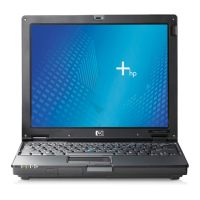