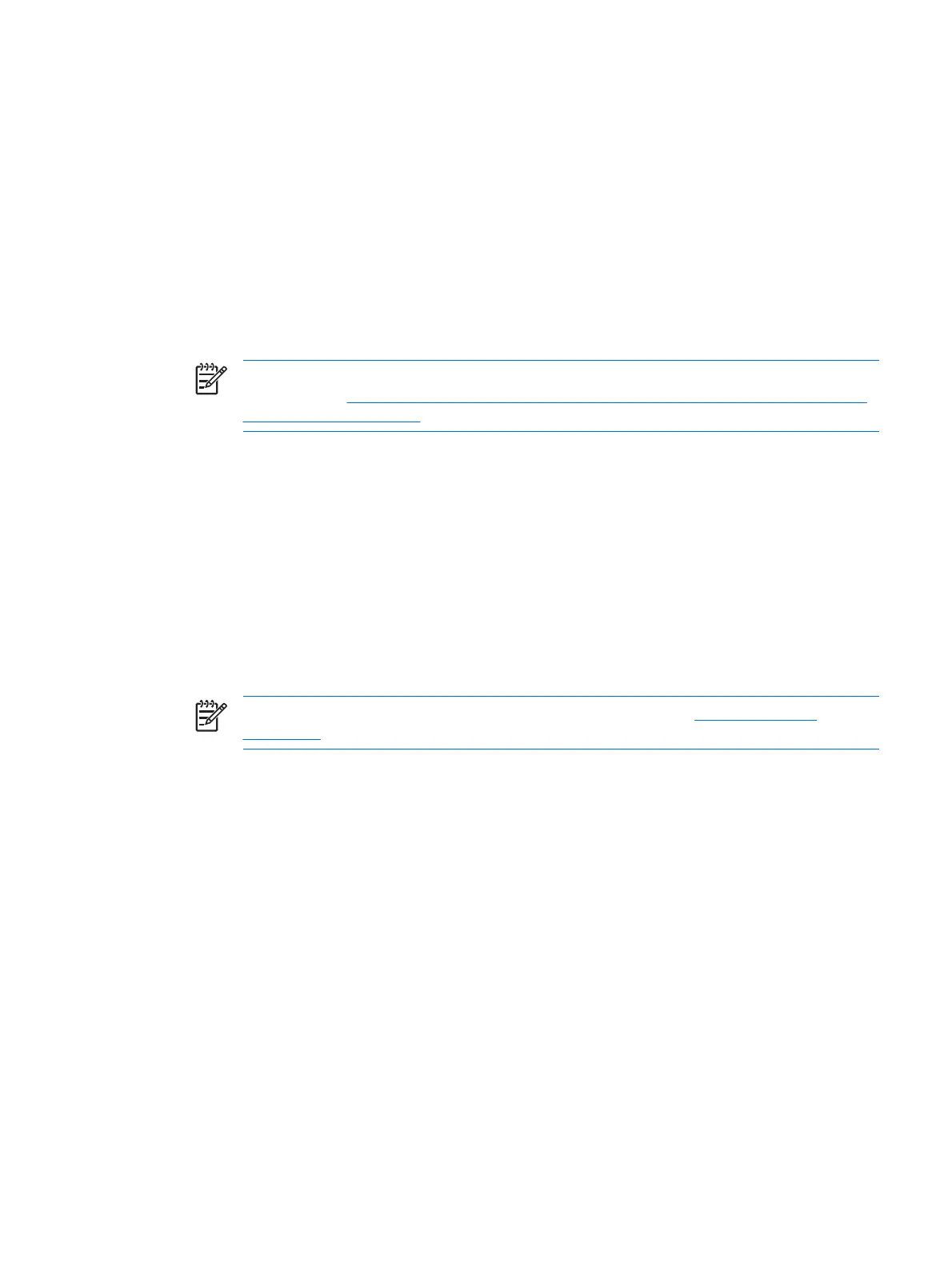General tasks
All users have access to the “My Identity” page in Credential Manager. From the “My Identity” page, you
can perform the following tasks:
●
Creating a virtual token
●
Changing the Windows logon password
●
Managing a token PIN
●
Managing identity
●
Locking the computer
NOTE This option is available only if the Credential Manager classic logon prompt is
enabled. See “
Example 1—Using the “Advanced Settings” page to allow Windows logon
from Credential Manager.”
Creating a virtual token
A virtual token works very much like a smart card or USB token. The token is saved either on the
computer hard drive or in the Windows registry. When you log on with a virtual token, you are asked for
a user PIN to complete the authentication.
To create a new virtual token:
1. Select Start > All Programs > HP ProtectTools Security Manager.
2. In the left pane, click Credential Manager.
3. In the right pane, click Virtual Token. The Credential Manager Registration Wizard opens.
NOTE If Virtual Token is not an option, use the procedure for “Registering other
credentials.”
4. Click Next.
5. Click Virtual Token, and then click Next.
6. Enter a name and location for the virtual token file (or click Browse to find a file location), and then
click Next.
7. Set and confirm a master PIN and a user PIN.
8. Click Finish.
Changing the Windows logon password
1. Select Start > All Programs > HP ProtectTools Security Manager.
2. In the left pane, click Credential Manager.
3. In the right pane, click Change Windows Password.
4. Type your old password in the Old password box.
ENWW General tasks 49
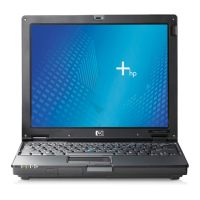