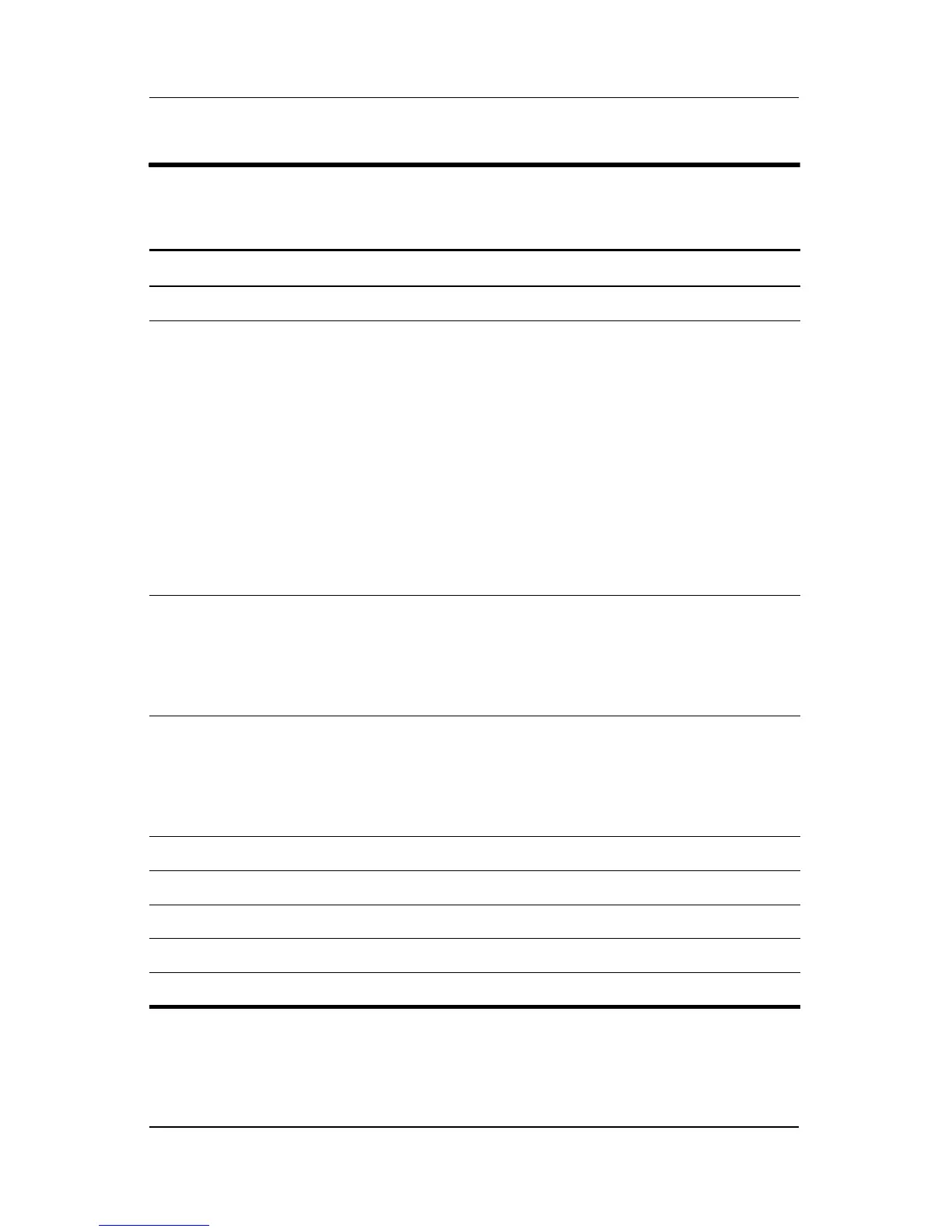1–16 Maintenance and Service Guide
Product Description
Table 1-6
Top Components
Item Component Function
1 Stereo speakers (2) Produce stereo sound.
2 Power button When the computer is:
■ Off, press to turn on the computer.
■ On, briefly press to initiate hibernation.
■ In standby, briefly press to resume from
standby.
■ In hibernation, briefly press to restore
from hibernation.
If the system has stopped responding and
Windows shutdown procedures cannot be
used, press and hold for 5 seconds to turn
off the computer.
3 Display lid switch ■ If the computer is closed while on, turns
off the display.
■ If the computer is opened while in
standby, turns on the computer (resumes
from standby).
4 Wireless button Turns the wireless functionality on or off,
but does not create a wireless connection.
✎
To establish a wireless connection,
a wireless network must already be set
up.
5 Caps lock light On: caps lock is on.
6 Num lock light On: num lock or the numeric keypad is on.
7 Volume mute button Mutes or restores speaker volume.
8 Volume down button Decreases speaker volume.
9 Volume up button Increases speaker volume.