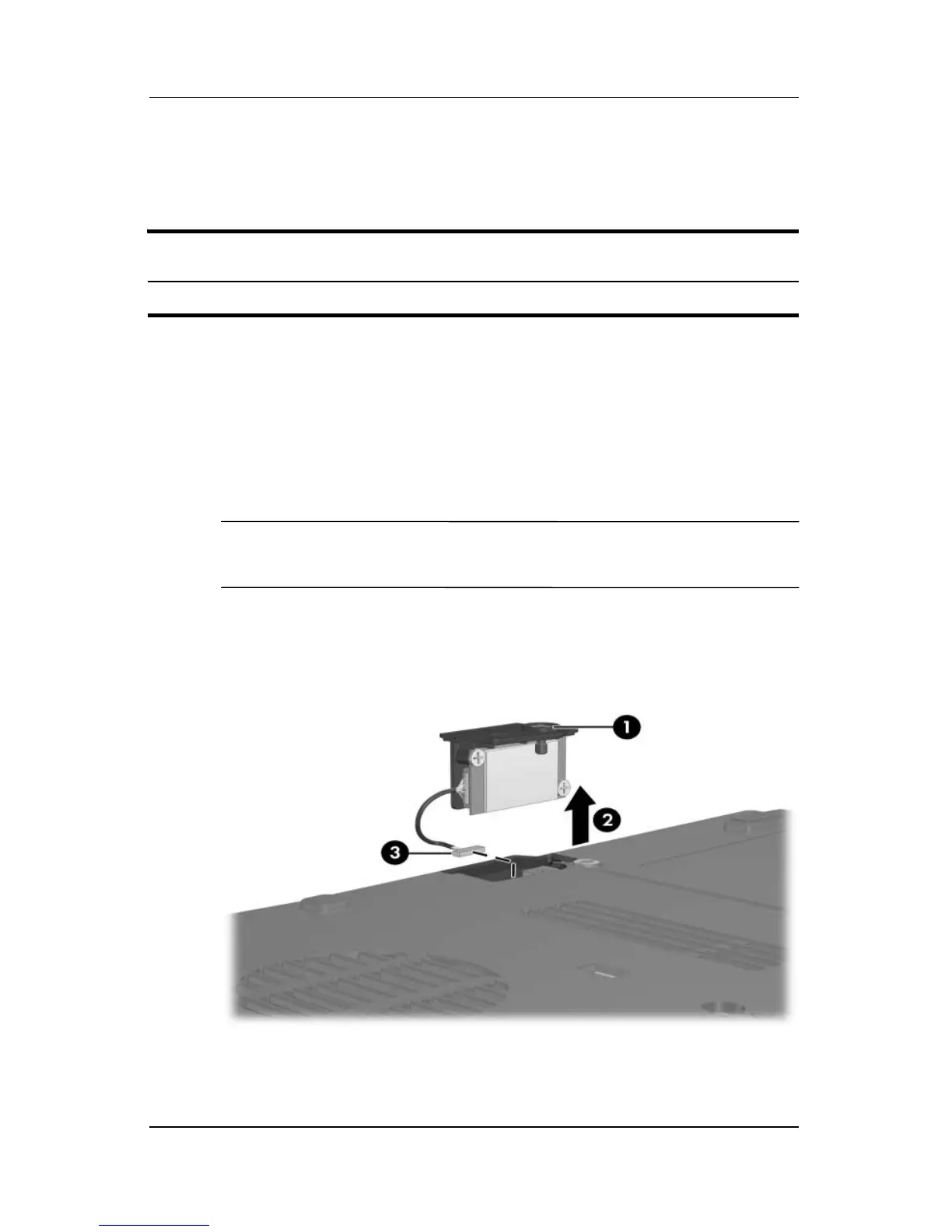Removal and Replacement Procedures
Maintenance and Service Guide 5–17
5.8 Bluetooth Module
1. Prepare the computer for disassembly (refer to Section 5.3).
2. Position the computer with the right side toward you.
3. Loosen the Phillips PM1.5×3.0 screw 1 that secures the
Bluetooth module cover to the computer.
4. Remove the Bluetooth module cover 2 from the computer.
✎
The Bluetooth module cover is included in the Plastics Kit,
spare part number 417527-001.
5. Disconnect the Bluetooth module cable 3 from the
system board.
Removing the Bluetooth Module
Bluetooth Module Spare Part Number Information
Bluetooth module (includes Bluetooth module cable) 398393-001