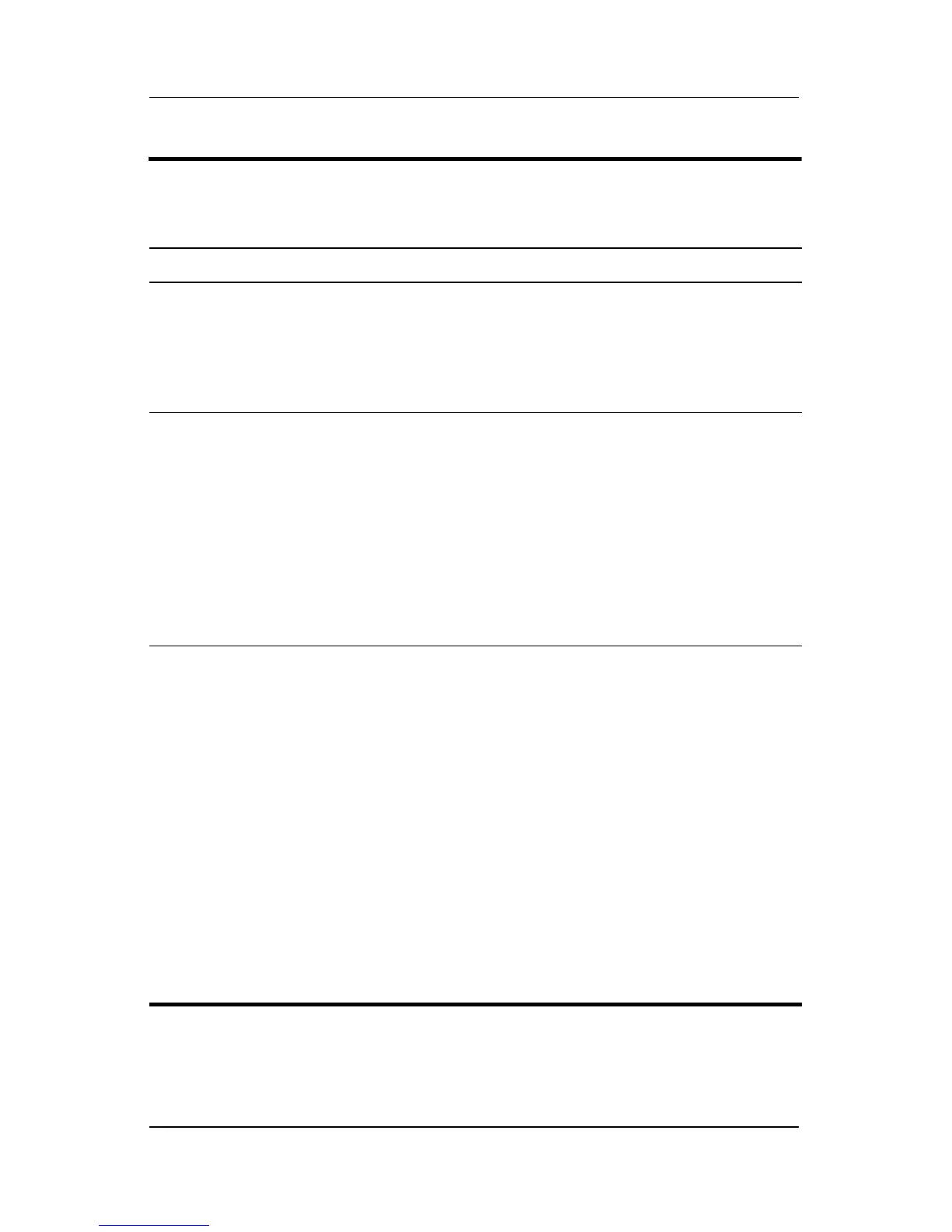Troubleshooting
Maintenance and Service Guide 2–9
Device configurations
(
continued
)
■ Choose Bit-shift or LBA assisted HDD Translation
Mode.
■ Enable/disable Windows direct application
launcher.
■ Enable/disable HP Lockout.
Built-In Device Options ■ Enable/disable embedded WWAN Device Radio.
■ Enable/disable embedded WLAN Device Radio
■ Enable/disable embedded Bluetooth
® Device
Radio.
■ Enable/disable LAN/WLAN Switching. When
enabled, switches to a WLAN when a LAN is
either unavailable or disconnected.
■ Enable/disable Wake on LAN from Off.
■ Enable/disable the ambient light sensor.
Port Options ■ Enable/disable the serial port.
■ Enable/disable the parallel port.
■ Enable/disable the flash media reader.
■ Enable/disable the USB port.
Ä
Disabling the USB port also disables MultiBay
devices and ExpressCard devices on the
advanced port replicator.
■ Enable/disable the 1394 port.
■ Enable/disable the cardbus slot.
■ Enable/disable the ExpressCard slot.
■ Enable/disable the infrared port.
■ Enable/disable the optical disk drive.
■ Enable/disable the network controller.
Table 2-4
System Configuration Menu (
Continued
)
Select To do this