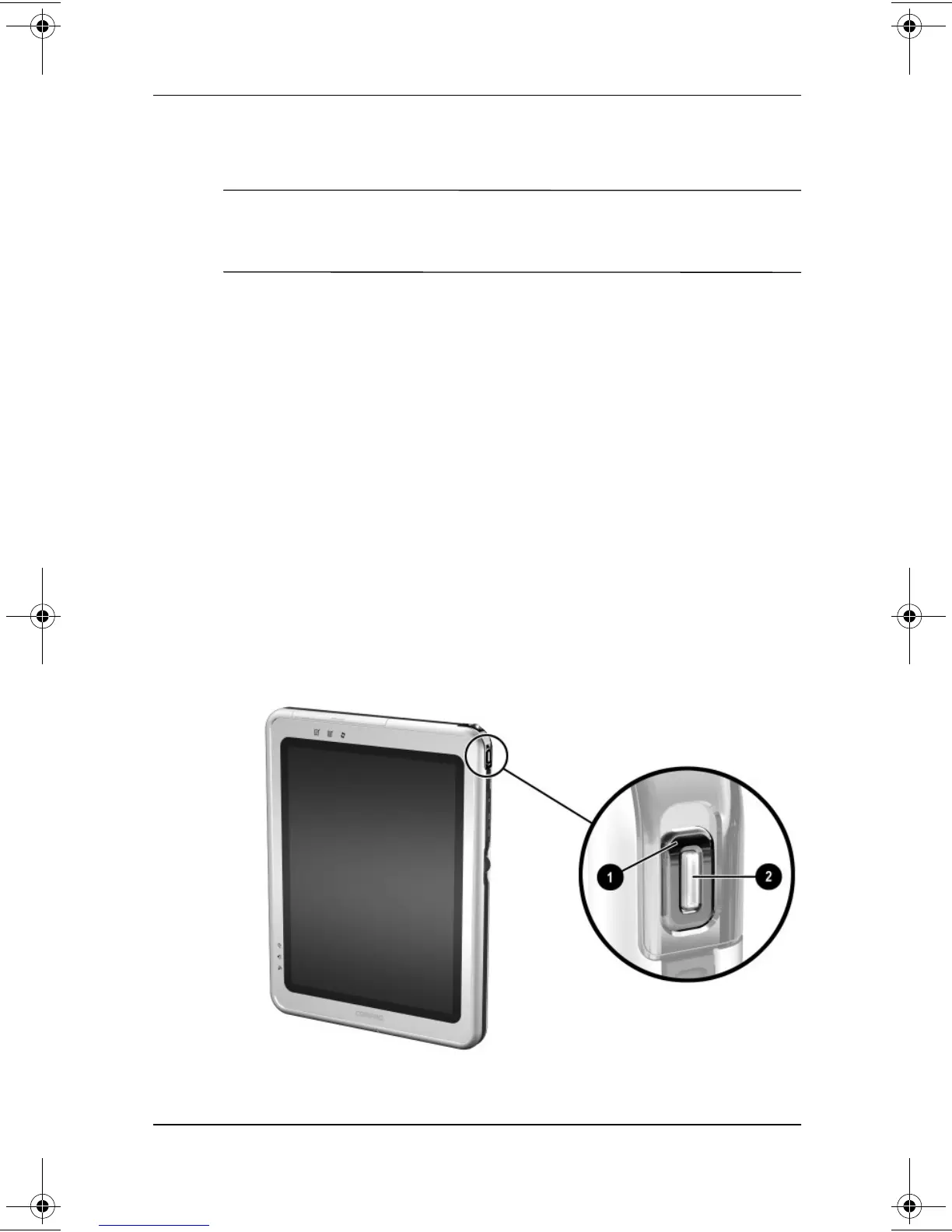Power
Software Guide 1–5
While Using Drive Media
Ä
CAUTION: Initiating Standby or Hibernation while playing audio
or video drive media may stop the play or diminish the quality of
the play.
If Standby or Hibernation is accidentally initiated while a
medium is in use, slide and release the power switch to resume
from Standby or Hibernation, then restart the tablet PC.
You can also resume from Standby by pressing any key or
activating the pointing device on an optional tablet PC keyboard
or by activating an optional USB mouse.
Standby, Hibernation and Shutdown
Procedures
Identifying the Power/Standby Light and Power
Switch
The procedures for using Standby, Hibernation, and Shutdown
use the power switch
1
and the power/standby light
2
.
Identifying the power switch and the power/standby light
280125-001.book!!Page!5!!Sunday,!August!25,!2002!!3:51!PM
