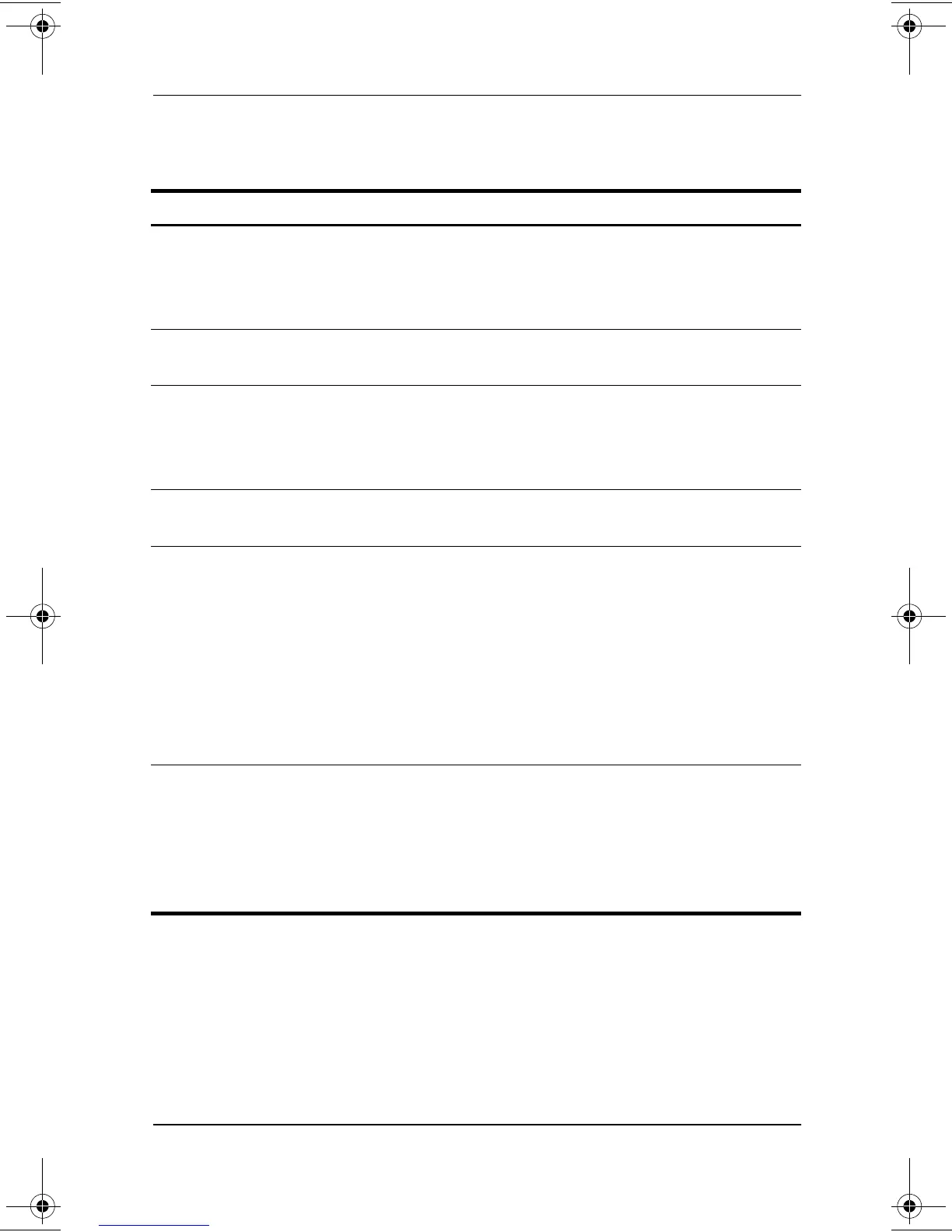7–6 Software Guide
Setup, Diagnostic and Support Utilities
Selecting from the Security Menu
.
Select This Menu Item To Do This
Supervisor Password Is Display status of supervisor password.
“Set” indicates that a supervisor password
is set; “Clear” indicates that no Supervisor
password is set.
Set Supervisor Password Set, change, or clear a supervisor
password.
Power-On Password Is Display status of power-on password.
“Set” indicates that a power-on password
is set; “Clear” indicates that no power-on
password is set.
Set Power-On Password Set, change, or clear a power-on
password.
DriveLock Display status of DriveLock protection.
“Set” indicates that the system hard drive
is protected by DriveLock; “Clear”
indicates that the system hard drive is not
protected by DriveLock.
✎
Drive Lock Settings are
accessible only when you enter
the Setup utility by turning on
(not restarting) the tablet PC.
DriveLock Password Set, change, or clear a DriveLock
password.
✎
Drive Lock Settings are
accessible only when you enter
the Setup utility by turning on
(not restarting) the tablet PC.
280125-001.book!!Page!6!!Sunday,!August!25,!2002!!3:51!PM
