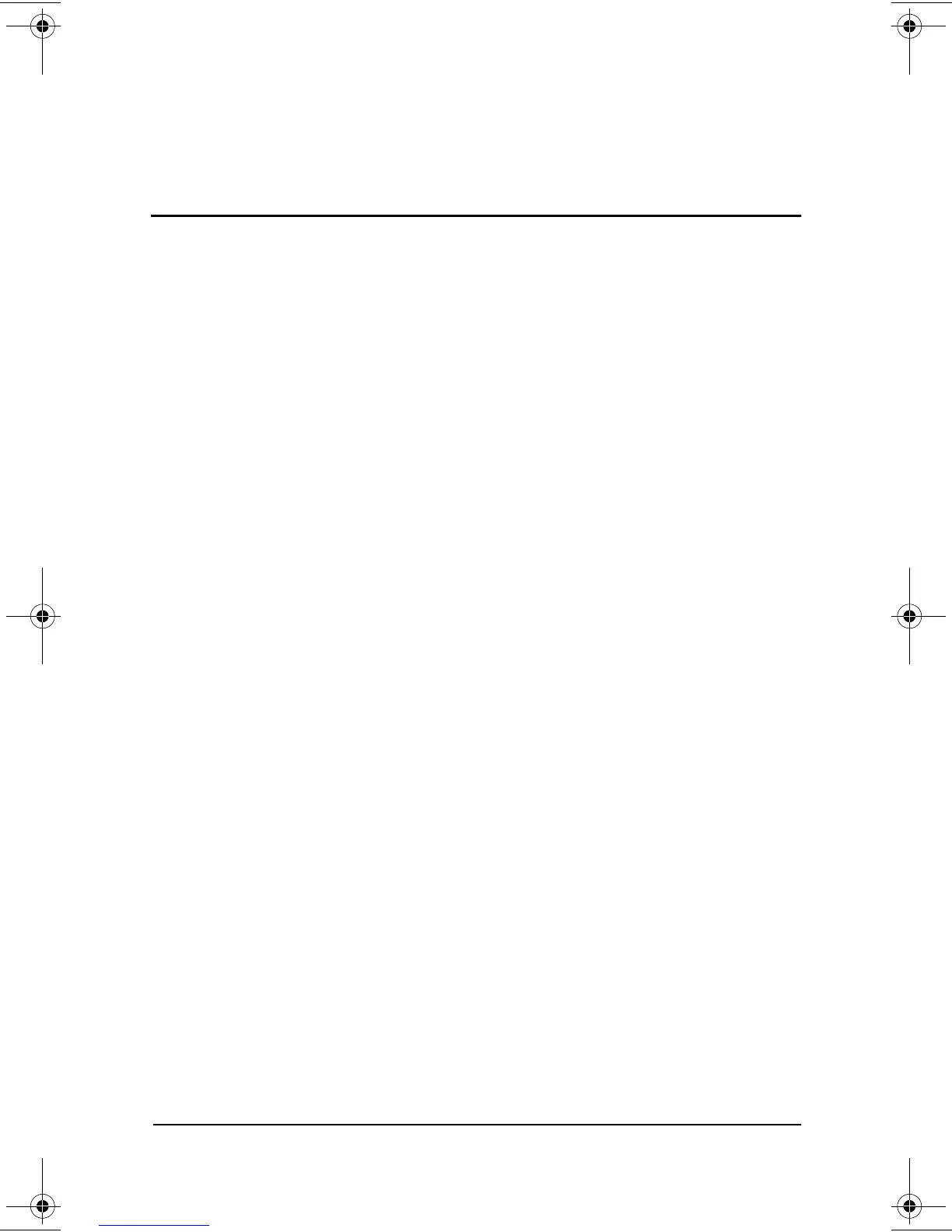Software Guide 6–1
6
Boot Order
The Setup utility allows you to set the tablet PC to start up from
most bootable devices. A bootable device contains files needed
by the tablet PC to start up and operate properly.
The bootable device may be a hard drive, an internal network
interface card (NIC), or a bootable drive medium. The bootable
drive medium may be a diskette or an optical drive disc.
The tablet PC cannot start up from a NIC until the NIC has been
enabled for startup.
Understanding the Search Sequence
When more than 1 bootable device is in the system, the tablet PC
selects the startup device by searching sequenced locations for,
first, a bootable optical disc; second, a bootable diskette; third, a
bootable hard drive; and fourth, a bootable NIC.
Searchable locations include the tablet PC hard drive bay, the
MultiBay in an optional docking station, and the MultiBay in an
optional External MultiBay that is connected to the tablet PC.
The MultiBay in an External MultiBay that is connected to a
docking station cannot be included in a boot order search
sequence.
You can change the sequence of the locations that the tablet PC
searches for a startup device by setting a boot order preference in
the Setup utility.
280125-001.book!!Page!1!!Sunday,!August!25,!2002!!3:51!PM
