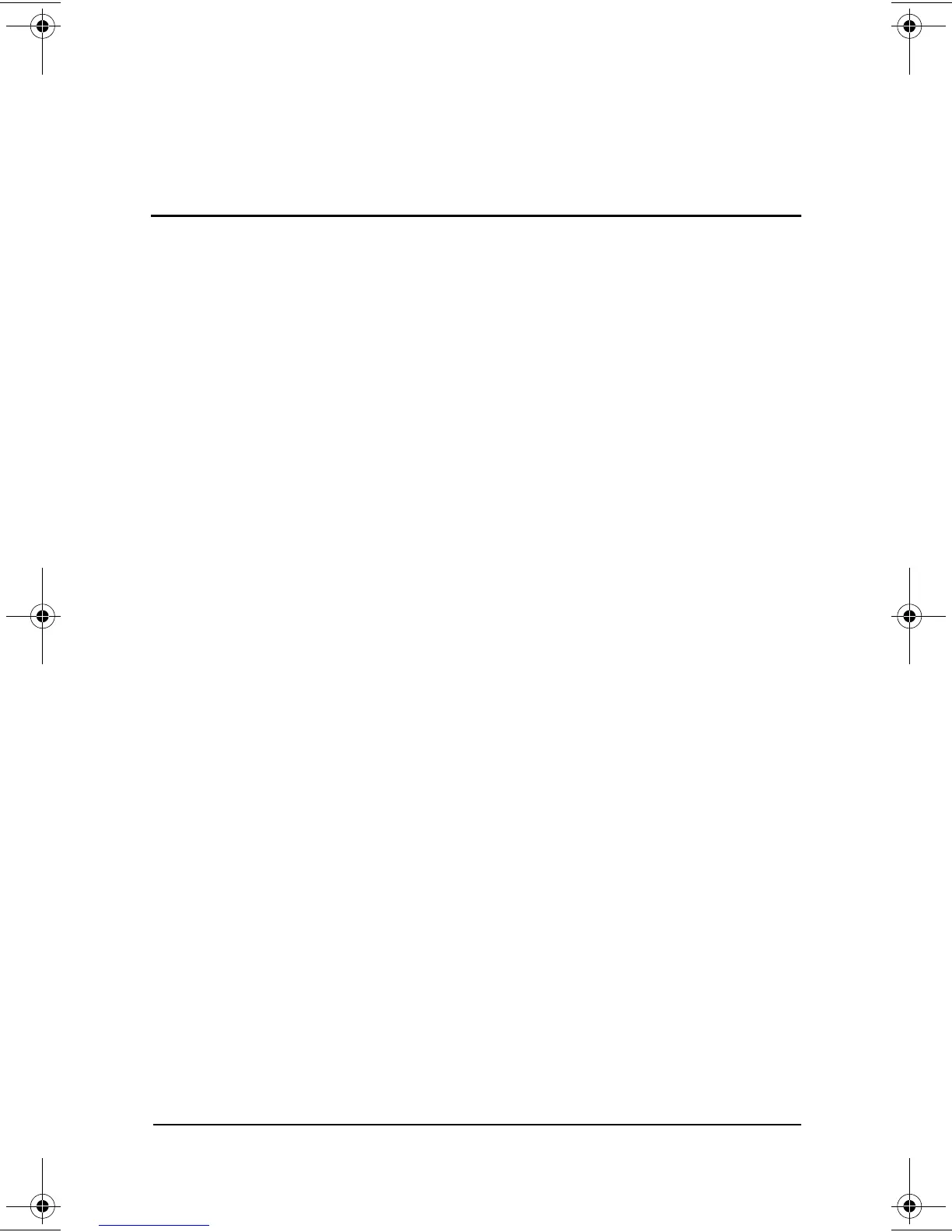Software Guide 7–1
7
Setup, Diagnostic and
Support Utilities
Selecting the Setup Utility or Compaq
Diagnostics
The tablet PC features 2 Compaq system management utilities:
■
The Setup utility is a system information and customization
utility that can be used even when the operating system is not
working or will not load. This utility includes settings that are
not available in Windows. When you exit the Setup utility, the
operating system restarts.
■
Compaq Diagnostics is a system information and diagnostic
utility that is used within the Windows operating system. Use
this utility to:
❏
Compare the tablet PC configuration at the time Compaq
Diagnostics was installed to interim or current
configurations.
❏
Display and print system information.
❏
Test system components.
❏
Troubleshoot a device configuration problem.
280125-001.book!!Page!1!!Sunday,!August!25,!2002!!3:51!PM
