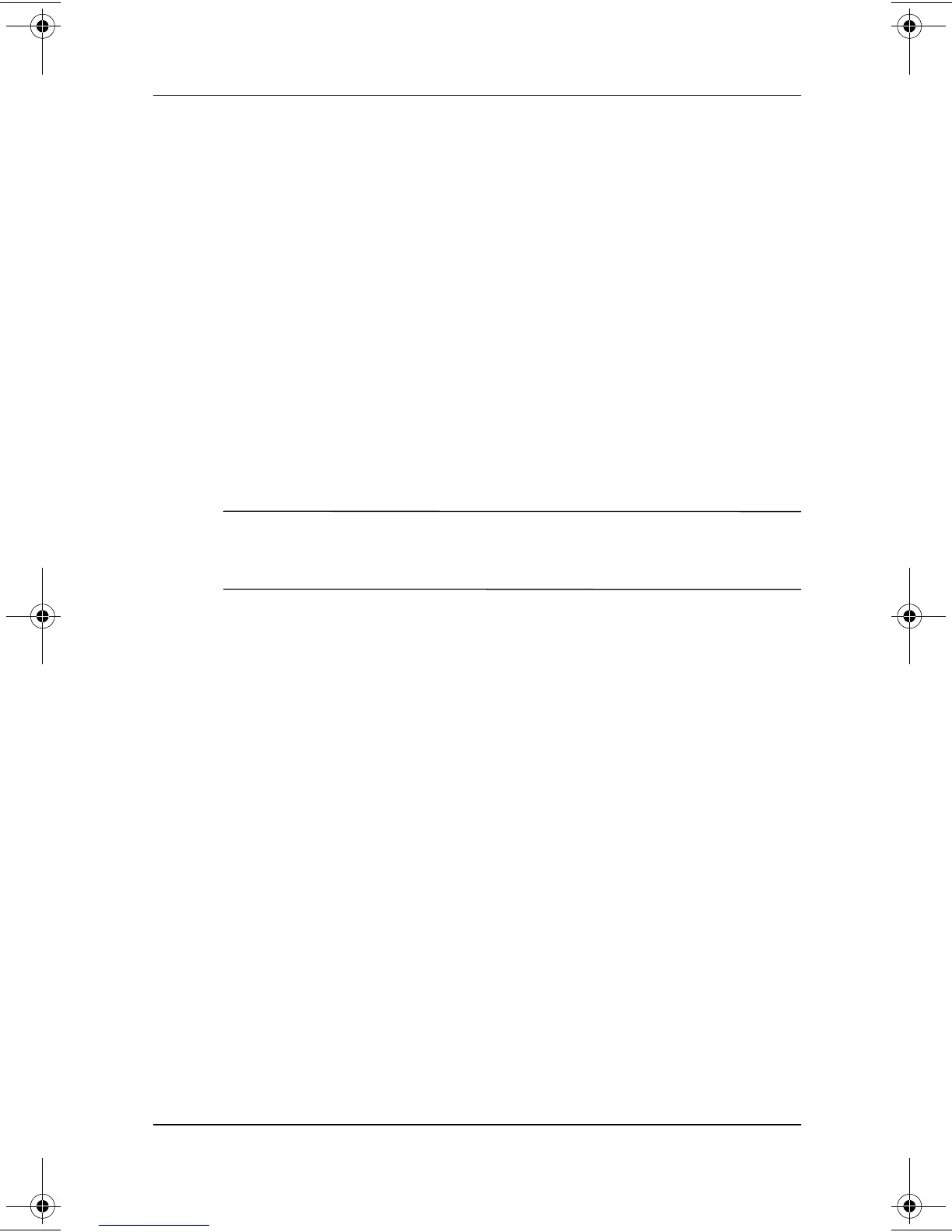Software Updates and Restorations
Software Guide 3–9
Restoring Software
The Compaq QuickRestore CDs included with the tablet PC
contain all the software that shipped preinstalled or preloaded
on the tablet PC and instructions for restoring it.
Setting Up Your Hardware
A QuickRestore CD can be inserted into the MultiBay of an
optional Tablet PC Docking Station or External MultiBay.
You can navigate through QuickRestore software with an optional
USB (Universal Serial Bus) external mouse, the keys on an
optional standard USB keyboard, or with the keys and pointing
device on an optional tablet PC keyboard.
Ä
CAUTION: To prevent an unsuccessful installation if you are using
a standard USB keyboard and a docking station, connect the
keyboard to the tablet PC (not to the docking station).
Using the QuickRestore CDs
You can use the QuickRestore CDs included with all models to
restore the tablet PC factory image. You can use the Compaq
Operating System CD included with some models to reinstall
only the operating system or only parts of the operating system.
The tablet PC factory image is the tablet PC software as it was
when the tablet PC was shipped. After a successful restoration
from the Compaq QuickRestore System Recovery CD:
■
All settings are default settings.
■
All software is the version installed at the factory.
■
No software, including drivers, applications, and utilities, that
you may have installed after initial software setup is present.
280125-001.book!!Page!9!!Sunday,!August!25,!2002!!3:51!PM
