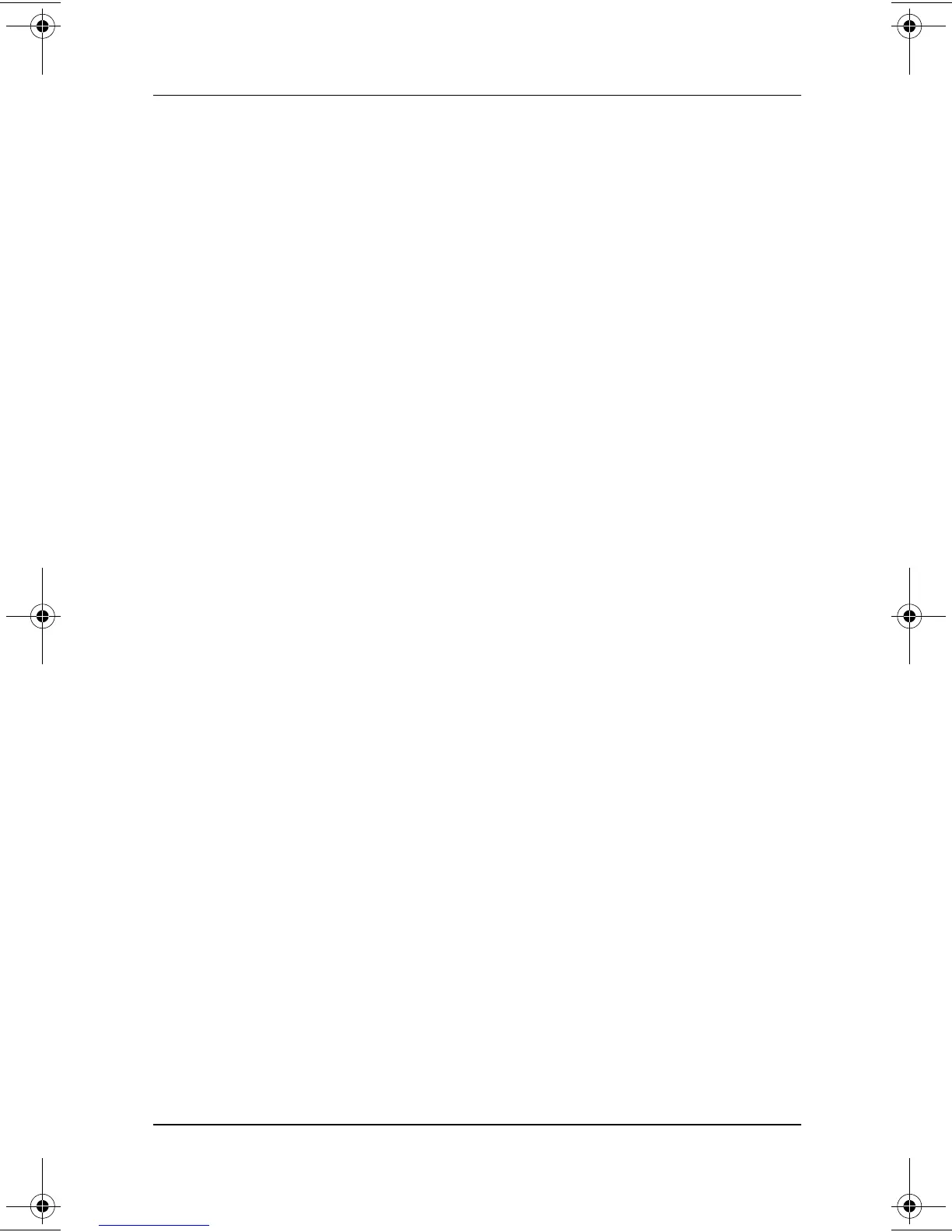iv Software Guide
Contents
2 Q Menu and Desktop Profile Manager Utility
Q Menu. . . . . . . . . . . . . . . . . . . . . . . . . . . . . . . . . . . . . . . 2–1
Identifying Q Menu Controls . . . . . . . . . . . . . . . . . . 2–1
Displaying and Closing the Q Menu . . . . . . . . . . . . . 2–2
Selecting an Item from the Q Menu . . . . . . . . . . . . . 2–2
Obtaining Information About
System-Defined Items . . . . . . . . . . . . . . . . . . . . . . . . 2–3
Setting Q Menu Preferences . . . . . . . . . . . . . . . . . . . 2–3
Using a System-Defined Item . . . . . . . . . . . . . . . . . . 2–8
Desktop Profile Manager Utility . . . . . . . . . . . . . . . . . . 2–15
Identifying Profiles and Modes . . . . . . . . . . . . . . . . 2–15
Using the Default Profiles . . . . . . . . . . . . . . . . . . . . 2–18
Setting Profile Preferences . . . . . . . . . . . . . . . . . . . 2–20
Setting Hotkey Preferences . . . . . . . . . . . . . . . . . . . 2–21
3 Software Updates and Restorations
Updating Software . . . . . . . . . . . . . . . . . . . . . . . . . . . . . . 3–1
Preparing for a Software Update . . . . . . . . . . . . . . . . . . . 3–2
Accessing Tablet PC Model Information . . . . . . . . . 3–2
Accessing ROM Version Information. . . . . . . . . . . . 3–2
Updating Software from a CD . . . . . . . . . . . . . . . . . . . . . 3–4
Updating Software from the Internet . . . . . . . . . . . . . . . . 3–4
Downloading and Installing a System
ROM Update . . . . . . . . . . . . . . . . . . . . . . . . . . . . . . . 3–5
Downloading and Installing a KBC ROM Update . . 3–6
Downloading and Installing a Non-ROM SoftPaq . . 3–8
Restoring Software. . . . . . . . . . . . . . . . . . . . . . . . . . . . . . 3–9
Setting Up Your Hardware . . . . . . . . . . . . . . . . . . . . 3–9
Using the QuickRestore CDs. . . . . . . . . . . . . . . . . . . 3–9
Installing an Alternative Operating System . . . . . . . . . . 3–11
280125-001.book!!Page!iv!!Sunday,!August!25,!2002!!3:51!PM