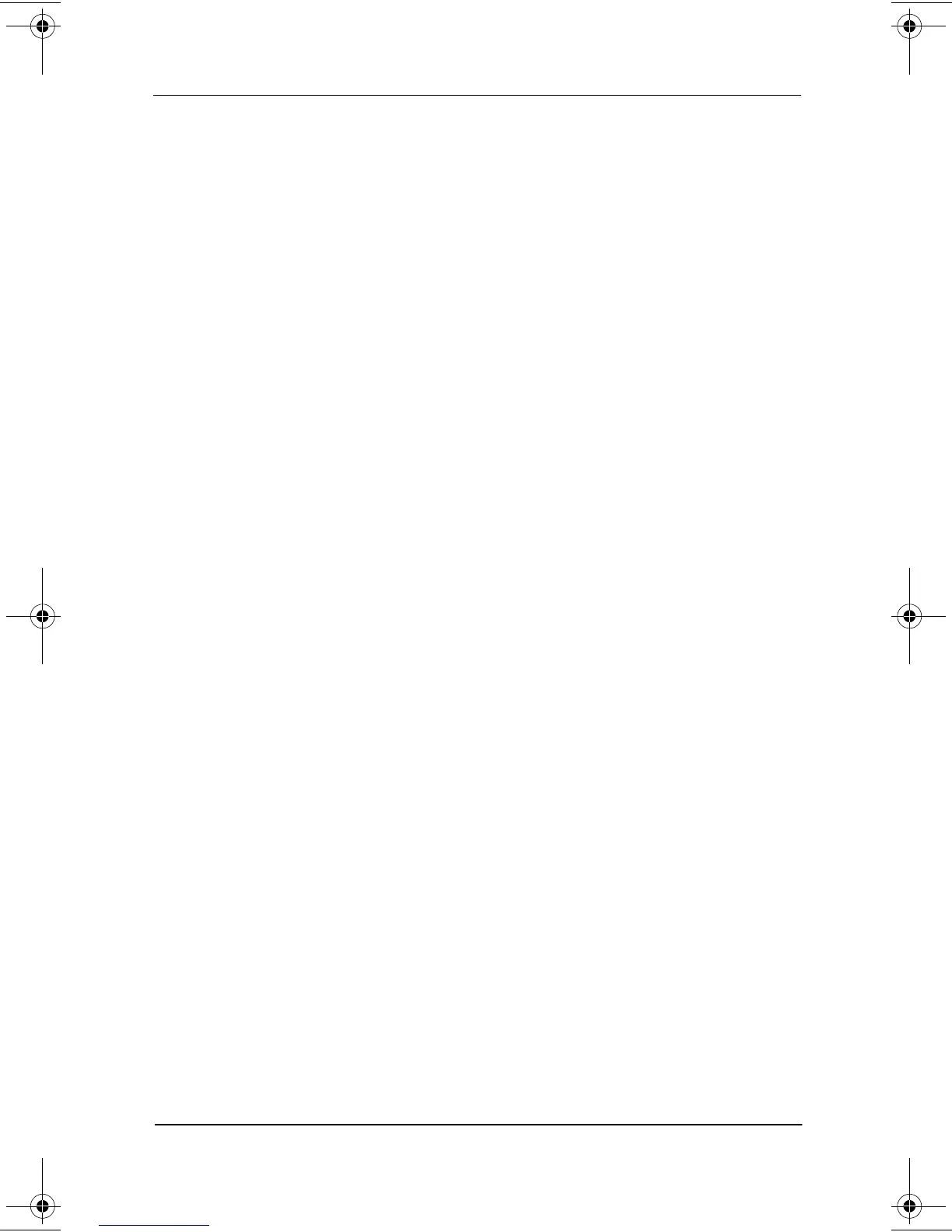Index–4 Software Guide
Index
K
KBC (keyboard controller)
ROM
defined
3–1
determining current
version of
3–2
downloading
3–6
installing
3–7
obtaining updates for
3–4
update procedure
3–6
vs. system ROM
3–1
keyboard, standard USB
3–9
keyboard, tablet PC, supported
by KBC ROM
3–1
L
Landscape-Primary item on Q
Menu
2–12
Landscape-Secondary item on
Q Menu
2–13
language of Setup utility,
changing
7–3
locked system
emergency shutdown
procedures
1–7
reinstalling software
3–9
M
model, identifying tablet PC
3–2
modes
presentation
2–11
,
2–17
undocked
2–16
viewing
2–16
writing
2–17
Mute On/Off item on Q Menu
2–9
N
Network Service Boot prompt
6–3
NIC (network interface card)
6–1
O
operating system
closing
1–6
emergency shutdown
procedures
1–7
installing alternative
3–11
opening
1–6
reinstalling
3–9
optical disc. See CD(s); DVD
ownership tag
7–5
P
passwords
combining Compaq and
Windows
4–3
Compaq
4–1
Windows
1–9
,
4–3
See also specific passwords
PCFriendly
5–5
pen, tablet PC, supported by
KBC ROM
3–1
Portrait-Primary item on Q
Menu
2–12
Portrait-Secondary item on Q
Menu
2–12
280125-001.book!!Page!4!!Sunday,!August!25,!2002!!3:51!PM
