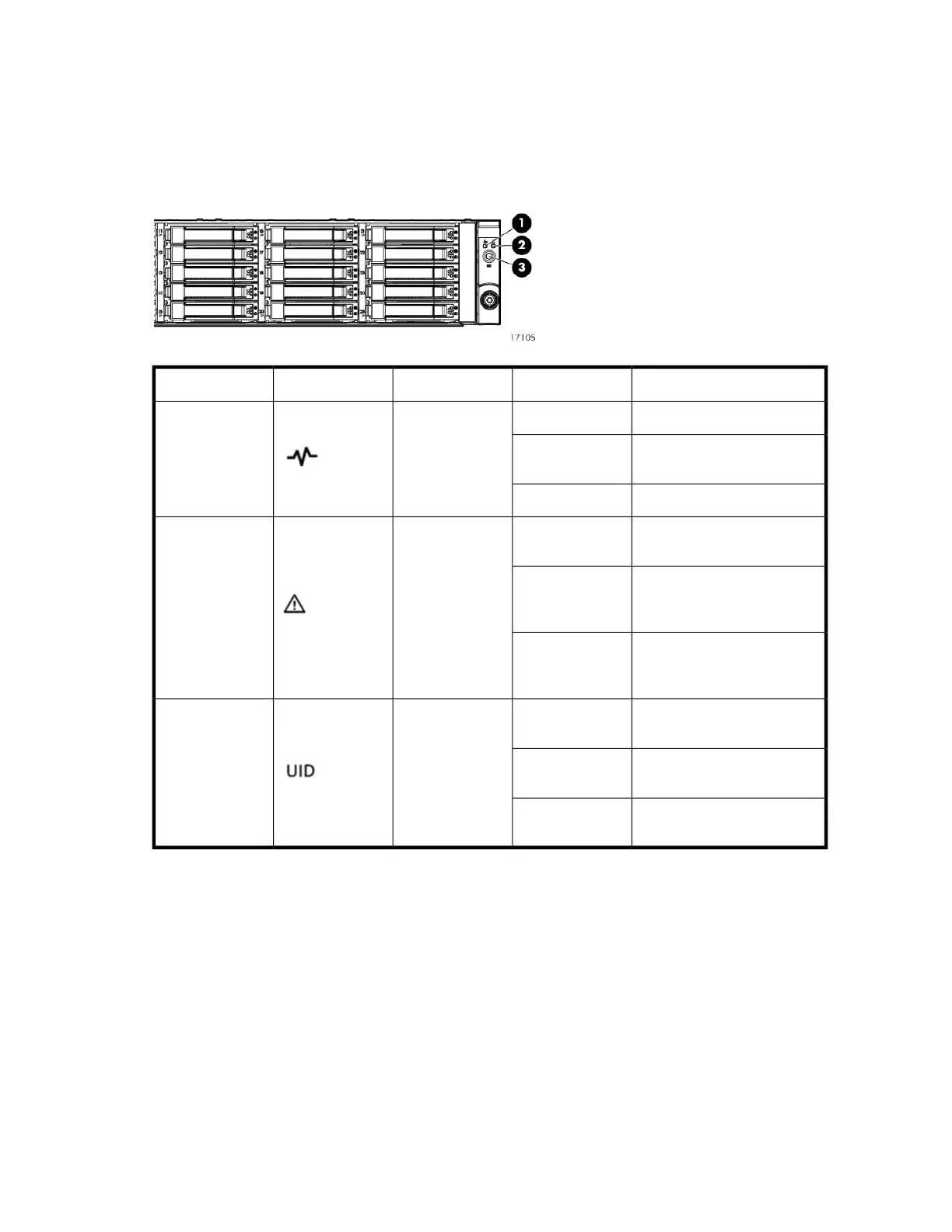Front status and UID module
The front status and UID module includes status LEDs and a unit identification (UID) button.
Front UID module LEDs
DescriptionLED statusLED colorLED iconLED
No power or firmware faultOff
Green1. Health
Enclosure is starting up and
not ready, performing POST
Blinking
Power is onSolid
No fault conditions or no
power
Off
Amber2. Fault
A fault of lesser importance
was detected in the enclosure
chassis or modules
Blinking
A fault of greater importance
was detected in the enclosure
chassis or modules
Solid
Not being identified or power
is off
Off
Blue3. UID
Unit is being identified from
the management utility
Blinking
Unit is being identified from
the UID button being pushed
Solid
D2600/D2700 Disk Enclosure User Guide 11