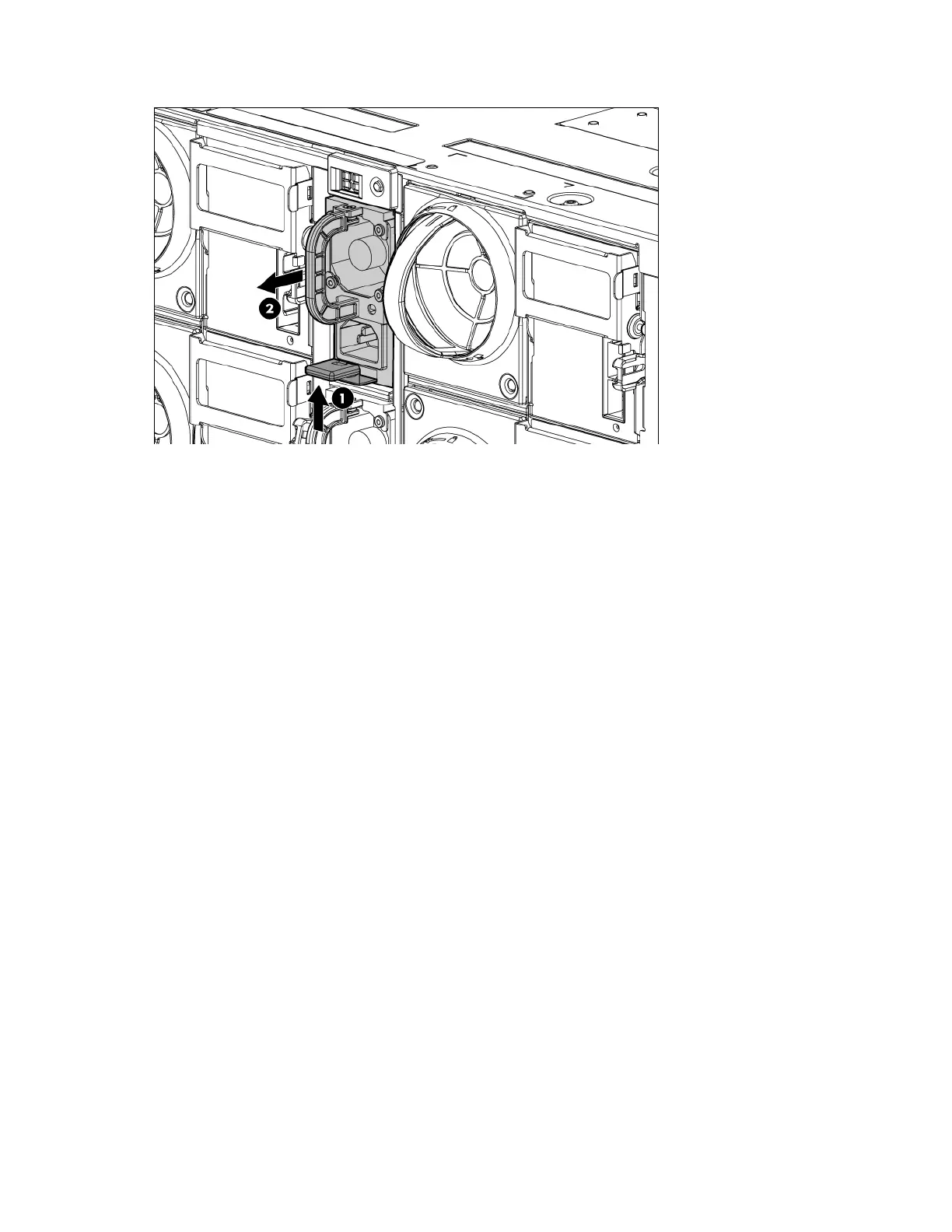Removal and replacement procedures 28
2.
Remove the component as indicated.
To replace the component, reverse the removal procedure.
Power block
To remove the component:
1. Power down the D6000 ("Power down" on page 21).
2. Disconnect all cables.
3. Remove all power supplies ("Power supply" on page 27).
4. Remove all fan modules ("Fan" on page 24).
5. Remove all I/O modules ("Hot-plug I/O module" on page 25).
6. Release the hard drive drawers:
a. Pull down the handle on the front of the drawer, but do not extend the drawer.